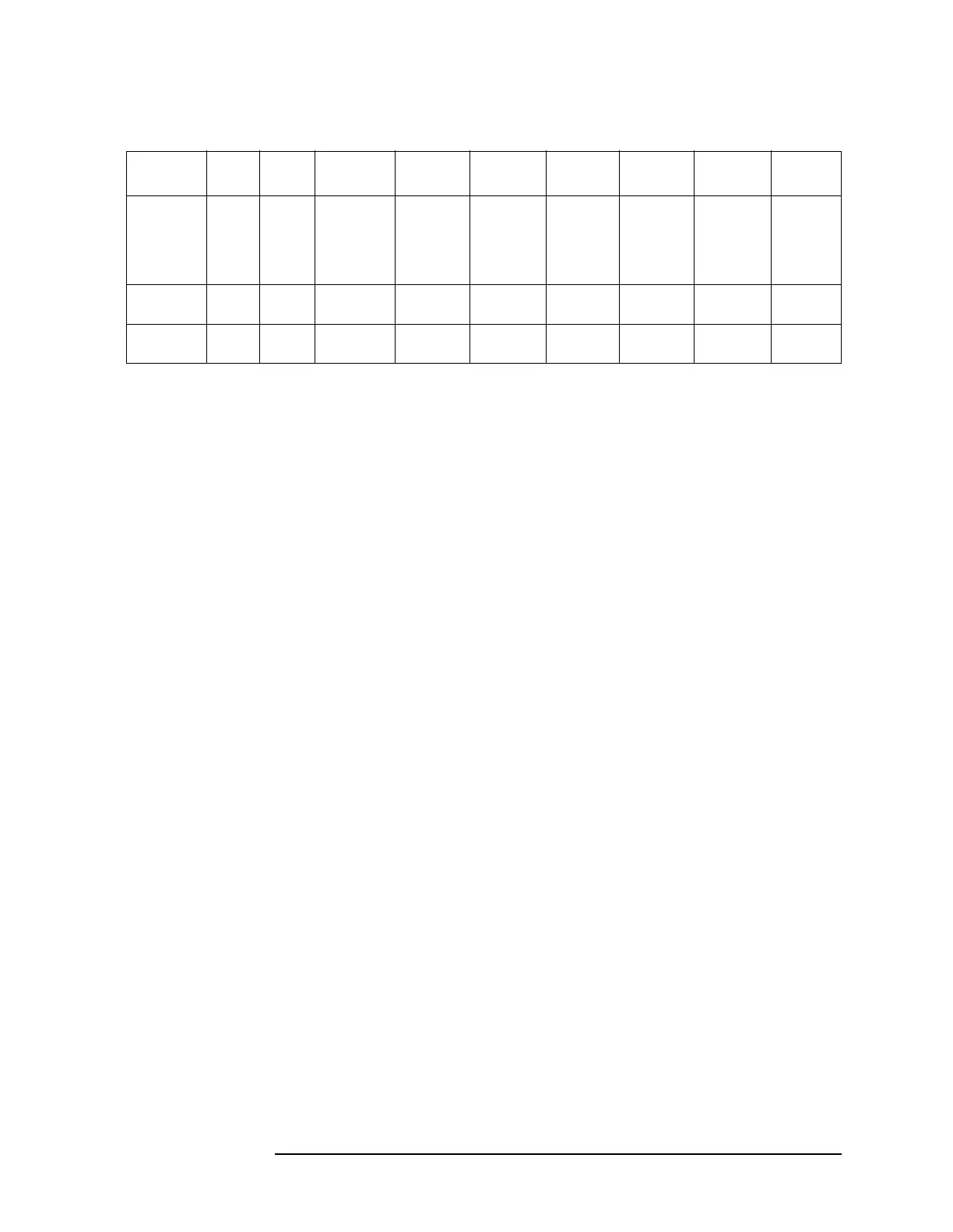Chapter 2 133
Front-Panel Key Reference
Meas Setup
Key Access: Meas Setup
Offset/Limits
Allows you to edit frequencies and reference bandwidths for a
maximum of 6 offsets (labeled A-F).
Key Access:
Meas Setup
Offset
Allows you to select which offset (A-F) you wish to
define.
Offset Freq Sets the frequency difference from the center of the
main channel to the center of the offset. When
Radio
Std
, None is selected, the default is 3.0 MHz.
Ref BW Sets the reference bandwidth (integration bandwidth)
for each offset. When
Radio Std, None is selected, the
default is 2.0 MHz.
Pos Offset
Limit
Sets the limit for the upper segment of the specified
offset pair.
Neg Offset
Limit
Sets the limit for the lower segment of the specified
offset pair.
Key Access:
Meas Setup, Offset/Limits
Meas Type
Allows you to specify the reference for the ACP measurement. Relative
values can be displayed referenced to either the total power or the
power spectral density measured in the main channel.
Total Pwr Ref Press Total Pwr Ref to specify the reference for the
measurement to the total power.
PSD Ref Press PSD Ref to specify the reference for the
measurement to power spectral density.
Key Access:
Meas Setup, Meas Type
Offset C
IBW
N/A N/A N/A 24.3 kHz
(displayed)
/32.8 kHz
(actual,
RRC
Filtered)
N/A N/A N/A N/A N/A
RRC Filter
State
N/A N/A N/A N/A On N/A N/A N/A N/A
RRC Filter
α
N/A N/A N/A .35 .22 N/A N/A N/A N/A
Table 2-4 Adjacent Channel Power Default Settings for Radio Standards
Parameter None IS-95 J-STD-008 NADC 3GPP
W-CDMA
cd,a2000
SR1
cdma2000
SR3-MC
cdma2000
SR3-DS
PDC