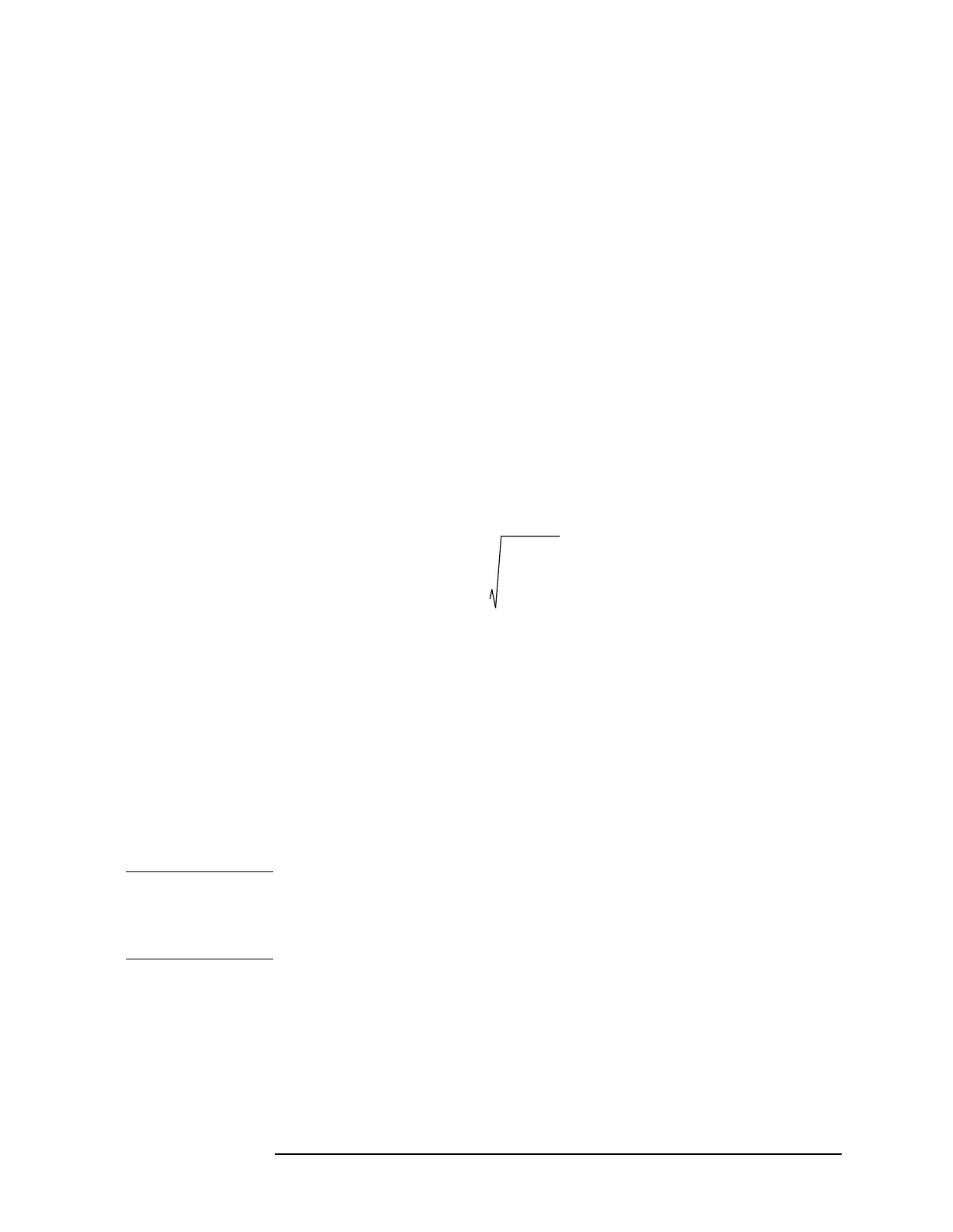Chapter 2 155
Front-Panel Key Reference
MEASURE
Pressing Meas Setup after Power Stat CCDF has been selected will access
the Power Stat CCDF measurement setup menu. The factory defaults
provide a good starting point for this measurement. The settings are
adjustable, however, to meet specific requirements. Pressing
Radio
Standard
after Mode Setup has been selected will access all the Radio
Standards available for which this measurement can be applied.
Pressing
Meas Control after Power Stat CCDF has been selected will
access the Power Stat CCDF measurement control menu which allows
you to pause or restart your measurement, or toggle between
continuous and single measurement.
Key Access:
MEASURE
Harmonic
Distortion
Measures the harmonics of the strongest signal present in the span and
computes the total harmonic distortion for the signal. The carrier must
be the strongest peak (having a frequency > 0 Hz, a peak excursion > 6
dB on both sides, and an amplitude
≥
–50 dBm) on the display at the
time the measurement is started. The total harmonic distortion is then
calculated from the measured harmonics and displayed as a percentage
according to the following equation:
Where:
%THD = Total Harmonic Distortion as a percentage
h = harmonic number
H
max
= Maximum Harmonic Value listed
E
h
= voltage of harmonic h
E
f
= voltage of fundamental signal
Refer to the Agilent Technologies ESA Spectrum Analyzers
Measurement Guide for examples of this measurement and the
calculation of Total Harmonic Distortion.
NOTE Limit the span to a bandwidth sufficient to view the modulated signal
before initiating this measurement. Because resolution bandwidth is
coupled to span, this provides the resolution bandwidth enough range
to capture all the harmonics.
Pressing
Meas Setup after Harmonic Distortion has been selected will
access the harmonic distortion measurement setup menu. Pressing
Meas Control after Harmonic Distortion has been selected will access the
harmonic distortion control menu which allows you to pause or restart
your measurement, or toggle between continuous and single
measurement.
Key Access:
MEASURE, More
%THD 100
E
h
2
h2=
H
max
∑
E
f
----------------------------
×=
