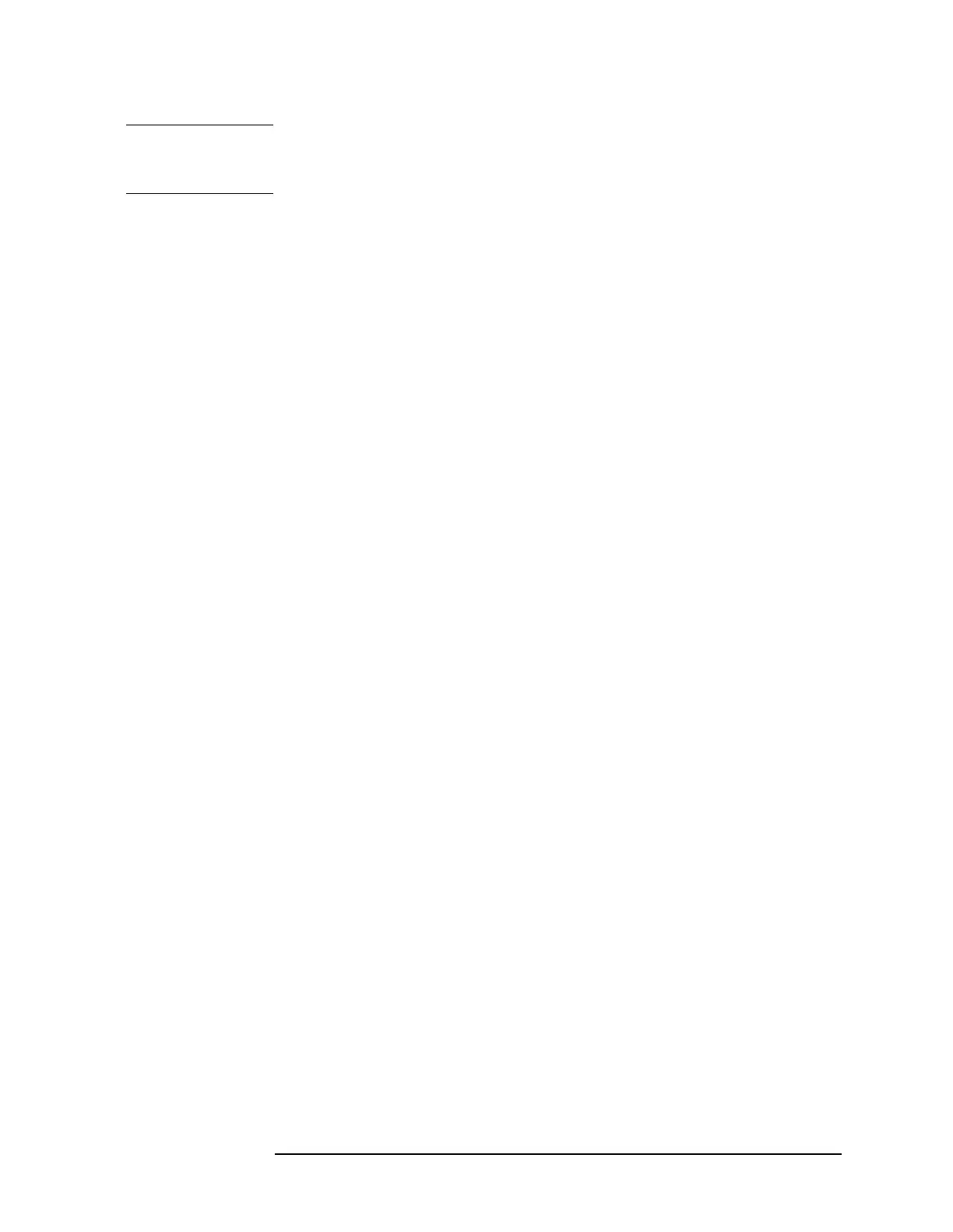Chapter 2 201
Front-Panel Key Reference
Sweep
NOTE The order of the segments may change when you enter center frequency
or span because the sequence is based upon increasing start frequency.
Refer to the “Displaying the Trace” section above, for clarification.
Zero span is available for any or all
segments. It must be set by pressing
Span, 0, Hz. For more information on
this function, refer to “Zero Span” on
page 186.
Key Access:
Sweep, Segmented, Modify,
Edit
Res BW
Allows you to select the resolution
bandwidth to a value between 1 kHz
and 5 MHz for the current segment
using the data control keys. For more
information on this function, refer to
“BW/Avg” on page 78.
Key Access:
Sweep, Segmented, Modify,
Edit
Video BW
Allows you to set the video bandwidth
for the current segment to a value
between 30 Hz and 3 MHz. For more
information, refer to “Video BW Auto
Man” on page 78.
Key Access:
Sweep, Segmented, Modify,
Edit
Points
Allows you to set the number of for the
current segment. The minimum
number of points in a zero span
segment is 2; in a non-zero-span
segment, 101. The maximum number of
points in the total sweep is 8192. If you
exceed the number of points available
in one segment, the message: Too much
data; total sweep points limited
will be displayed in the status line
(yellow on color displays).
Key Access:
Sweep, Segmented, Modify,
Edit
Sweep Time
Allows you to set the sweep time for the
current zero span segment. For a
non-zero span segment, the sweep time
is auto-coupled to Span, Resolution
Bandwidth, and Video Bandwidth and
cannot be manually defined. The
