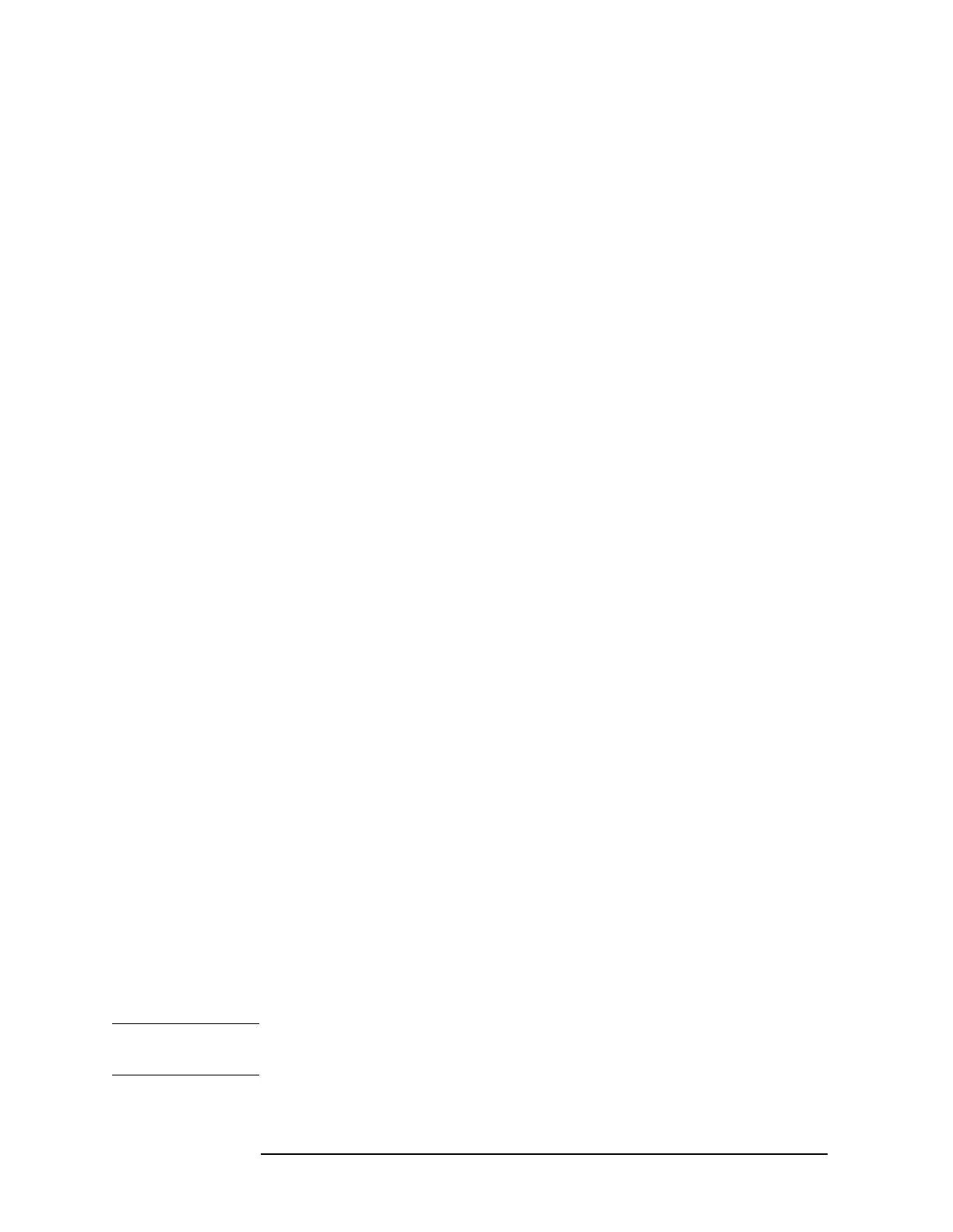228 Chapter 2
Front-Panel Key Reference
Trig
Field Two Causes the selected line number to be
viewed as an offset into the second
field. If Line 1 is selected, it is the
264th line of the frame (NTSC-M,
NTSC-Japan, PAL-M) or the 314th line
of the frame (PAL-B,D,G,H,I,
PAL-N-Combin, SECAM-L).
Key Access:
Trig, More, TV Trig Setup,
Field
Sync Pos Neg Refers to the nature of the video waveform. Normal
baseband video has a TV line sync pulse on the bottom
of the waveform (more negative voltage). This is
referred to as “negative” (
Sync Neg). When the analyzer
is used as a TV receiver to produce baseband video, the
detected video is “upside down” with the sync pulse on
the top of the waveform (this is true only for NTSC and
PAL transmission standards, not for SECAM). This
orientation is referred to as “positive” (
Sync Pos).
Key Access:
Trig, More, TV Trig Setup
Standard
Accesses the Standard menu keys which allow you to
select from the following TV standards:
NTSC-M,
NTSC-Japan, PAL-M, PAL-B,D,G,H,I, PAL-N,
PAL-N-Combin, SECAM-L.
Key Access:
Trig, More, TV Trig Setup
TV Source
Allows you to select between the internal analyzer path
(
SA) or the EXT VIDEO IN connector on the rear panel
(
Ext Video In) as the source for the TV Trigger and TV
Monitor functions. Note that this does not affect the
signal viewed on the analyzer.
Key Access:
Trig, More, TV Trig Setup
TV Monitor
When TV Monitor is pressed, the selected Standard is
used to determine the proper setup of the analyzer
hardware for presentation of the TV picture. When the
TV picture is active and on the display, pressing a key
that normally accesses a menu, instead restores the
original ESA graphical display with the selected menu
enabled. The active function remains active and can be
adjusted while the picture is displayed.
Key Access:
Trig, More, TV Trig Setup
NOTE The color decoding circuitry is always enabled, even for weak and
monochrome signals.
