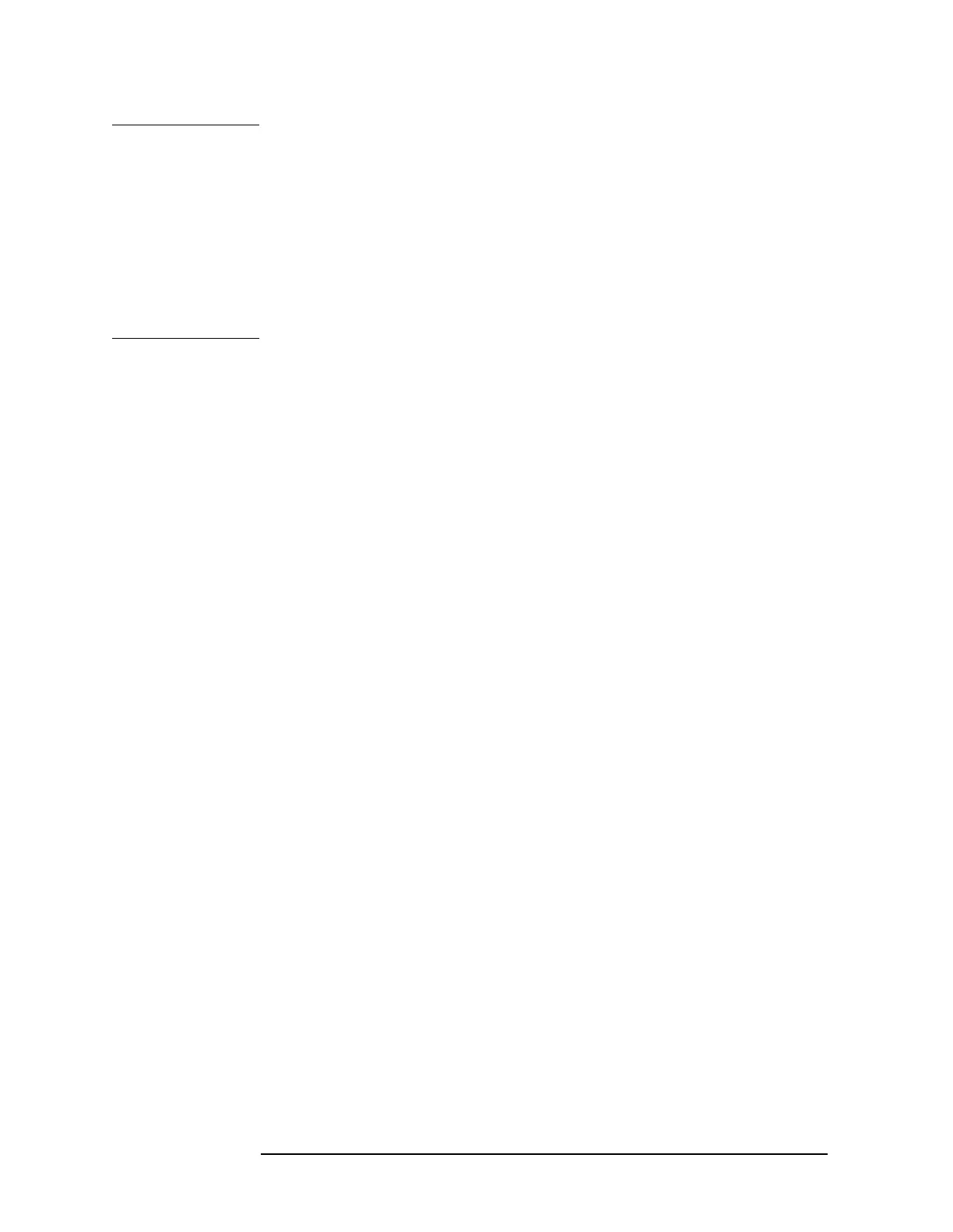86 Chapter 2
Front-Panel Key Reference
Det/Demod
NOTE It is normal to hear clicking sounds when the Auto Alignment function
is On. During retrace, a small portion of the analyzer circuitry is
realigned. Some of the switching of the analyzer circuitry is done using
relays. It is the rapid switching of these relays during retrace that
causes the clicking sounds. To eliminate the clicking sounds, turn the
auto alignment off by pressing
System, Alignments, Auto Align, Off.
When this is done, the
Align Now, All function should be performed
periodically. Refer to the Specifications Guide for your instrument to
learn more information on how often to perform
Align Now, All when the
auto alignment is off.