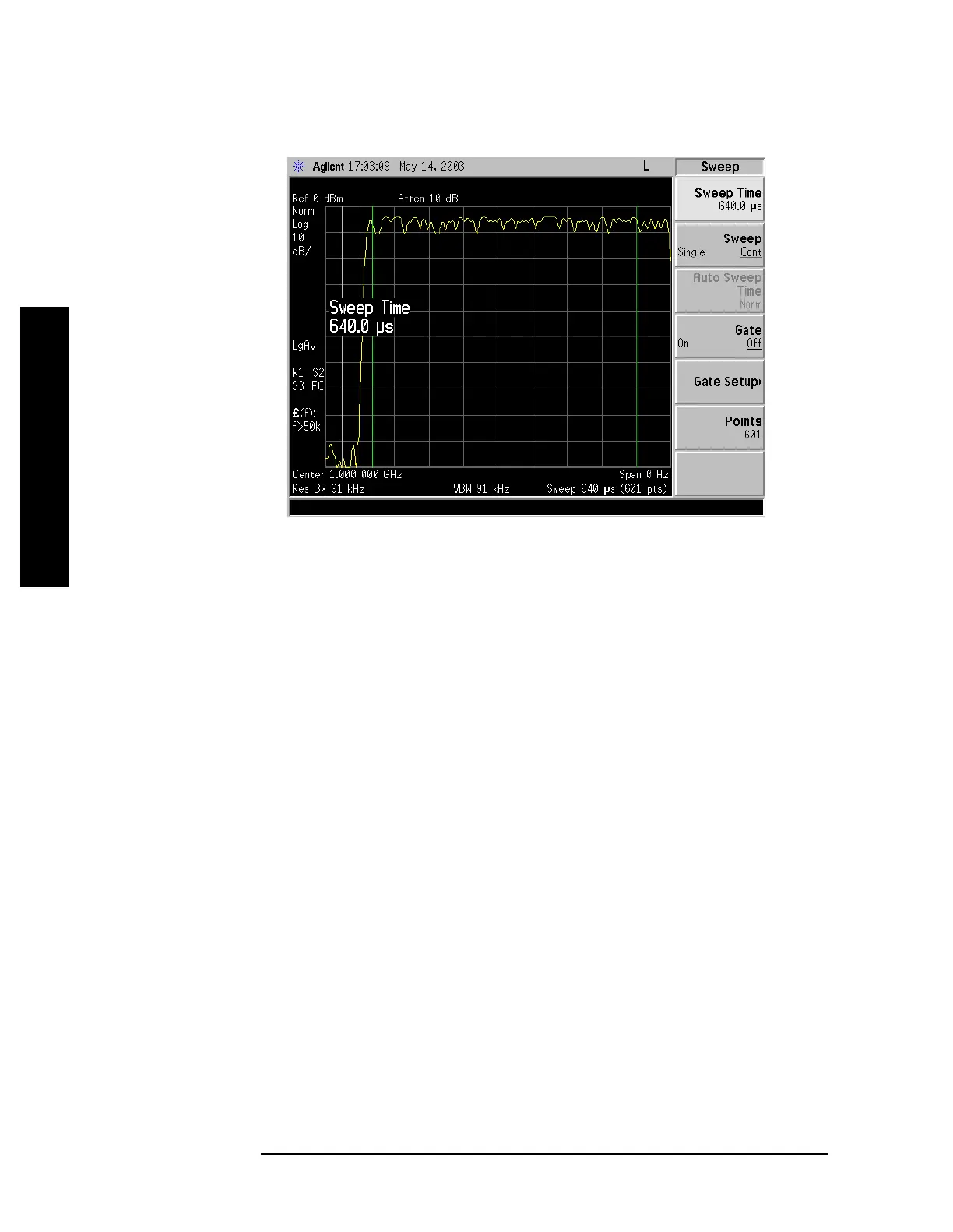236 Chapter 4
Instrument Functions: P - Z
SWEEP
Instrument Functions: P - Z
of a gate view display is shown below:
You can view the gate lines while you adjust the gate delay and gate length so that the gate is
enabled during the desired period, relative to the gate trigger signal.
Key Path: Sweep, Gate Setup
State Saved: Saved in instrument state
Remote Command:
[:SENSe]:SWEep:EGATe:VIEW ON|OFF|1|0
[:SENSe]:SWEep:EGATe:VIEW?
Example: SWE:EGAT:VIEW ON
4.8.5.2 Polarity
Sets the polarity for the gate signal. When Positive (Pos) is selected, a positive-going edge
will satisfy the gate condition, after the delay set with the
Delay key. When Negative (Neg)
is selected, a negative-going edge will satisfy the gate condition after the delay.
Key Path: Sweep, Gate Setup
State Saved: Saved in instrument state
Factory Preset: Positive