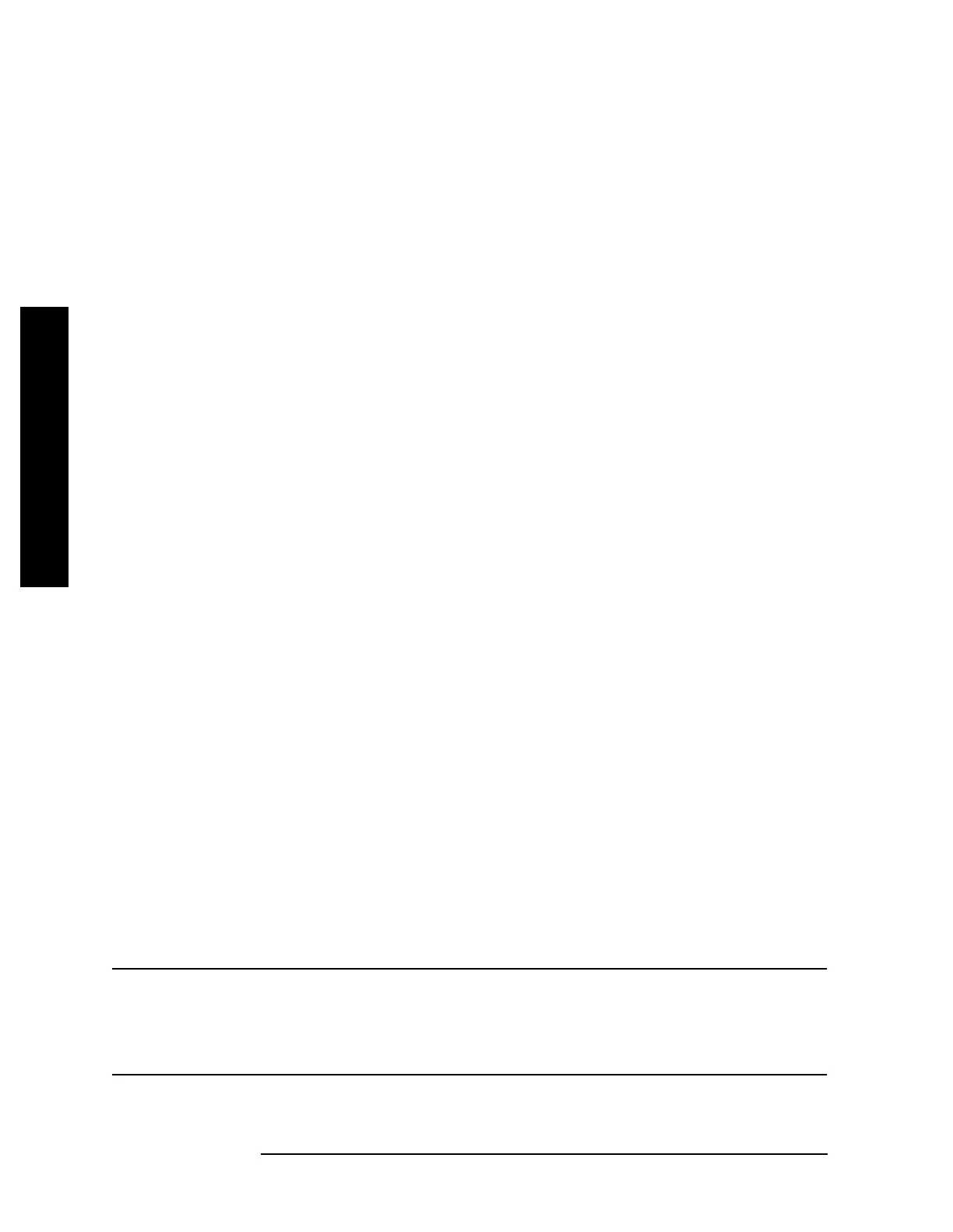256 Chapter 4
Instrument Functions: P - Z
System
Instrument Functions: P - Z
Remote Command:
:CALibration:GAIN:CSYStem
:CALibration:GAIN:CSYStem?
Remote Command Notes: The query performs the alignment and returns a zero if the
alignment is successful.
Example: CAL:GAIN:CSYS?
4.9.4.5 Restore Align Defaults
Loads the default values for the alignment system, turns on the frequency corrections, and
resets the timebase to the factory values.
Align All Now must be executed 3 times after
pressing
Restore Align Defaults to meet specifications.
Key Path: System, Alignments
Annunciation/
Annotation: System Alignments, Align Now All required.
Dependencies/
Couplings: None
SCPI Status Bits/
OPC Dependencies: Status questionable calibration Bit 14 will be set.
Remote Command:
:CALibration:DATA:DEFault
Example: CAL:DATA:DEF
4.9.4.6 Select Time Corrections (Remote Command Only)
Controls time corrections used to compensate for the complex (magnitude and phase)
response of the analog and digital IF hardware. When only scalar (magnitude) FFT
flatness is required, time corrections take more CPU cycles and so are less efficient than
frequency corrections. For demod or other time-based (not FFT) measurements, only time
corrections can improve the flatness that results from imperfect IF hardware. When the
time correction functionality is set to Auto (the default), the individual measurements
activate the corrections when they are needed.
NOTE Turning time corrections on or off effects all measurements. Time corrections
should be left in Auto unless you have specific reasons for forcing them on or
off.
Always return time corrections to Auto.
Factory Preset: Auto