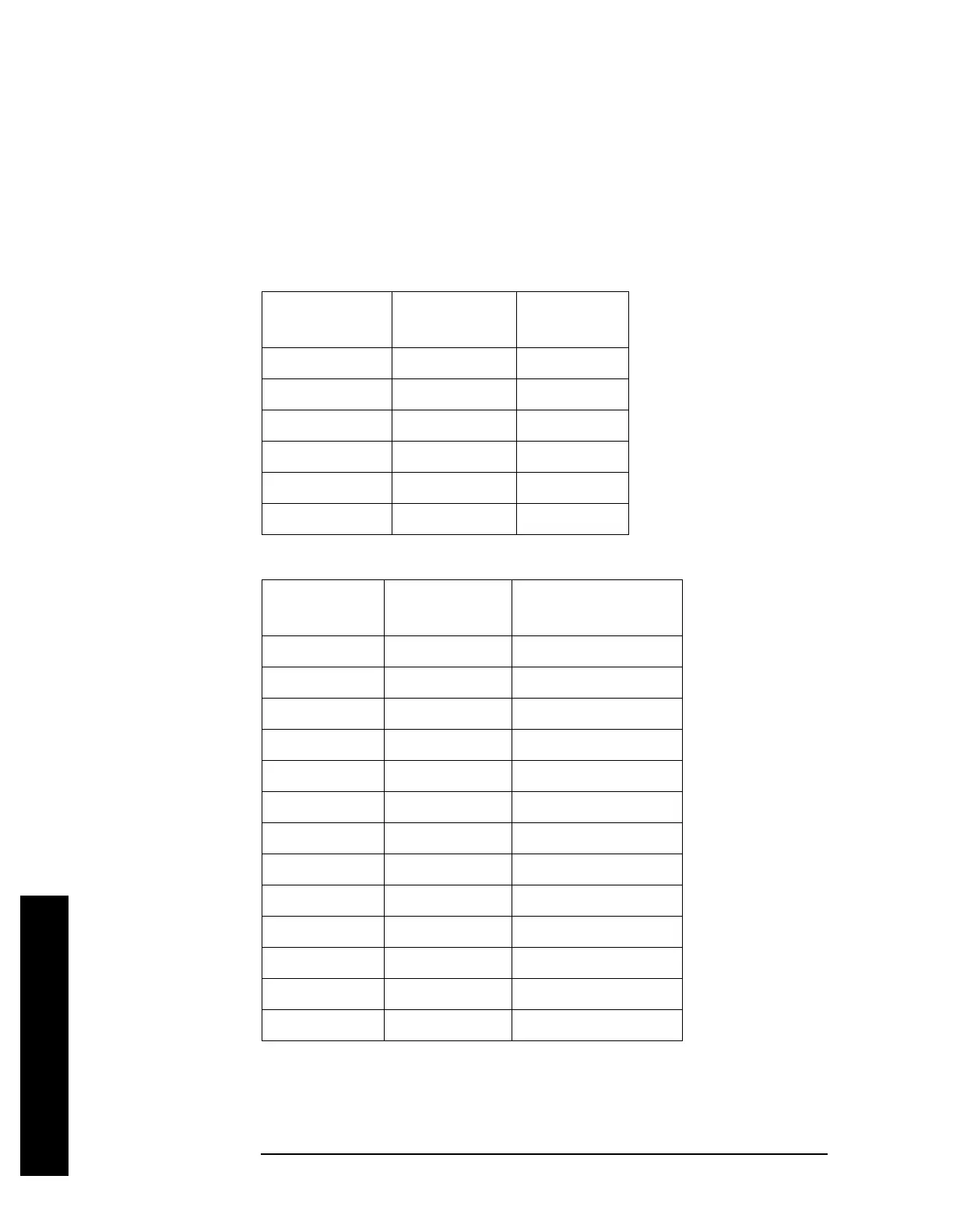88 Chapter 2
Instrument Functions: A - L
Det/Demod
Instrument Functions: A - L
2.4.1.10 MIL Peak
Selects peak detection. This is the same detection as the regular Peak detector. The
difference is the resolution bandwidths that are available, as shown in Table 2-4, “MIL
Specifications for Bandwidth vs. Frequency with RBW Set to Auto,” and Table 2-5, “MIL
Bandwidths with RBW Set to Manual,”.
Table 2-4 MIL Specifications for Bandwidth vs. Frequency
with
RBW Set to Auto
Start
Frequency
Stop
Frequency
Bandwidth
30 Hz 1 kHz 10 Hz
1 kHz 10 kHz 100 Hz
10 kHz 150 kHz 1 kHz
150 kHz 30 MHz 10 kHz
30 MHz 1 GHz 100 kHz
1 GHz Unlimited 1 MHz
Table 2-5 MIL Bandwidths with RBW Set to Manual
RBW, Hz Type Equivalent
−3 dB BW Filter
10 MIL 6.8 Hz
30
−6 dB 20 Hz
100 MIL 68 Hz
300
−6 dB 200 Hz
1 k MIL 680 Hz
3 k
−6 dB 2 kHz
10 k MIL 6.8 kHz
30 k
−6 dB 20 kHz
100 k MIL 68 kHz
300 k
−6 dB 200 kHz
1 M MIL 680 kHz
3 M
−6 dB 2 MHz
10 M
−6 dB 8 MHz