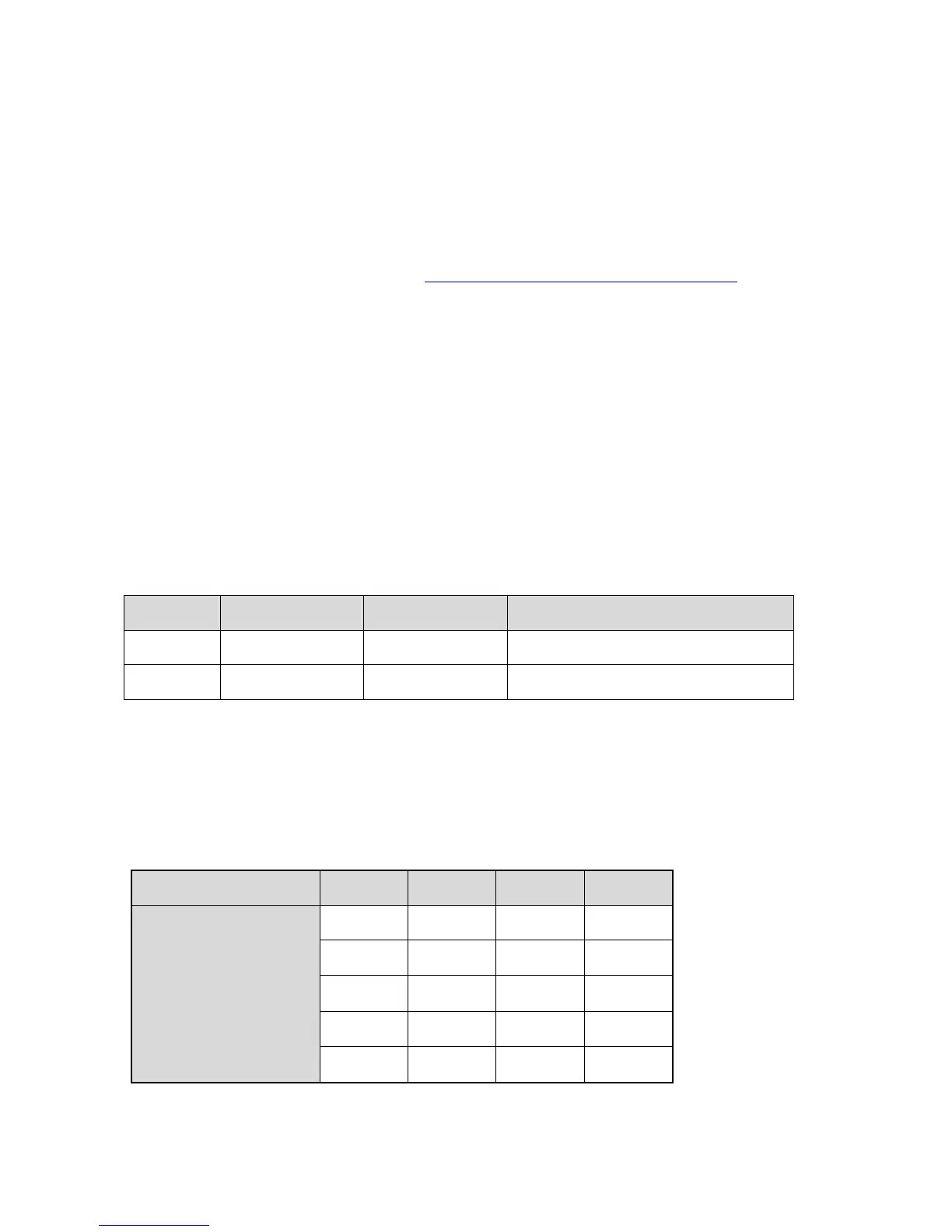Agilent MOI for DisplayPort Cable & Connector Compliance Tests
17
5.5. Measurement and Data Analysis
5.5.1. Bulk Cable and Connector Impedance
5.5.1.1. Load Limit File
Using limit line files distributed on www.agilent.com/find/ena-tdr_dp-cabcon, the ENA
automatically performs pass/fail test. Since pass/fail criteria vary depending on the Bit rate,
cable category or connector type, appropriate limit line files should be loaded prior to
making measurements.
1. Select a trace on which a limit line should be set.
2. Press Analysis > Limit Test > Edit Limit Line > Import from CSV File… to display
the Open dialog box.
3. Select an appropriate limit file according to the table for each measurement item.
4. Click Return.
Table 5-2: Impedance Limit File for Trace 1 and Trace 5 in Channel 1
5.5.1.2. Measurement
1. Connect the test fixture to the test cables according to Table 5-3. Unused test ports
should be terminated.
Table 5-3 Impedance, Intra-pair Skew, Insertion Loss and Return Loss Connection
