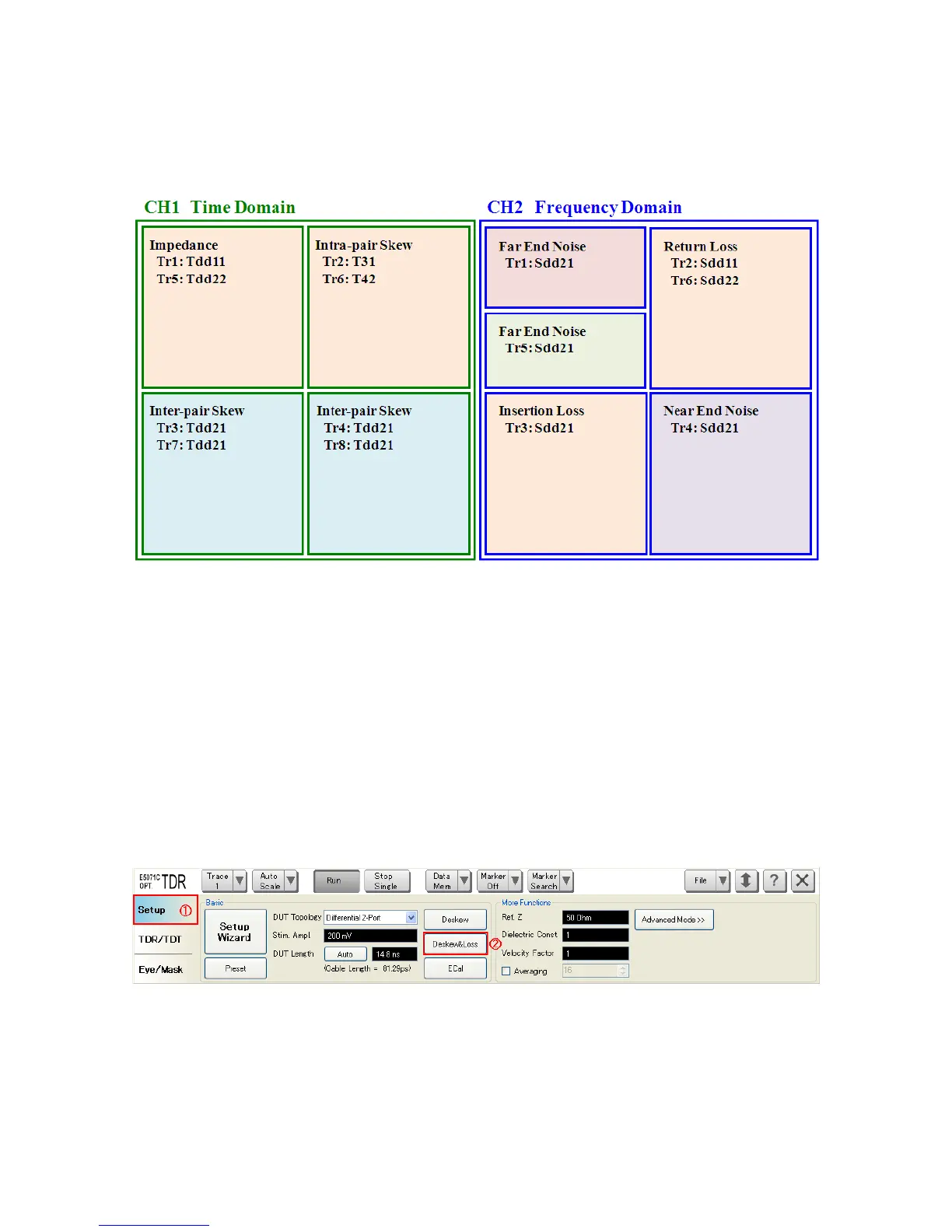Agilent MOI for DisplayPort Cable & Connector Compliance Tests
10
Description of Measurement Window
Background colors coincide with the table in the previous page.
5.4. Calibration
5.4.1. Time Domain Calibration
5.4.1.1. Deskew & Loss Compensation Calibration
1. Press Channel Next key to select Channel 1.
2. Open Setup tab (item 1).
3. Click Deskew&Loss (item 2) to launch the Deskew & Loss Compensation wizard.
4. Click Options (item3), then Deskew Options dialog box appears.
