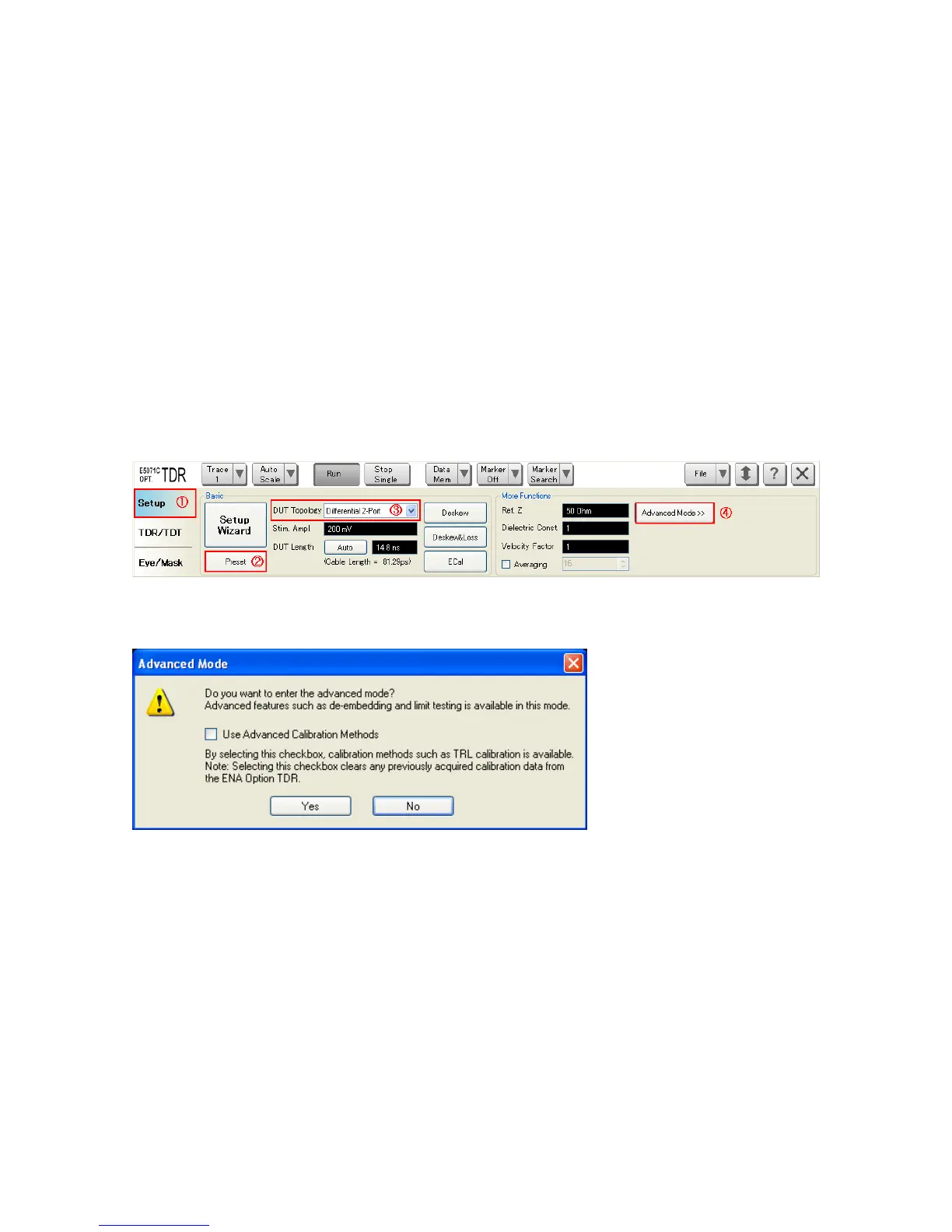Agilent MOI for DisplayPort Cable & Connector Compliance Tests
31
6.2. Manual Setup for Time Domain Measurement
6.2.1. Starting Setup
1. If TDR setup wizard was appeared, click Close button in the TDR setup wizard.
2. Open Setup tab (item 1).
3. Click Preset (item 2) under Basic to preset the E5071C.
4. A dialog box appears requesting for confirmation. Then click OK.
5. Set DUT Topology (item 3) to “Differential 2-port”.
6. Click Advanced Mode (item 4).
7. A dialog box appears requesting for confirmation. Then click Yes. (Clear the check box
for “Use Advanced Calibration Methods”)
