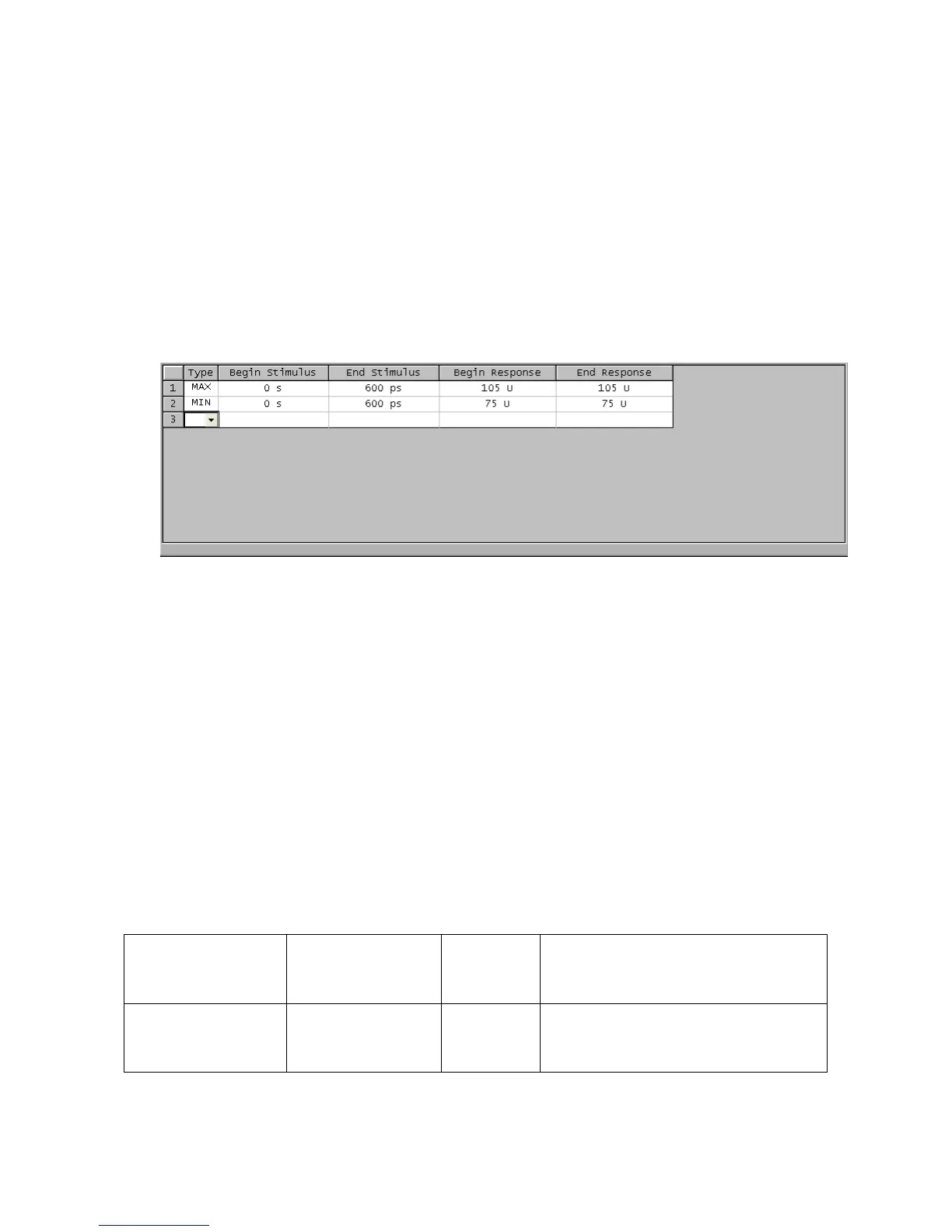Agilent MOI for DisplayPort Cable & Connector Compliance Tests
39
1. Press Channel Next key and Trace Next key to activate the trace on which limit lines
should be set.
2. Press Analysis > Limit Test > Edit Limit Line to display the limit table shown below
(Initially, no segments are entered in the limit table). Using the limit table, create/edit a
segment.
3. Enter the limit line data following the tables below.
4. Click Return.
5. Click Limit Line and turn it ON.
6. Click Limit Test and turn it ON.
7. Repeat 1 to 6 for each Measurement items.
6.5. Calculating formula for Limit Line
6.5.1. Bulk Cable and Connector Impedance
6.5.1.1. Impedance Profile
Impedance Profile Through Full-size DisplayPort Connector
