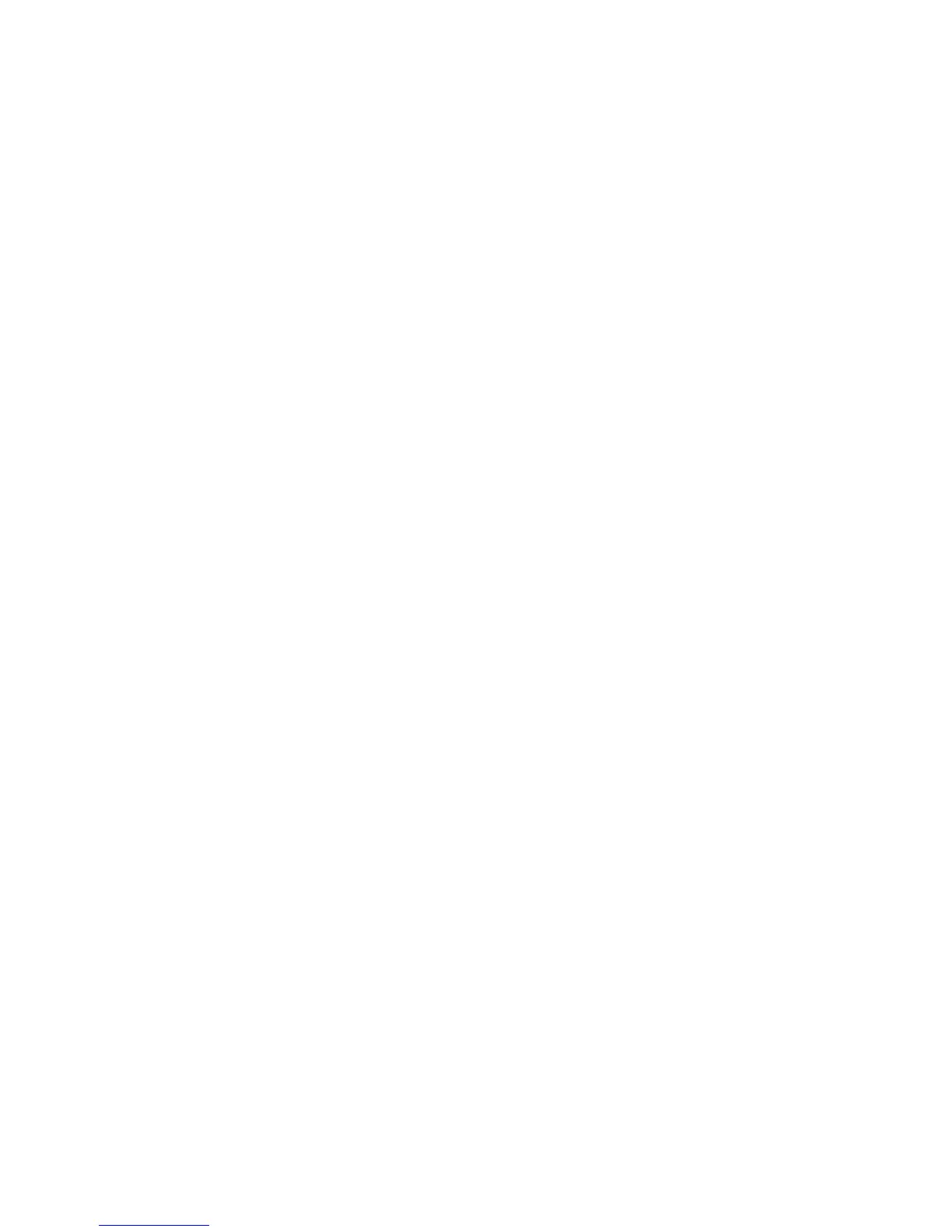Agilent MOI for DisplayPort Cable & Connector Compliance Tests
30
4. Offset Z0 : Value defined by the fixture
5. Offset Loss : Value defined by the fixture
6. Min. Frequency : Value defined by the fixture
7. Max. Frequency : Value defined by the fixture
8. Return
g) 7. No Name >
1. Label : ”Line3”
2. STD Type : Delay/Thru
3. Offset Delay : Value defined by the fixture
4. Offset Z0 : Value defined by the fixture
5. Offset Loss : Value defined by the fixture
6. Min. Frequency : Value defined by the fixture
7. Max. Frequency : Value defined by the fixture
8. Return
5. Click Return.
6. Click Specify CLSs >
h) Sub Class 1 >
1. TRL Thru > Set All > Thru > Return
2. TRL Reflect > Short or Open
3. TRL Line/Match > Set All > Line1 > Return
i) Sub Class 2 >
4. TRL Line/Match > Set All > Line2 > Return
j) Sub Class 3 >
5. TRL Line/Match > Set All > Line3 > Return
7. Click Return
8. Click Export Cal Kit… to open the dialog box and Save user Calkit.
9. Specify a folder, enter a file name, and click Save.
Note: Refer to “Modifying Calibration Kit Definition” in ENA online help for the detail.
