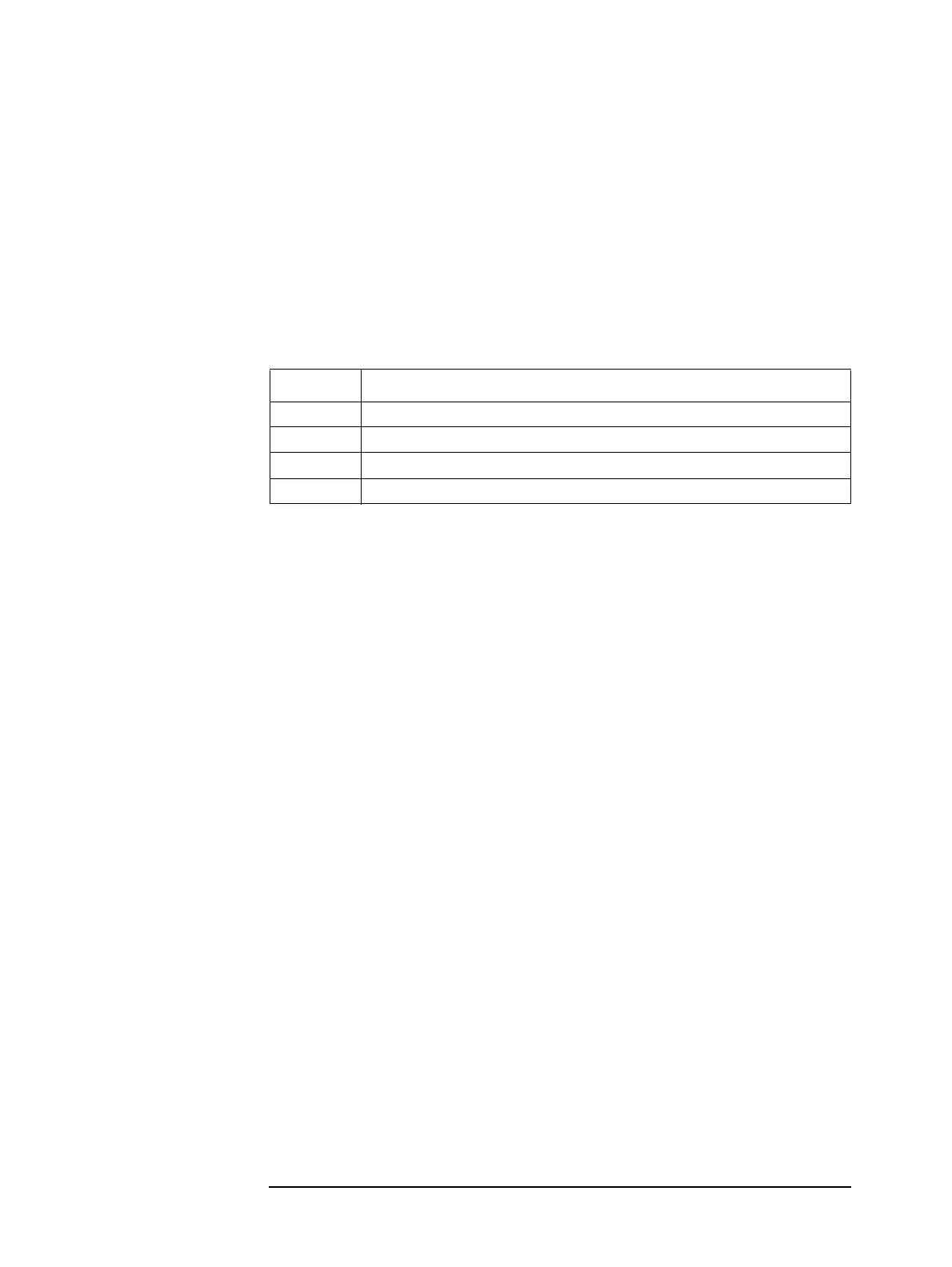Appendix C 193
COM Object Reference
SCPI.CALCulate(Ch).SRL.IMPedance.AUTO.STATe
SCPI.CALCulate(Ch).SRL.IMPedance.AUTO.STATe
Object type Property
Syntax SCPI.CALCulate(Ch).SRL.IMPedance.AUTO.STATe = Status
Status = SCPI.CALCulate(Ch).SRL.IMPedance.AUTO.STATe
Description For the active trace of channels 1 to 4 (Ch), turns ON/OFF the auto impedance calculation
function of the SRL measurement.
Variable
For information on the variable (Ch), see Table C-2, “Variable (Ch),” on page 159.
Examples Dim Status As Boolean
SCPI.CALCulate(1).PARameter(1).SELect
SCPI.CALCulate(1).SRL.IMPedance.AUTO.STATe = True
Status = SCPI.CALCulate(1).SRL.IMPedance.AUTO.STATe
Related objects SCPI.CALCulate(Ch).SRL.STATe on page 195
SCPI.CALCulate(Ch).SRL.IMPedance.AUTO.CUToff on page 192
SCPI.CALCulate(Ch).SRL.IMPedance.MANual on page 194
Equivalent key [Analysis] - SRL - AUTO Z
Status
Description Auto impedance calculation status
Data type Boolean
Range True (-1) or False (0)
Preset value True
