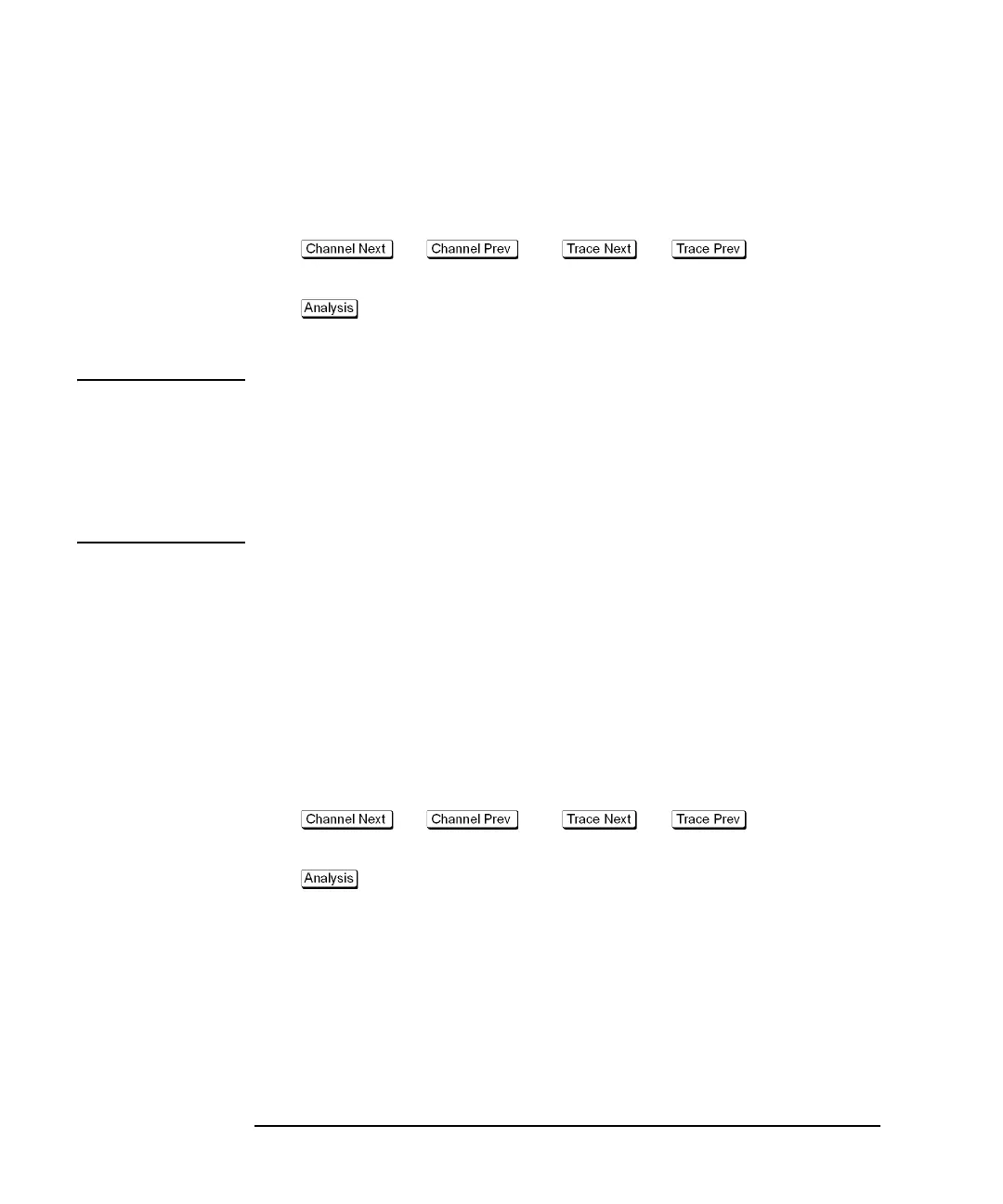40 Chapter 3
Making Fault Location Measurements
Basic Measurement Procedures
Enabling the fault location function
Operation
Step 1. Press (or ) and (or ) to activate a
trace for which you want to use the conversion type.
Step 2. Press - Fault Location to display the Fault Location menu.
Step 3. Press the Fault Location softkey to enable the conversion feature (ON).
NOTE To enable the conversion feature, the following conditions must be met. Otherwise,
an error occurs.
• The sweep mode is linear sweep.
• The number of measurement points is 3 or more.
Selecting the transformation type.
Select the conversion type. The E5061A/62A simulates the response from the DUT
of two types of stimulus signals: impulse signal and step signal. The impulse signal
is a pulse-shaped signal in which the voltage rises from 0 to a certain value and
returns to 0 again. The pulse width depends on the frequency sweep range. The step
signal is a signal in which the voltage rises from 0 to a certain value. The rise time
depends on the maximum frequency within the frequency sweep range.
Operation
Step 1. Press (or ) and (or ) to activate a
trace for which you want to set the conversion type.
Step 2. Press - Fault Location to display the Fault Location menu.
Step 3. Press Type and then press one of the following softkeys to specify the type.
