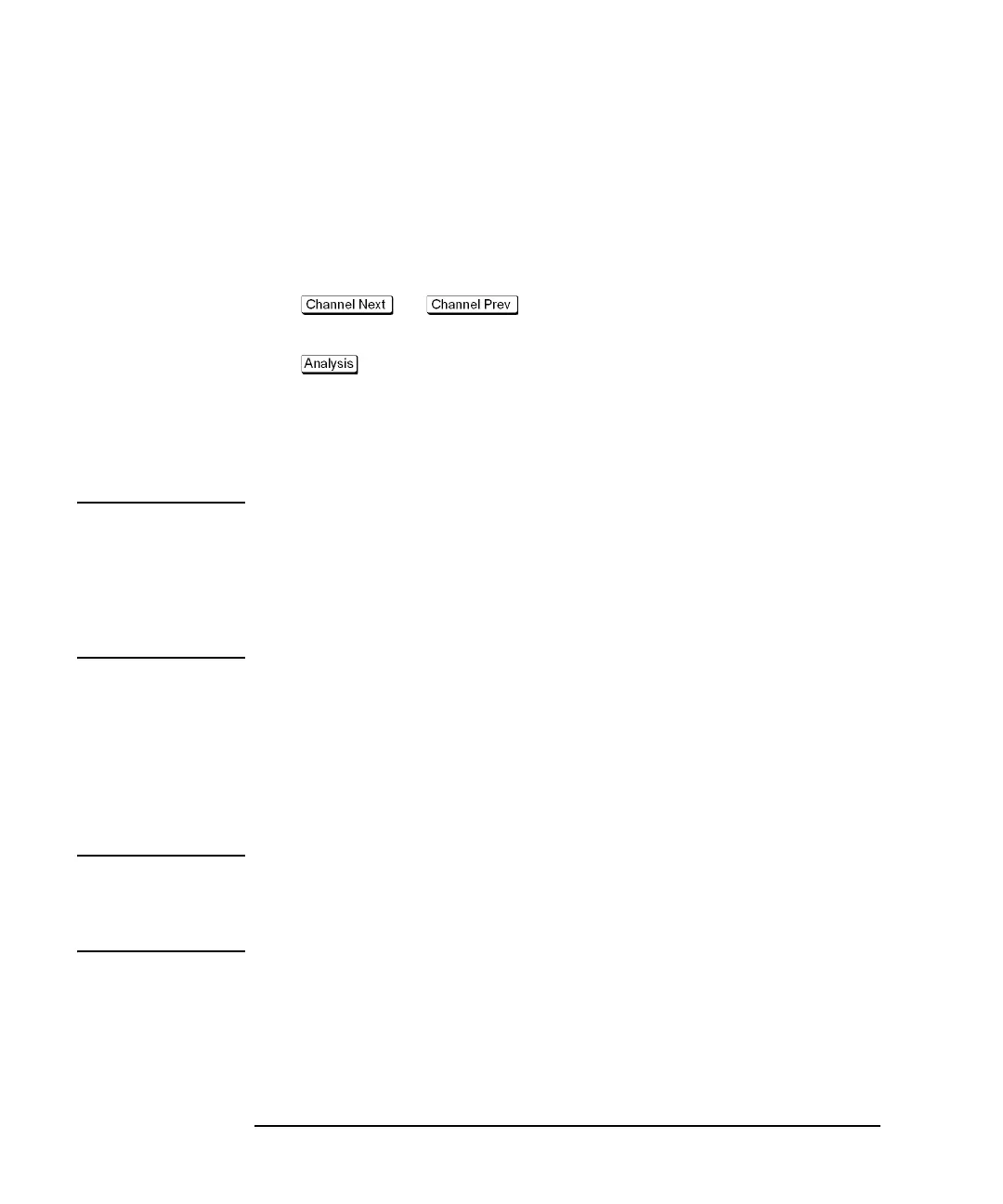62 Chapter 4
Making SRL Measurements
How to Make SRL Measurements
Setting Average Impedance
The E5061A/62A lets you select manual entry or auto calculation for the average
cable impedance.
Operation
Step 1. Press (or ) to activate a channel for which you want to set
the average impedance.
Step 2. Press - SRL to display the "SRL" menu.
Step 3. When calculating the average impedance automatically (the preset value has been
set automatically), press
Z Cutoff Freq. to specify the cutoff frequency to calculate
the average impedance. If
Z Cutoff Freq. is not available, the instrument is in manual
entry mode, so press
Auto Z to turn it on and specify Z Cutoff Freq. again.
NOTE If you want to enter the average impedance value manually, set Auto Z to OFF to
switch to manual entry mode, in which you can enter
Manual Z. Press Manual Z and
specify the average impedance value.
Note that, if there is no measurement value from the start frequency to the cutoff
frequency, the value for manual entry is used as the average impedance value even
in mode to calculate the average impedance automatically.
Calibrate the Analyzer
When practical, a calibration should be done at the measurement reference plane
using open, short, and load calibration standards. For calibration procedures, see the
analyzer’s “User’s Guide”.
NOTE Most SRL measurements are made using a test lead cable. If this is the case, the
measurement reference plane would be the end of the test lead cable as shown in
Figure 4-1. If you will be testing cables by connecting them directly to the analyzer's
test port, you should perform the calibration at the analyzer's port.
