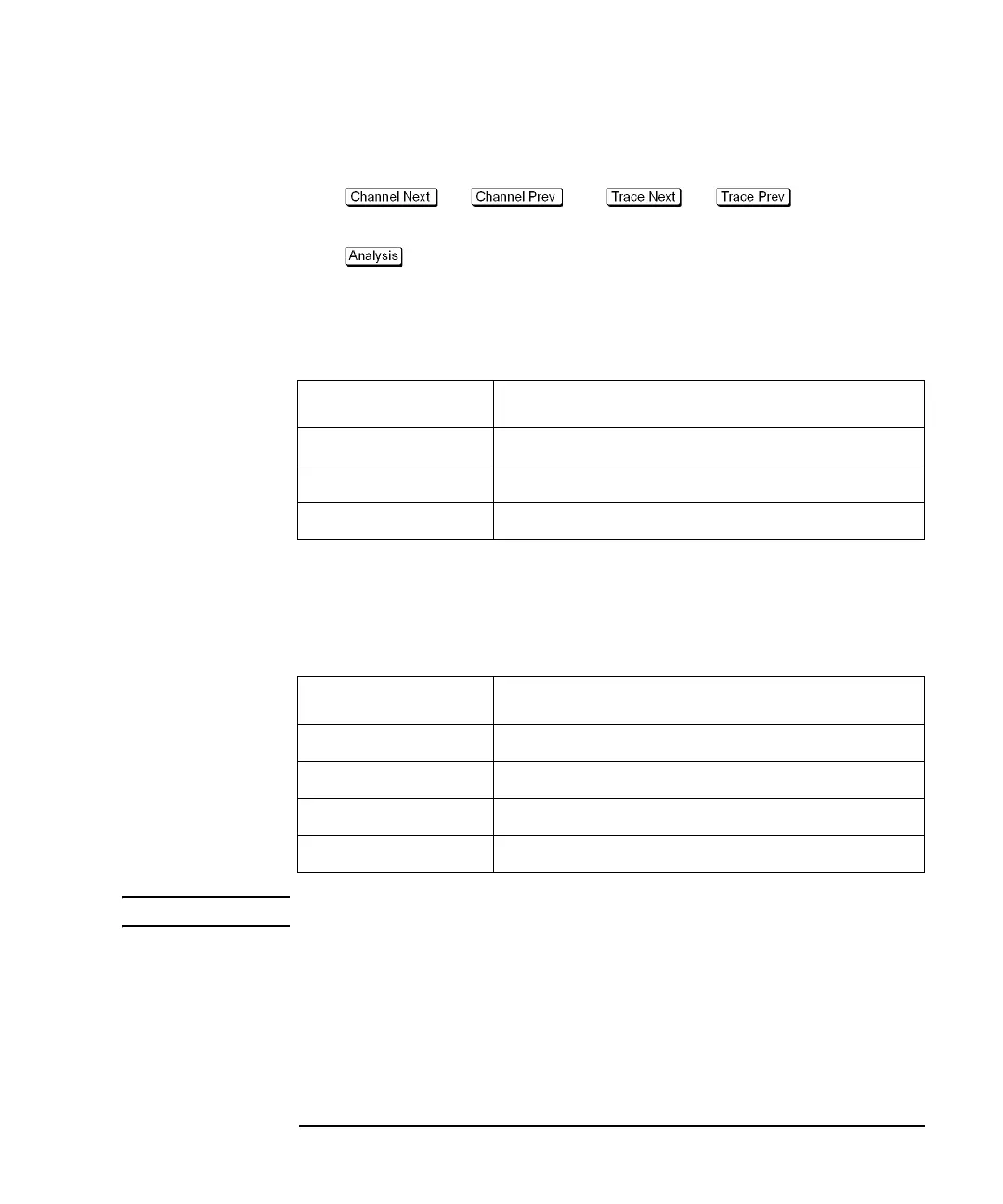Chapter 3 51
Making Fault Location Measurements
Basic Measurement Procedures
Operation
Step 1. Press (or ) and (or ) to activate a
trace for which you want to set the display range.
Step 2. Press - Fault Location to display the Fault Location menu.
Step 3. Press Unit and select a unit to set the display range from the following. The unit
selected here determines the type of display: in time or in distance.
Step 4. Press the following softkeys and enter the display range in the data entry bar in the
upper part of the screen. The data entry bar displays the distance (time when setting
distance) corresponding to the set time (or set distance) next to the setting value.
NOTE You cannot use the stimulus setting hardkeys to set the display range.
Step 5. Press Reflection Type to select the type of the values on the horizontal axis in
reflection measurement from one-way or round-trip.
Keystroke Function
Seconds Specifies (time) second.
Meters Specifies meter (distance).
Feet Specifies feet (distance).
Keystroke Function
Start Sets the start value of the display range.
Stop Sets the stop value of the display range.
Center Sets the center value of the display range.
Span Sets the span of the display range.