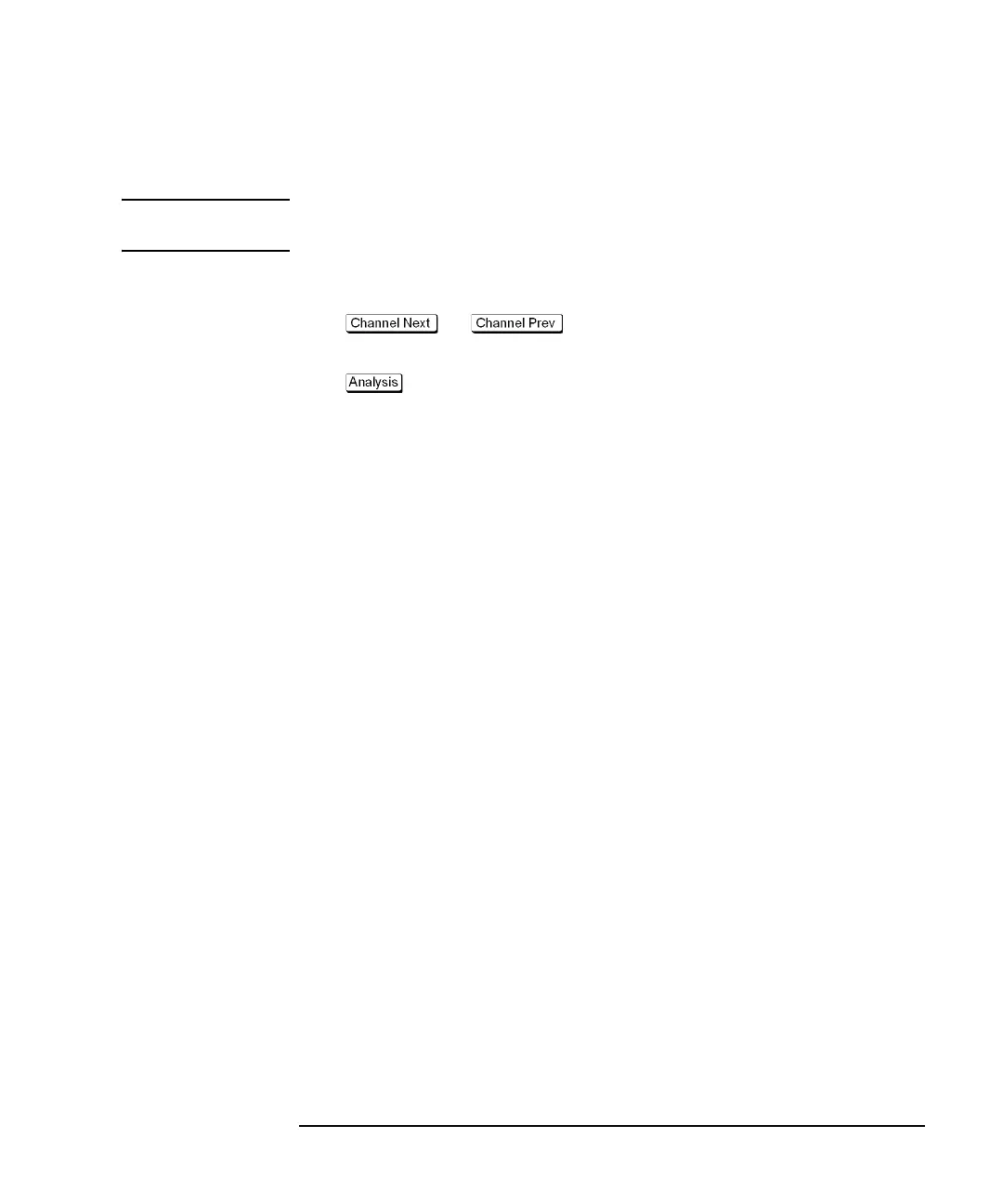Chapter 4 61
Making SRL Measurements
How to Make SRL Measurements
Enabling SRL Function
NOTE For channels for which SRL is enabled, it affects the calculation of the reflection
coefficient and does not affect the transmission coefficient.
Operation
Step 1. Press (or ) to activate a channel for which you want to
enable the SRL feature.
Step 2. Press - SRL to display the "SRL" menu.
Step 3. Press the SRL softkey to enable the SRL feature (ON).