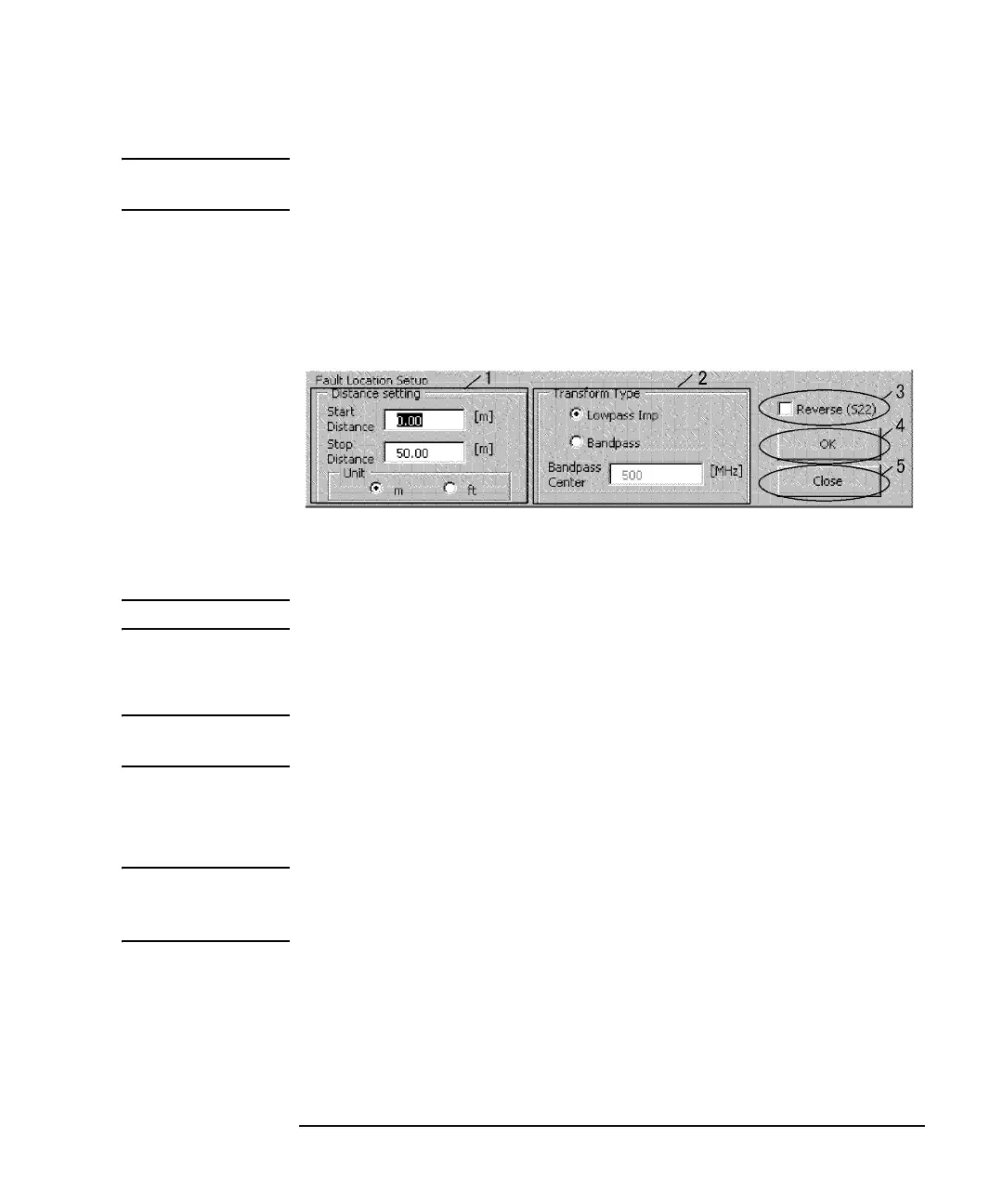Chapter 3 55
Making Fault Location Measurements
Basic Measurement Procedures
NOTE You can load and run the utility program with fewer softkey operations using the
load and run function. See Analyzer’s User’s Guide for details.
Step 5. Press Select Macro - Module1 main to execute the macro program.
Step 6. The Fault Location Setup window appears in the lower part of the screen. Following
procedures will be performed with this setup window.
Fault Location Setup Window
Step 7. Select the unit of distance (meter or feet), then enter the start and stop distance
values.
NOTE The distance values can be between 0 m to 10000 m (32808.4ft).
Step 8. Select the transformation type: Lowpass impulse or Bandpass. In case of bandpass
mode, enter the center frequency.
NOTE Center frequency can be from 1.3 MHz to the analyzer’s highest frequency minus 1
MHz.
Step 9. If you measure S22 (instead of S11) check the Reverse (S22) check box.
Step 10. Press OK to setup the analyzer using the parameters entered in the setup window.
NOTE The velocity factor and number of points need to be properly set before this step
because these parameters are used to calculate the frequency sweep range. If you
change these values after this step, the analyzer setup can be invalid.
Step 11. Press Close, if you complete setup, to close the fault location setup window.
