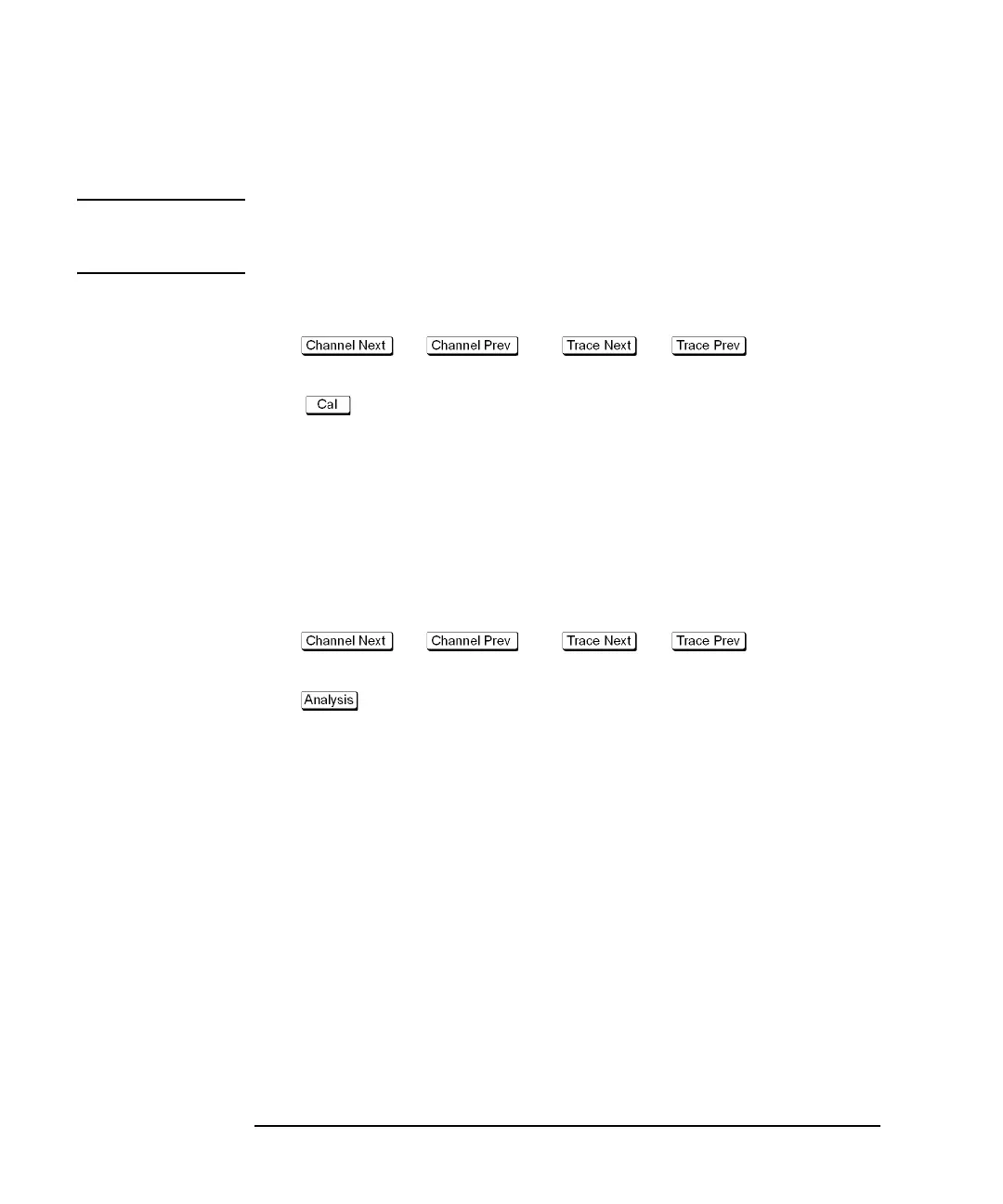50 Chapter 3
Making Fault Location Measurements
Basic Measurement Procedures
Setting the Velocity Factor
NOTE The velocity factor setting affects the cable loss setting and the display range setting.
Thus it is recommended to set the velocity factor prior to the cable loss and display
range.
Operation
Step 1. Press (or ) and (or ) to activate a
trace for which you want to set the cable loss value.
Step 2. Press , then scroll the softkey menu to display Velocity Factor.
Step 3. Press the Velocity Factor softkey and enter the value in the data entry bar in the upper
part of the screen.
Setting the cable loss
Operation
Step 1. Press (or ) and (or ) to activate a
trace for which you want to set the cable loss value.
Step 2. Press - Fault Location to display the Fault Location menu.
Step 3. Press the Cable Loss softkey and enter the cable loss value in the data entry bar in the
upper part of the screen. The unit differs depending on the display unit: dB/us for the
display unit of time (second), dB/100 m for distance (m), and dB/100 Ft for distance
(Ft). If the display unit is changed after entry, the cable loss value also changes
appropriate for the display unit.
Setting Display Range
Set the range displayed on the graph. The displayed range can be set not only by
time but also by distance. The number of response points displayed on the graph is
the same as the number of points regardless of the response resolution. Note that, for
reflection measurement, the E5061A/62A lets you set the values on the horizontal
axis for one-way data or round-trip data.
