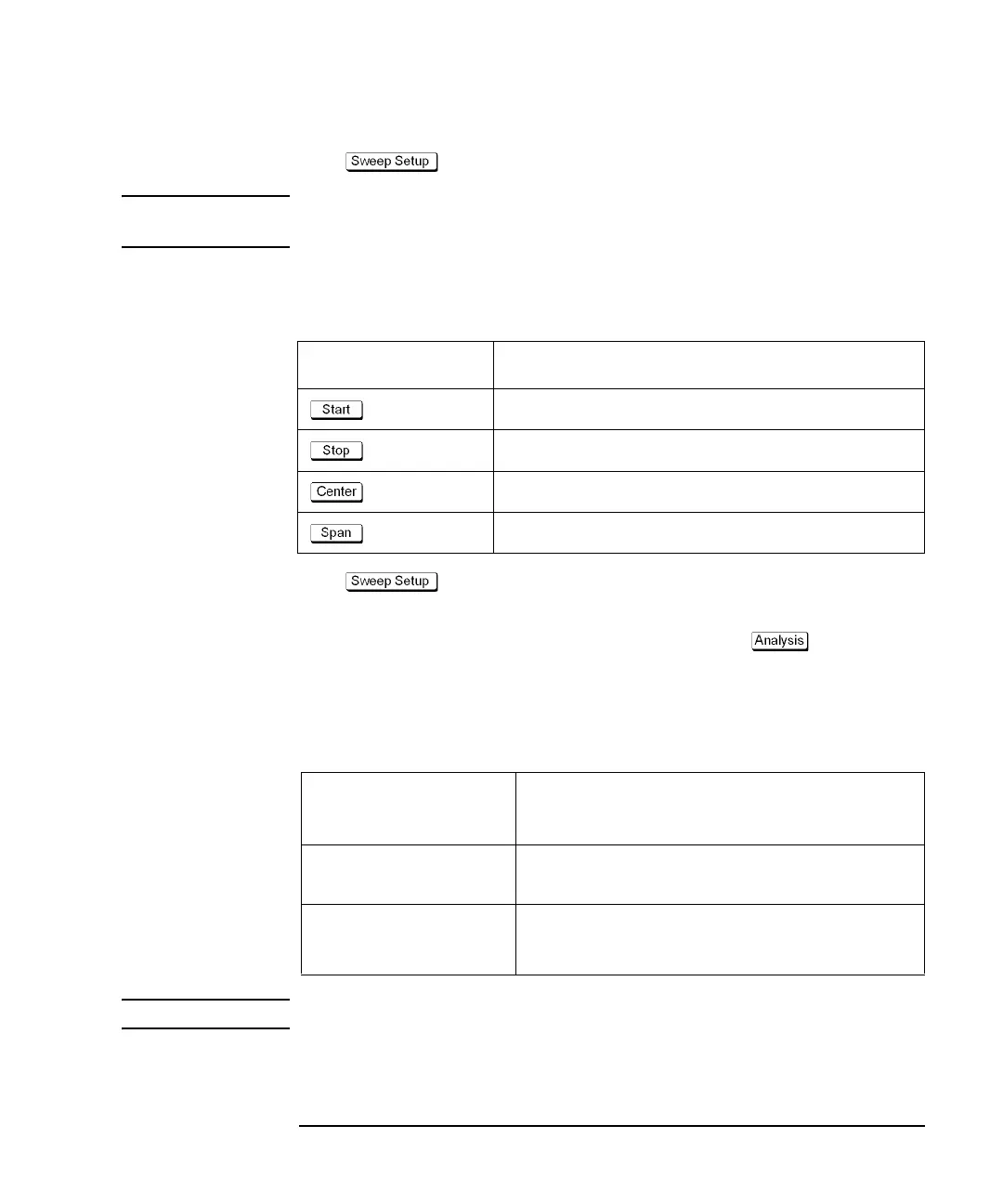Chapter 3 49
Making Fault Location Measurements
Basic Measurement Procedures
Step 2. Press - Sweep Type - Lin Freq to set the sweep type to "linear sweep."
NOTE When the sweep type is set to other than the "linear sweep," the fault location
feature is not available.
Step 3. Use the following keys to set the sweep range.
Step 4. Press - Points and enter the number of measurement points in the data
entry bar in the upper part of the screen.
Step 5. When performing measurement in the low pass mode, press - Fault
Location - Set Freq Low Pass to adjust the frequency range so that it is appropriate
for the low pass mode. The frequency changes depending on the stop frequency as
shown below.
NOTE If the above condition is met, the Set Freq Low Pass softkey is displayed in gray.
Keystroke Function
Sets the start frequency.
Sets the stop frequency.
Sets the center frequency.
Sets the frequency span.
Conditionofthestop
frequency
Frequencysetting
> 300 kHz x the number
of points
Start frequency = stop frequency/number of points
< 300 kHz x the number
of points
Start frequency = 300 kHz
Stop frequency = 300 kHz x number of points