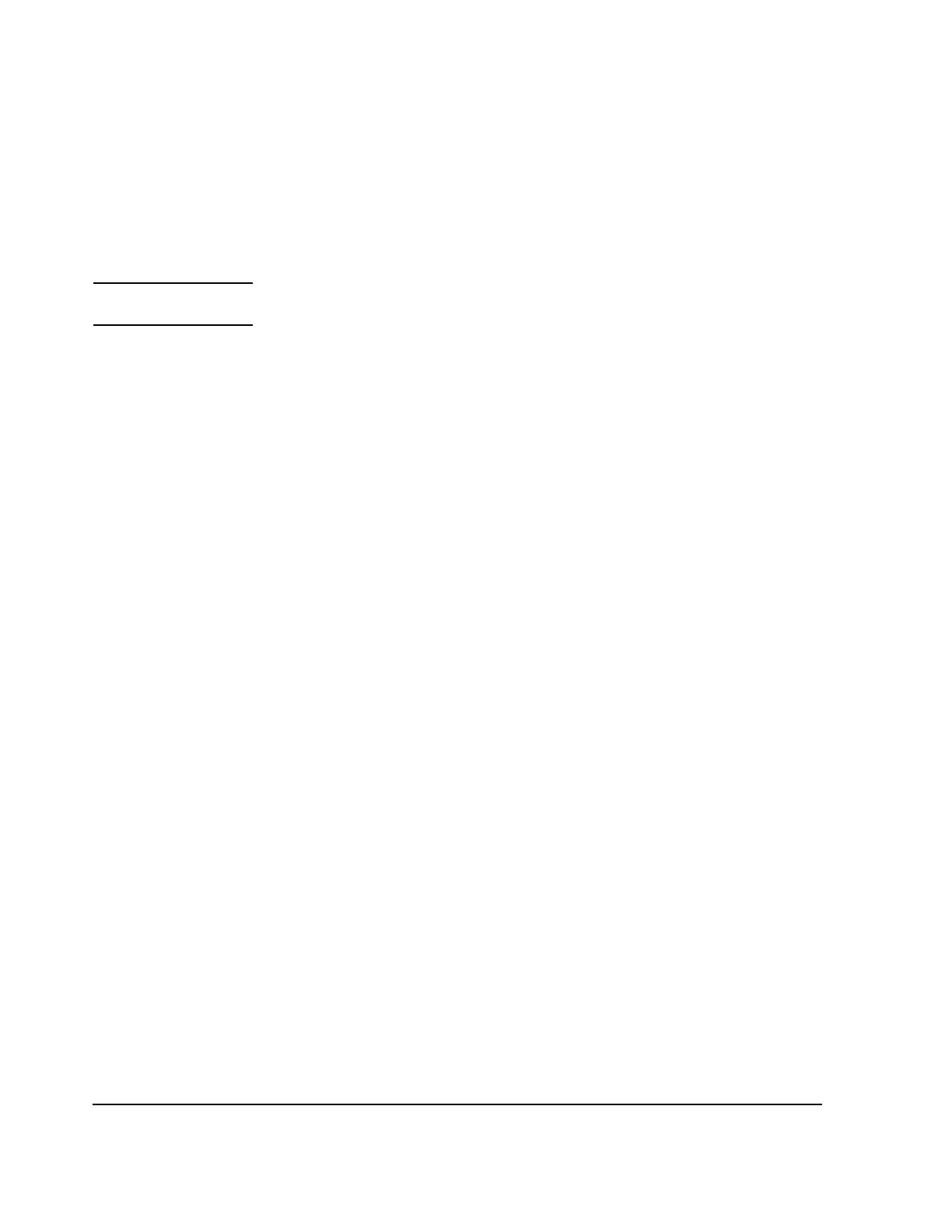4-48
Assembly Replacement
A14 CPU/Motherboard
5. Turn the signal generator upside-down and remove the screw (item 1) from the motherboard (A14).
6. Remove the screw (item 2) that secures the transis
tor on the motherboard to the instrument chassis.
NOTE: The transistor screw is installed with an insulative bushing. Be careful not to lose it when
removing the screw.
7. Remove the motherboard.
Replacement
1. Reverse the removal procedure and do the following:
• When reinstalling the motherboard, remember to insert the tab and daughterboard connector into the
corres
ponding slots of the instrument chassis before securing it with the screws.
• Torque the two T-10 TORX screws to 9 in-lbs.
• Refer to Chapter 3, "Replaceable Parts," to verify that the cables are reconn
ected in the correct locations.
