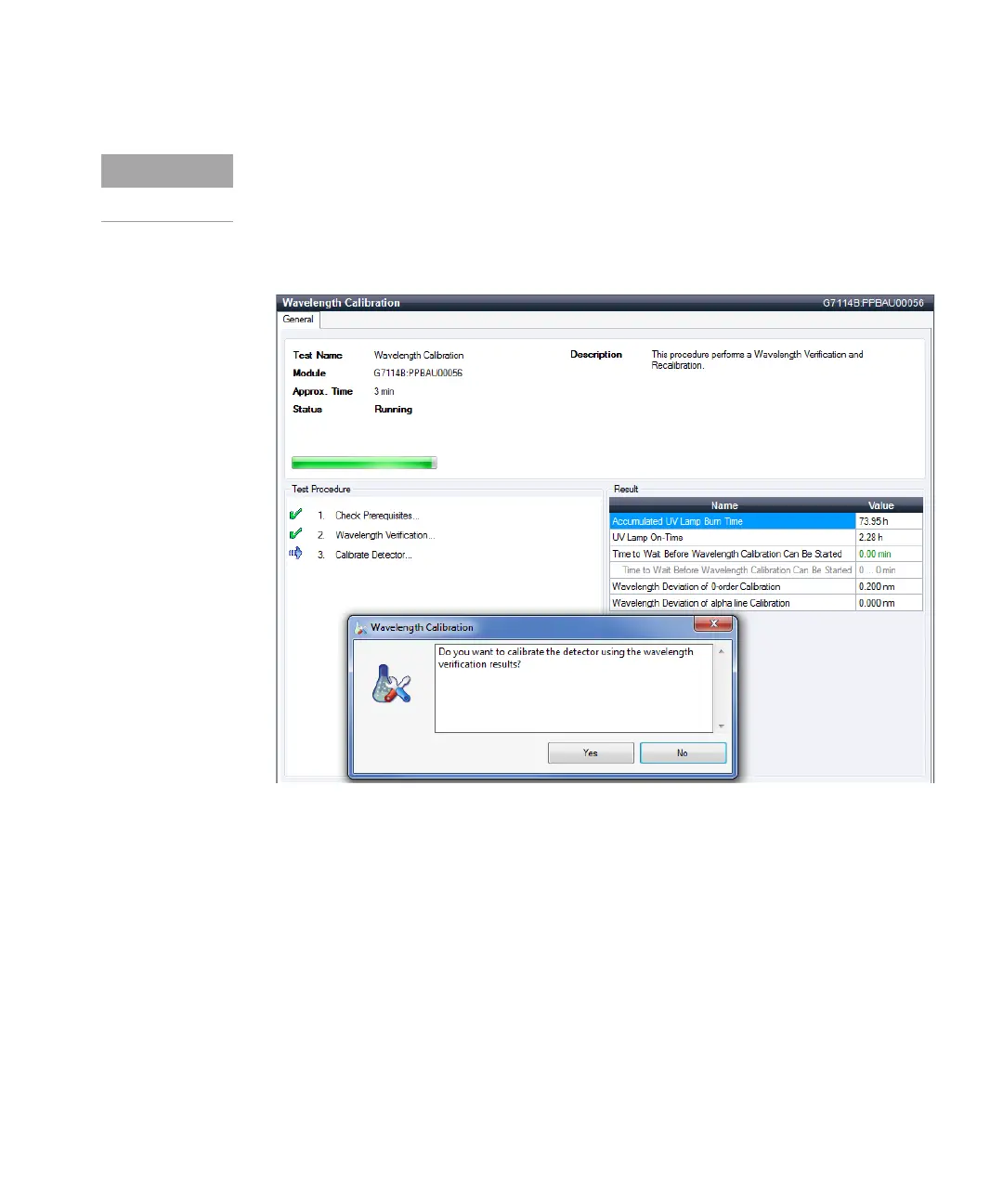Agilent InfinityLab LC Series VWD User Manual 111
8Test Functions
Wavelength Verification-Calibration
1 Run the Wavelength Calibration with the Agilent Lab Advisor (for further
information see Online-Help of user interface).
Figure 29 Wavelength Calibration - Results
If you select No, the test is aborted.
If you select Yes, the re-calibration is performed (the offset is corrected).
If the detector was repaired (opened covers), the wavelength calibration can be
done 10 minutes after lamp on. A final wavelength calibration should be repeated
after complete warm-up of the detector.
