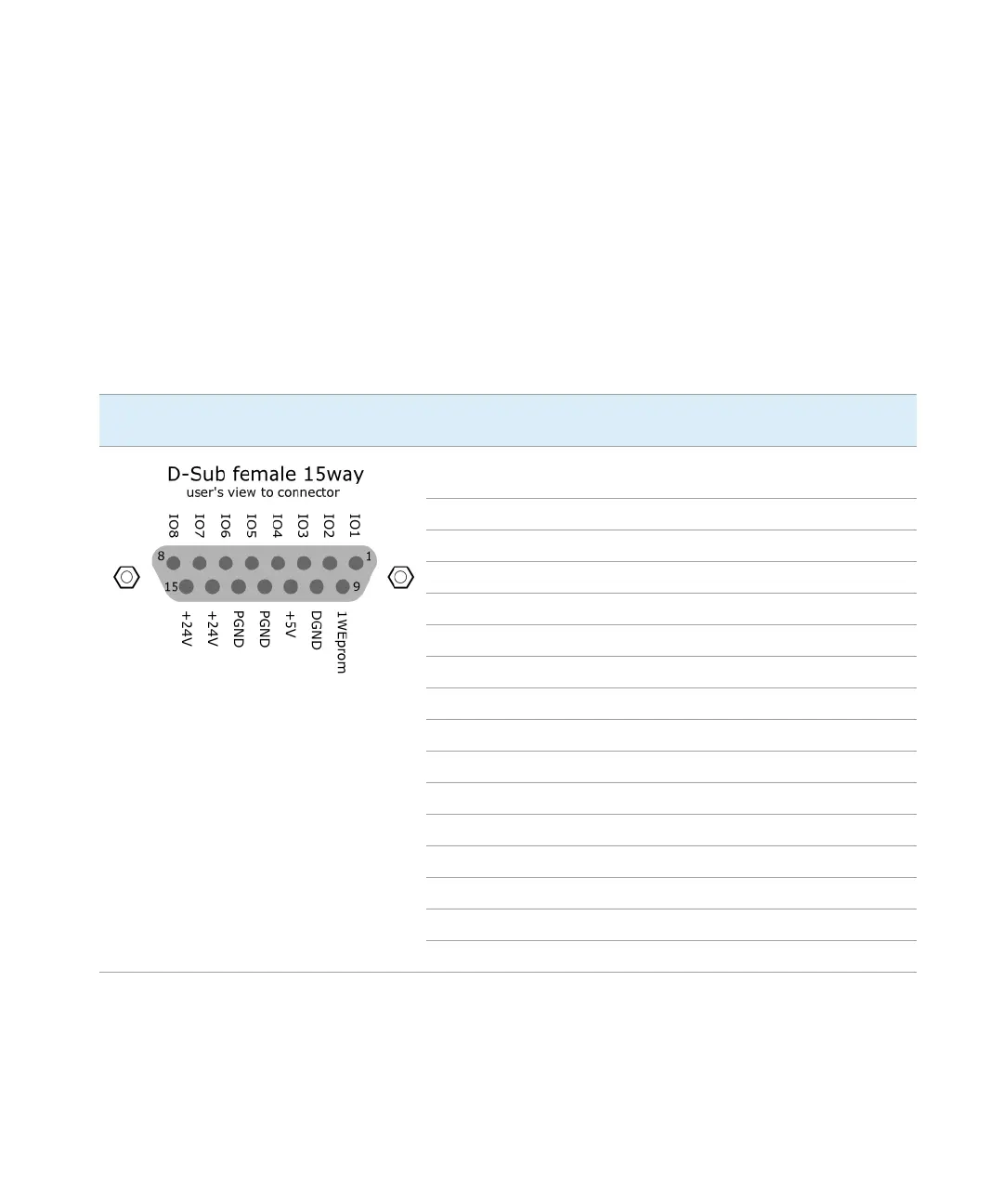Agilent InfinityLab LC Series VWD User Manual 164
11 Identifying Cables
Remote Cables
Remote Cables
ERI (Enhanced Remote Interface)
• 5188-8029 ERI to general purpose (D-Sub 15 pin male - open end)
• 5188-8044 ERI to ERI (D_Sub 15 pin male - male)
• 5188-8059 ERI-Extension-Cable 1.2 m (D-Sub15 pin male / female)
p/n 5188-8029 pin Color code Enhanced
Remote
Classic
Remote
Active (TTL)
1white IO1 START
REQUEST
Low
2brown IO2 STOP Low
3 green IO3 READY High
4 yellow IO4 POWER ON High
5grey IO5 NOT USED
6pink IO6 SHUT DOWNLow
7blue IO7 START Low
8 red IO8 PREPARE Low
9 black 1wire DATA
10 violet DGND
11 grey-pink +5V ERI out
12 red-blue PGND
13 white-green PGND
14 brown-green +24V ERI out
15 white-yellow +24V ERI out
NC yellow-brown
