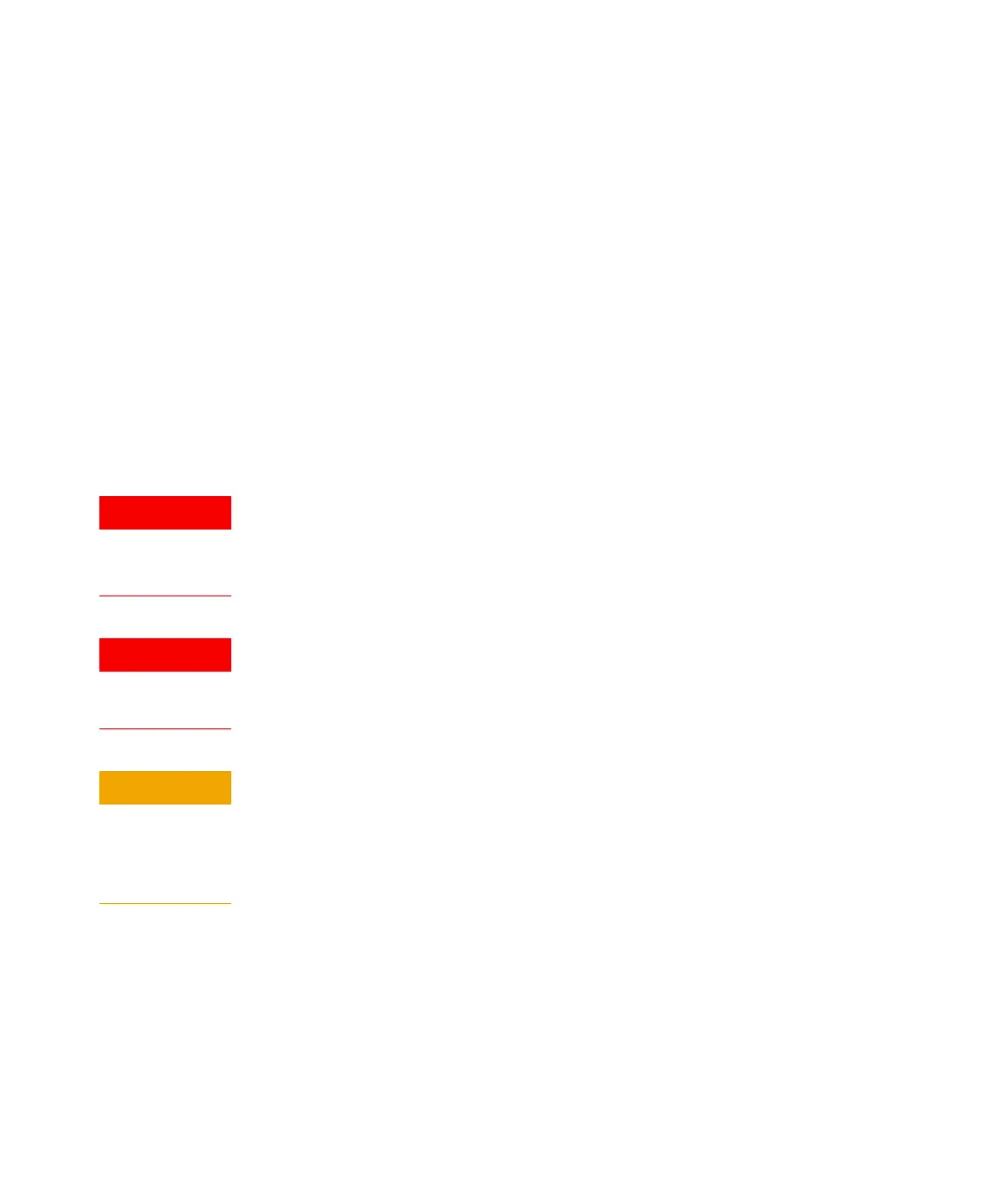Agilent InfinityLab LC Series VWD User Manual 132
9Maintenance
Replace the Deuterium Lamp
Replace the Deuterium Lamp
When
If noise or drift exceeds application limits or lamp does not ignite.
Tools required Description
Screwdriver, Pozidriv #1 PT3
Parts required # p/n Description
1 G1314-60101 Deuterium lamp (with RFID tag)
Preparations
Turn the lamp OFF.
Injury by touching hot lamp
If the detector has been in use, the lamp may be hot.
If so, wait for lamp to cool down.
Injury by sharp metal edges
Be careful when touching the RFI sheet metal at the rear of the fan.
There are sharp edges.
Electronic boards and components are sensitive to electrostatic discharge
(ESD).
To prevent accidental electrostatic discharge when coming into contact
with components inside the instrument, touch one of the metal housing
panels at the front of the instrument.
