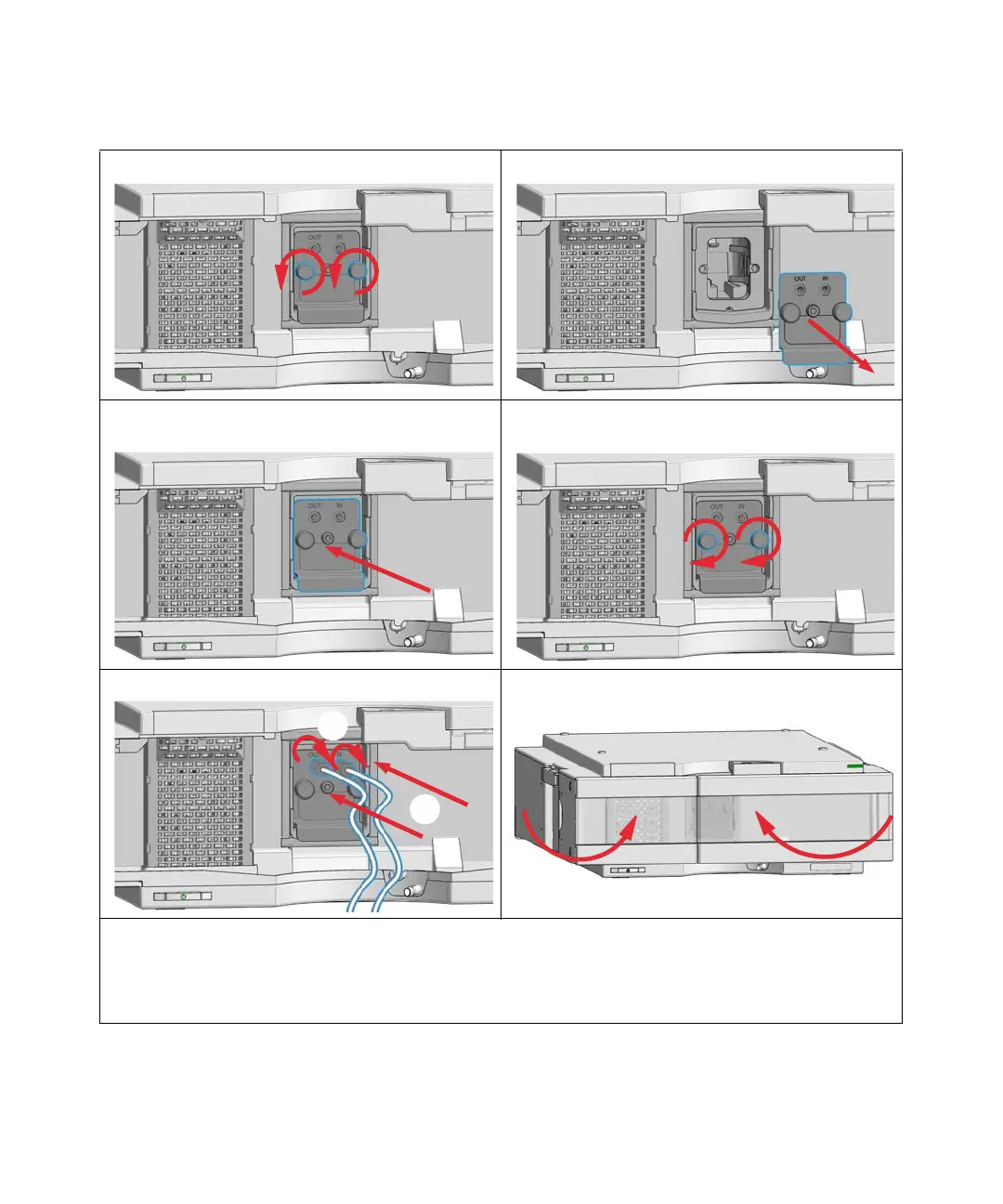Agilent InfinityLab LC Series VWD User Manual 136
9Maintenance
Replace the Flow Cell / Cuvette Holder
3 Unscrew the two thumb screws. 4 Pull the flow cell out of its location.
5 Insert the flow cell into its location and press it in in the
center of the flow cell.
6 Fix the two thumb screws parallel and tight.
7 Reconnect the inlet capillary and the outlet tubing. 8 Close the doors.
Next Steps:
9 Configure the flow cell. For further information see Agilent Information Center or the online help of your CDS.
10 Perform a Wavelength Verification-Calibration to check the correct position of the flow cell/cuvette holder.
