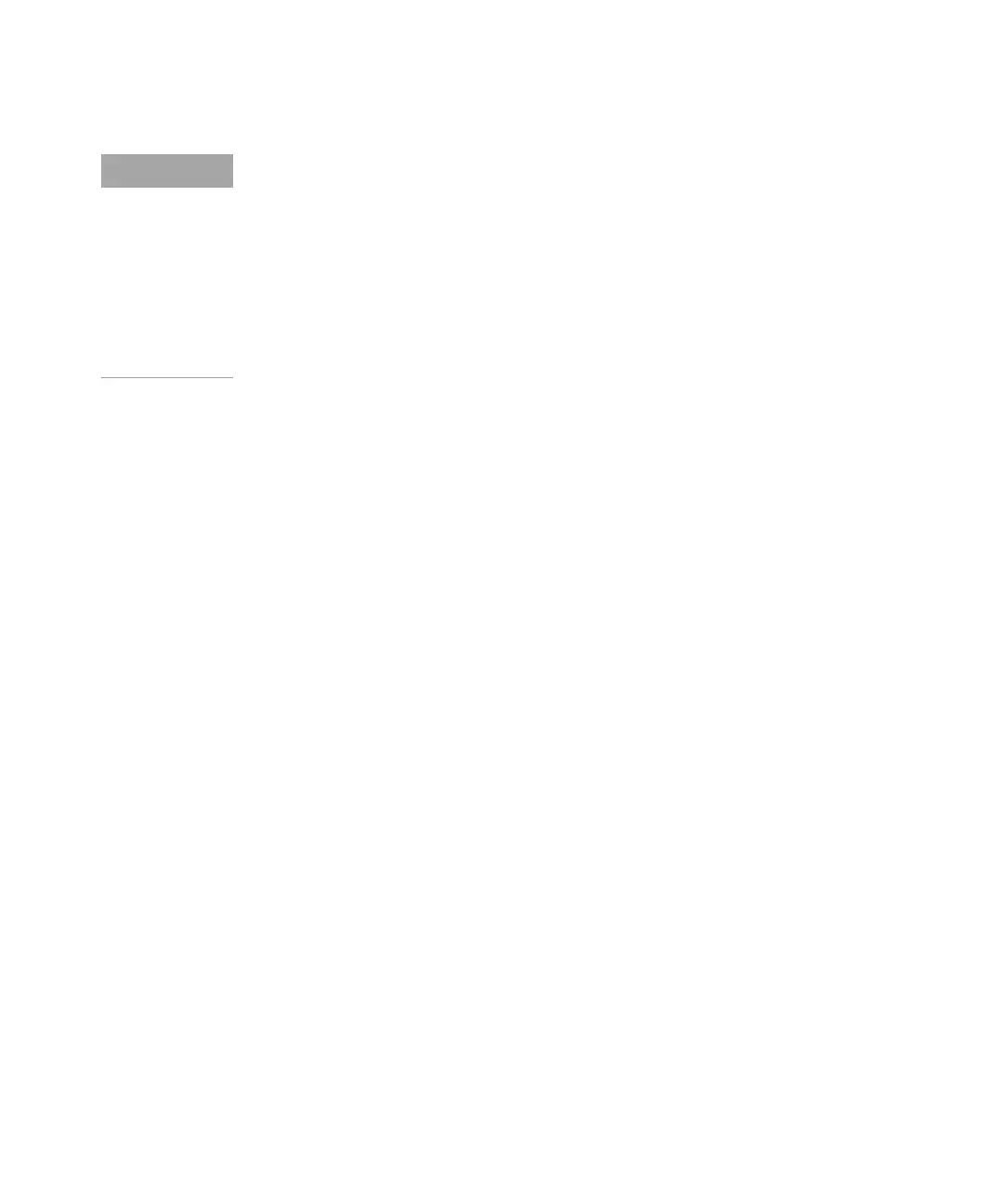Agilent InfinityLab LC Series VWD User Manual 174
12 Hardware Information
Firmware Description
The firmware update tools, firmware and documentation are available from the
Agilent web.
• http://www.agilent.com/en-us/firmwareDownload?whid=69761
Some modules are limited in downgrading due to their main board version or
their initial firmware revision. For example, a G1315C DAD SL cannot be
downgraded below firmware revision B.01.02 or to a A.xx.xx.
Some modules can be re-branded (e.g. G1314C to G1314B) to allow operation in
specific control software environments. In this case, the feature set of the target
type is used and the feature set of the original one is lost. After re-branding (e.g.
from G1314B to G1314C), the original feature set is available again.
All this specific information is described in the documentation provided with the
firmware update tools.
