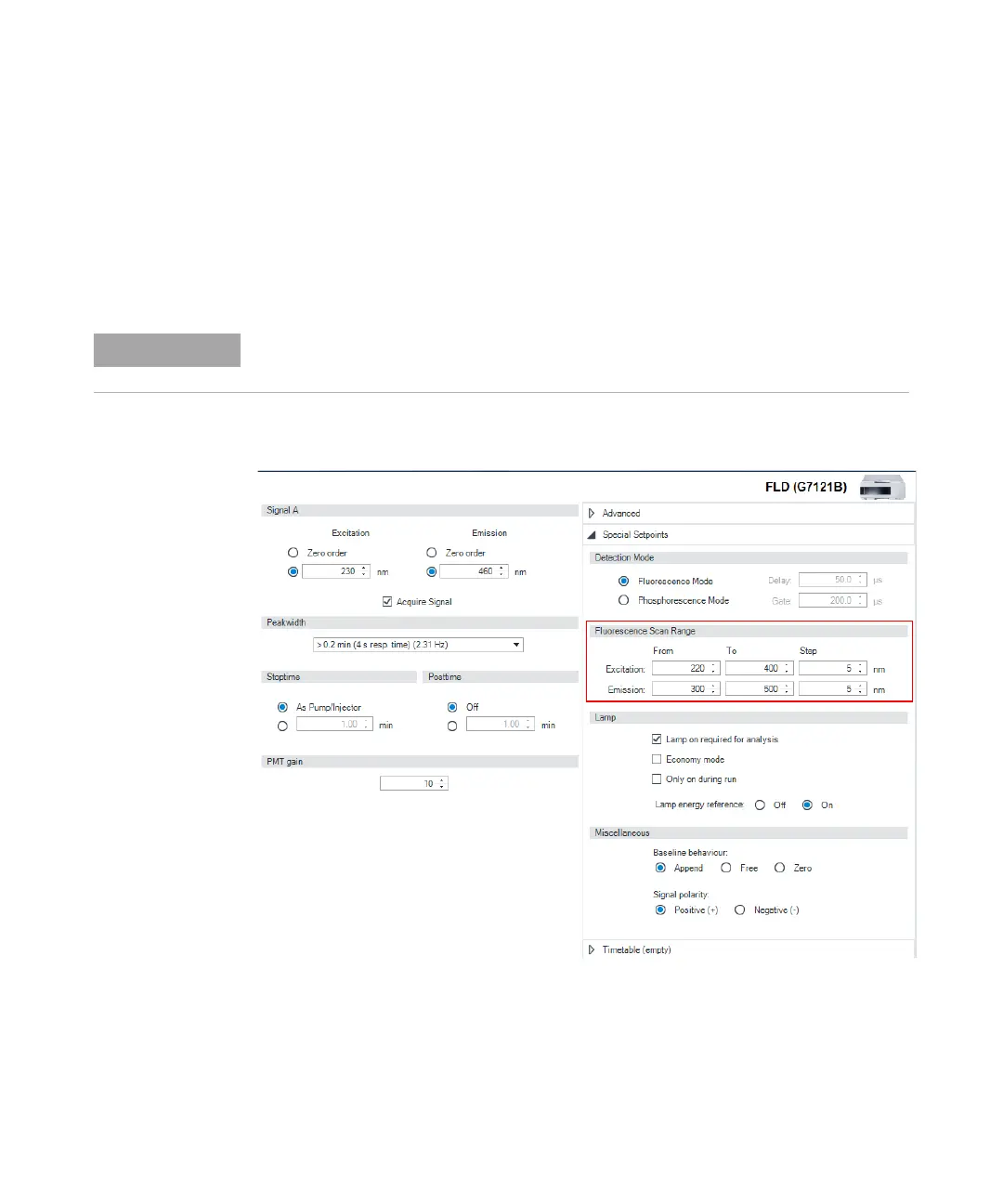114 Agilent InfinityLab LC Series 1260 Infinity II FLD User Manual
5
Optimizing the Detector
Example: Optimization for Multiple Compounds
Evaluating The System Background
The example below uses water.
1 Pump solvent through your system.
2 Set the fluorescence scan range under FLD special setpoints according to
your needs.
3 Set PMT gain to 16.
The scan time will increase when the range is enlarged. With the default values, the scan
takes about 2 minutes.
The wavelength
range and step
number defines the
duration. Using the
maximum range, the
scan would take
approximately 10
minutes.
Figure 43 FLD Special Settings
