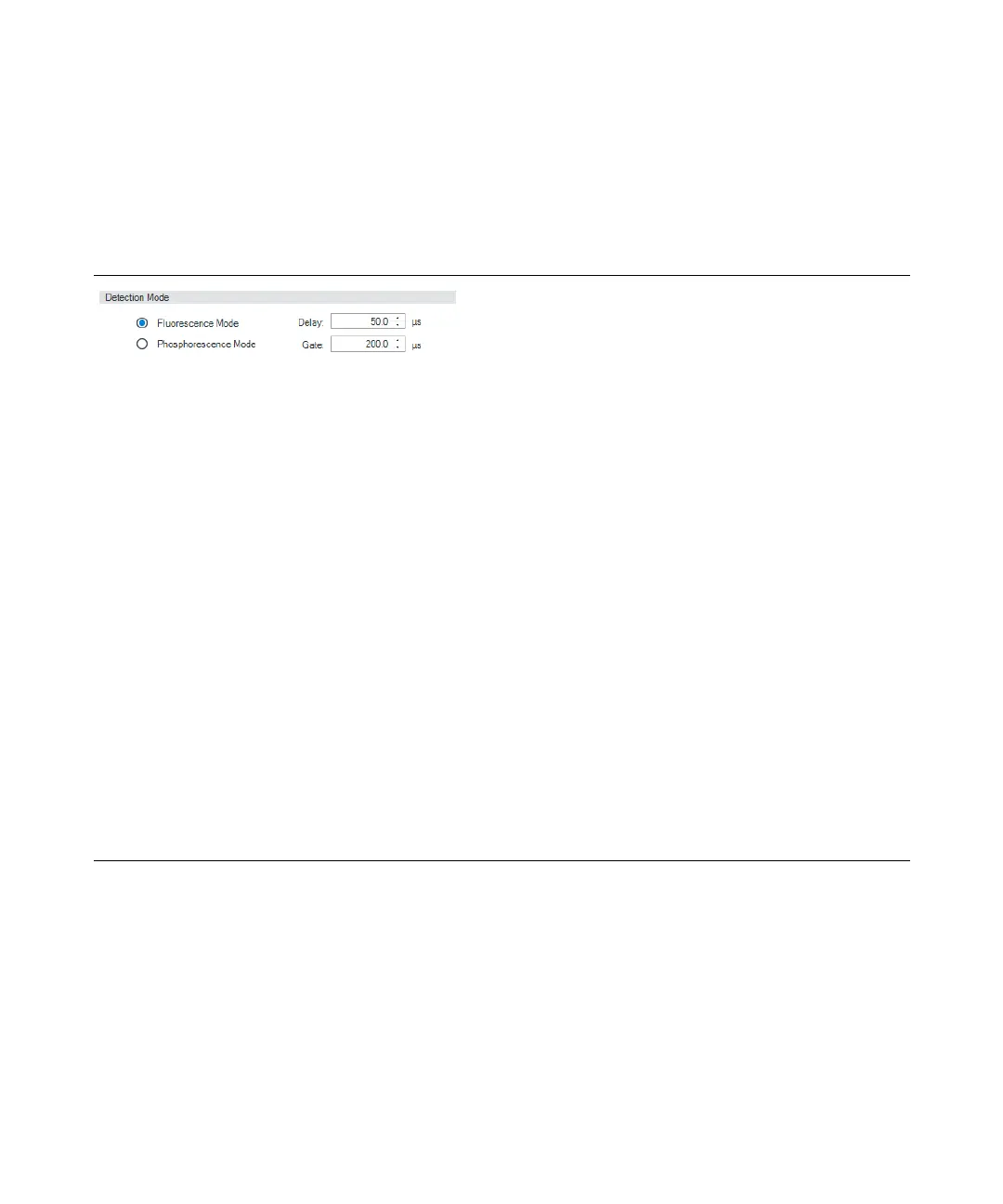Agilent InfinityLab LC Series 1260 Infinity II FLD User Manual 69
Using the Fluorescence Detector
3
Special Settings
Special Settings
Detection Mode
Default: Fluorescence
Choose the Fluorescence Mode option to measure
luminescence from samples that emit fluorescence.
Choose the Phosphorescence Mode option to measure
luminescence from samples that emit phosphorescence.
When you choose to switch on the Phosphorescence
detection mode, the two parameters Delay and Gate are
activated.
The luminescence that you measure with the fluorescence
detector has different characteristics depending on the
chemistry of your application. The characteristic of your
sample determines whether you need to use fluorescence
detection mode or phosphorescence detection mode.
Delay
Sets a waiting period, during which the lamp flashes, before
the FLD starts to measure.
Limits: 0 – 5000.0 µs in steps of 0.1 µs.
Gate
Sets a measurement time period after the lamp has flashed.
Limits: 20.0 – 5000.0 µs in steps of0.1 µs.
