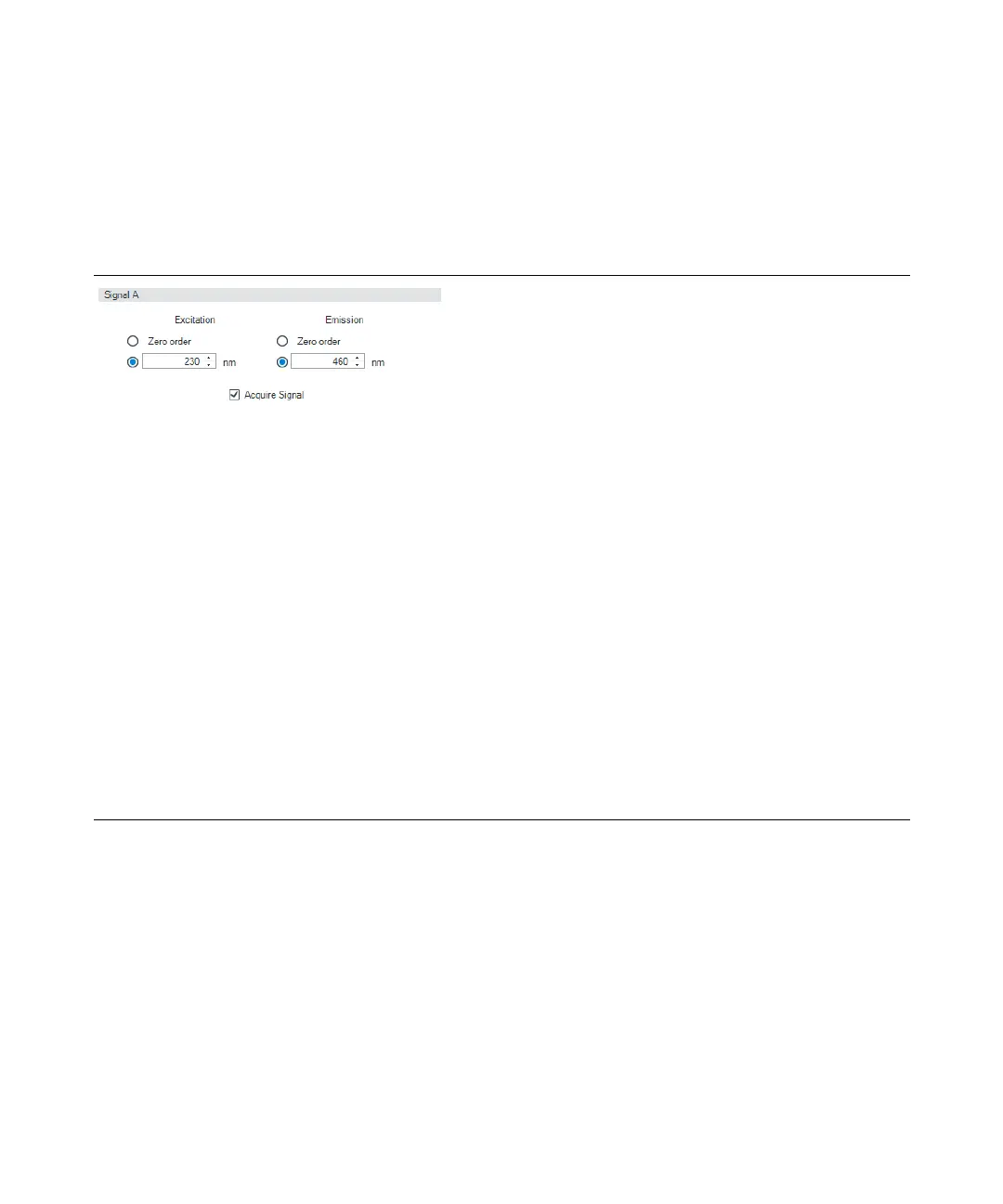Agilent InfinityLab LC Series 1260 Infinity II FLD User Manual 65
Using the Fluorescence Detector
3
Advanced Settings
Advanced Settings
Signal A
You can define the wavelengths of the excitation and
emission and specify signal acquisition.
Limits (Ex and Em): 200 to 1200 nm in steps of 1 nm.
NOTE: The emission wavelength should be at least 10 nm
greater than the excitation wavelength
NOTE: Addition signals B, C, D can be added via Mulitiple
Wavelength mode (G721B ONLY).
Zero Order (Ex)
The full spectrum of light from the Xenon lamp illuminates
the flow cell. Each compound can absorb its characteristic
wavelength of light and then emit maximum fluorescence.
An increased stray light level is inherent in this setting, and
this will decrease sensitivity (signal-to-noise).
Zero Order (Em)
Zero order sets the monochromator so that all light emitted
from the sample will be reflected onto the detector.
Acquire Signal
Mark this check box to specify that the signal is stored in
the CDS during data acquisition. When the check box is
cleared, the signal is not stored.
