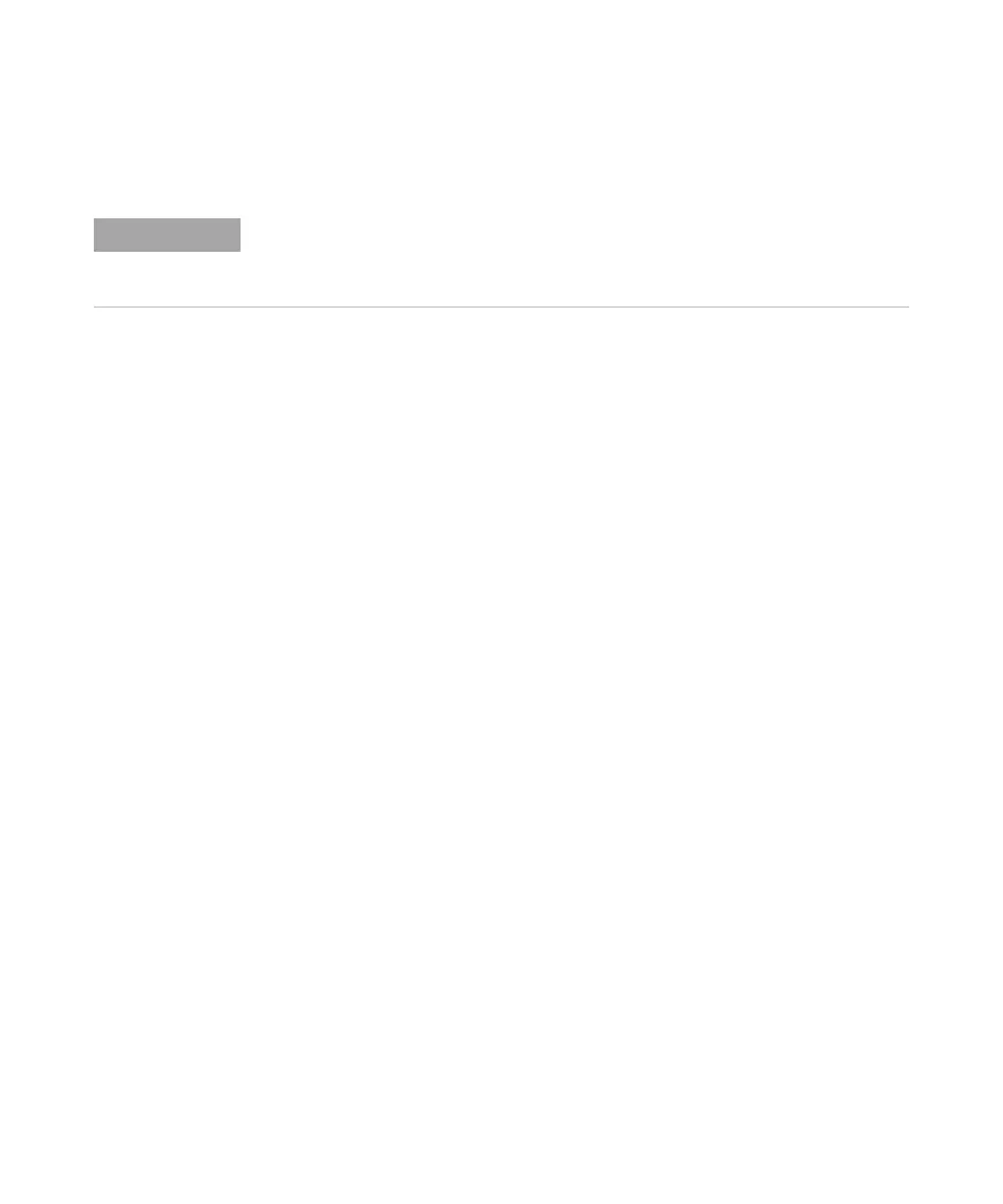Agilent InfinityLab LC Series 1260 Infinity II FLD User Manual 161
Error Information
7
Detector Error Messages
Motor Errors
Motor Error
Error ID: EX 6700, EM 6701
Motor Or Encoder Not Found
Error ID: EX 6705, EM 6706
During initialization of the detector, the excitation and emission
monochromator are activated.
Monochromator motor errors may show up duringthe initialization or during operation
ofthe detector.There are individual messages for either the excitation or the
emissionside.If an error occurs, do a lamp ignition. This will clear the errorand a
re-initialization of the motors is performed.
Probable cause Suggested actions
1
Friction too high.
Exchange the monochromator assembly.
2
Defective monochromator assembly.
Exchange the monochromator assembly.
Probable cause Suggested actions
1
Encoder cables mixed on FLM board.
Check encoder connections to FLM.
2
Monochromator assembly not connected.
Check motor connections to FLF (Ex) and FLM
(Em) and encoders to FLM.
3
Monochromator or encoder defective.
Replace monochromator assembly.
4
Monochromator motor power driver
defective.
Defective FLF board (Ex) or FLM board (Em).
