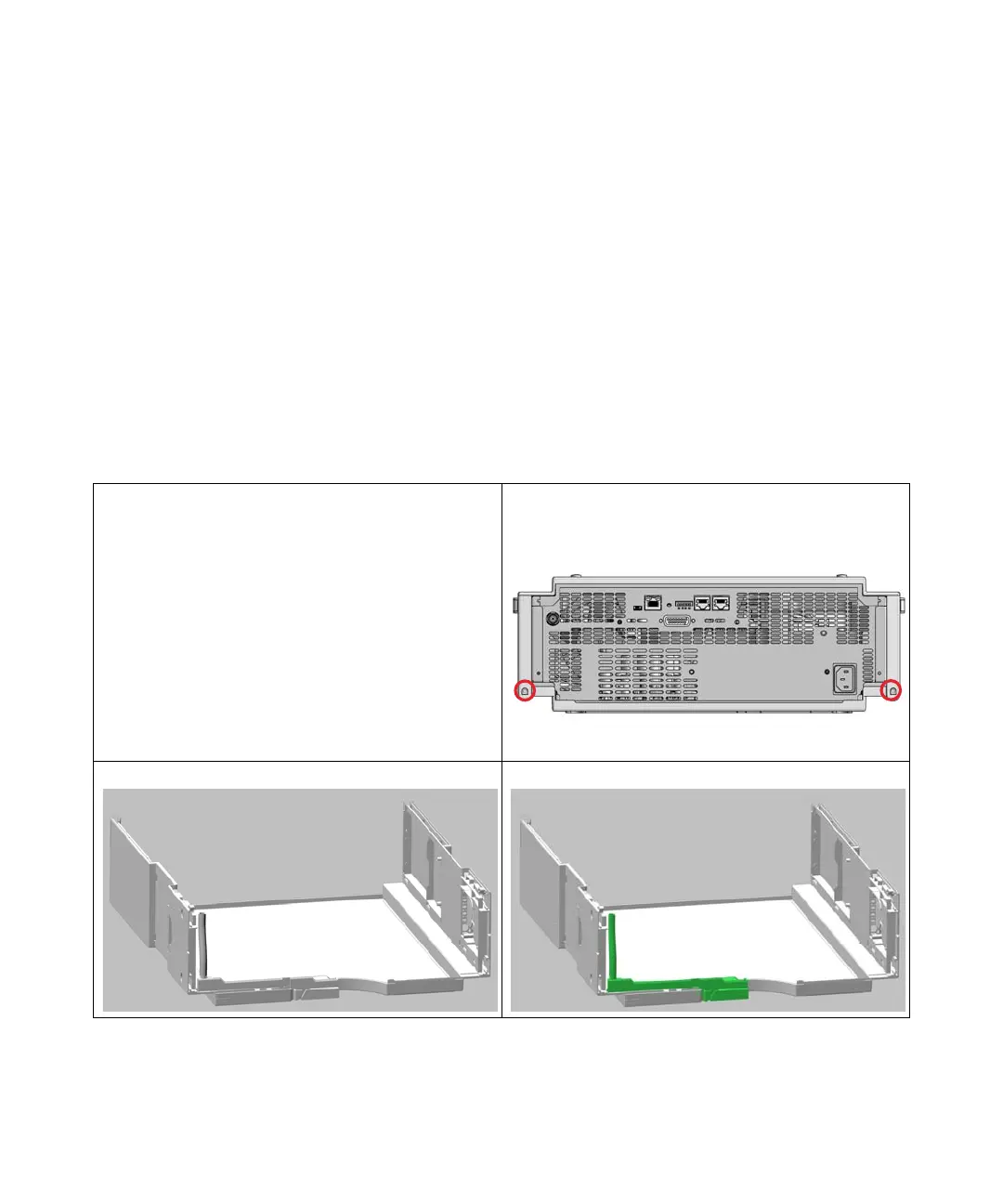Agilent InfinityLab LC Series 1260 Infinity II FLD User Manual 221
Maintenance
9
Replace Leak Handling System Parts
Replace Leak Handling System Parts
Parts required p/n Description
5043-0856 Leak Adapter
5063-6527 Tubing assembly, i.d. 6 mm, o.d. 9 mm, 1.2 m (to waste)
Preparations • Turn off th e module.
• Disconnect the power cable.
• Disconnect the hydraulic connection from the flow.
• Remove the module from the stack and place it on the working bench.
1
Remove the doors, see “Remove and Install Doors” on
page 211
2
Lift the cover levers at the rear of the module until you
can lift the cover.
3
Remove the cover and place it on the bench.
4
Locate the Leak Interface Top.
