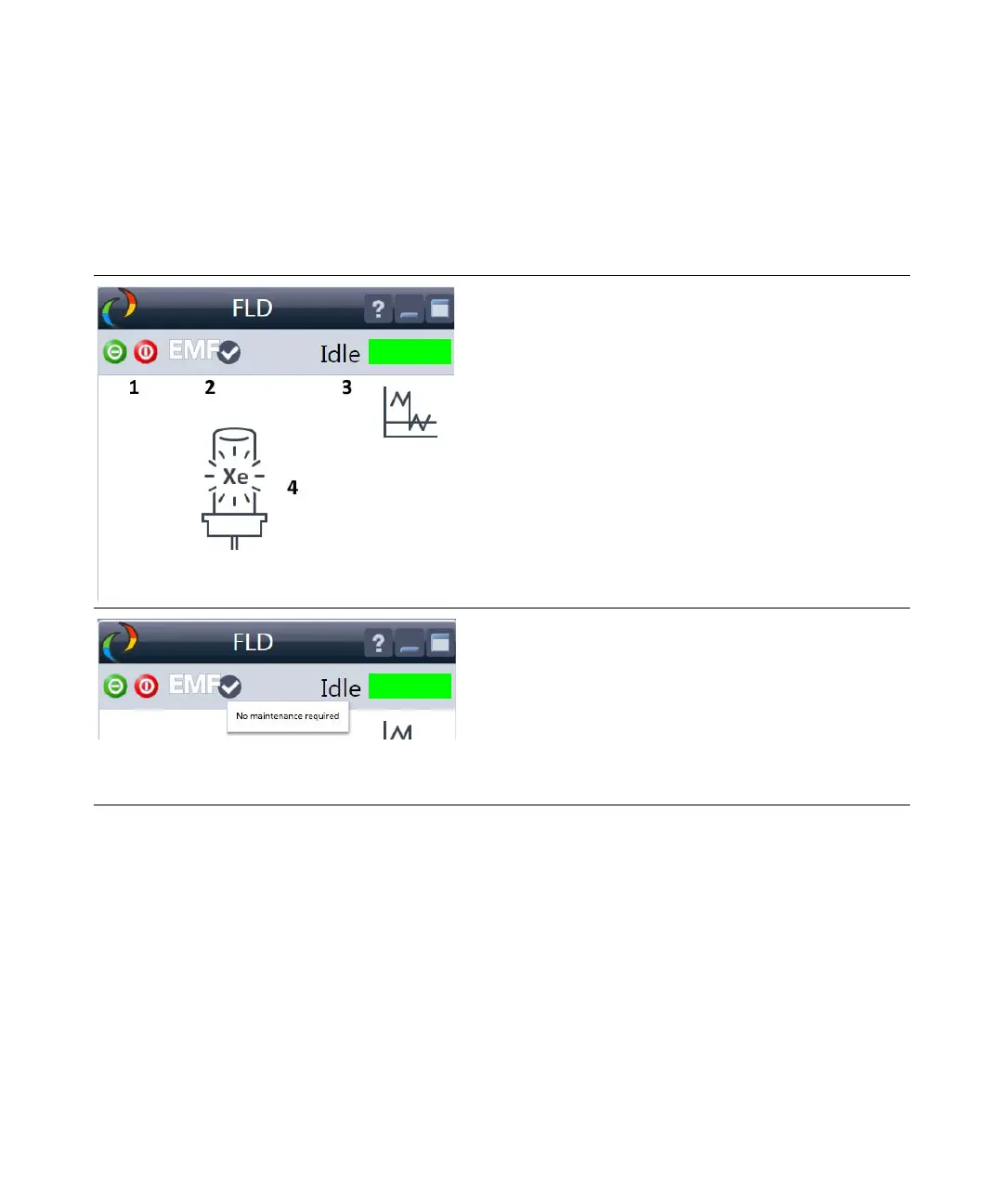Agilent InfinityLab LC Series 1260 Infinity II FLD User Manual 61
Using the Fluorescence Detector
3
The Detector User Interface
The Detector User Interface
Within the detector GUI, there are active areas. If you move
the mouse cursor across the icons the cursor will change.
1
Lamp: turn on and off of UV-lamp
2
EMF status
3
Detector status
4
Lamp status (on/off)
EMF Status shows Run / Ready / Error state and “Not
Ready text” or “Error text”
• Offline (gray)
• Ok. No Maintenance required (green)
• EMF warning. Maintenance might be required (yellow)
• EMF warning. Maintenance required (red)
Important: The EMF settings can be accessed via Agilent
Lab Advisor. The limit(s) can be changed. Based on the
limit, the User Interface displays the above status.
