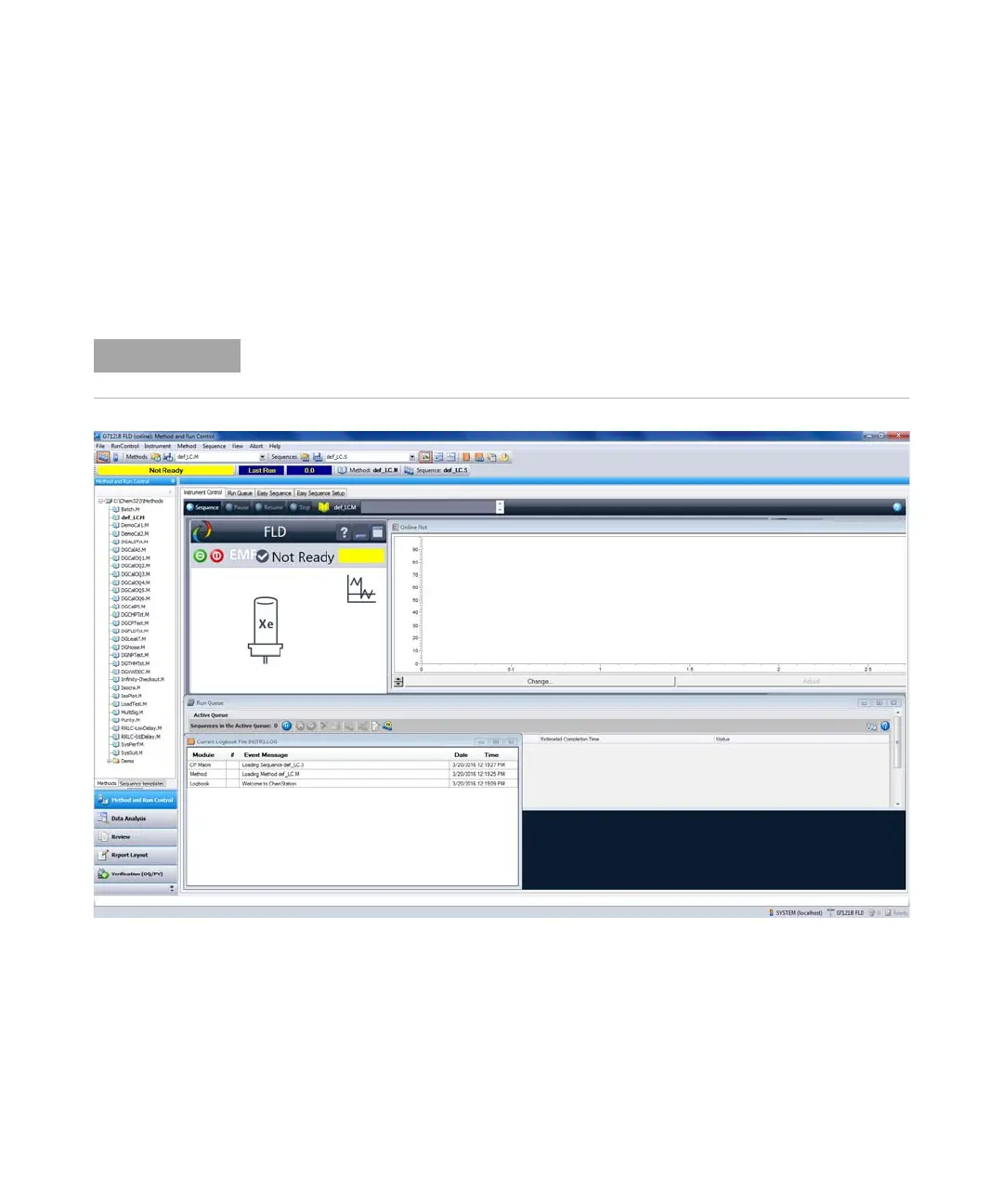60 Agilent InfinityLab LC Series 1260 Infinity II FLD User Manual
3
Using the Fluorescence Detector
Set up the Detector with Agilent Open Lab ChemStation
Set up the Detector with Agilent Open Lab ChemStation
The setup of the detector is shown with the Agilent OpenLab ChemStation
C.01.07 and Driver A.02.14.
Figure 22 ChemStation Method and Run Control (just detector is shown)
After successful load of the OpenLab ChemStation, you should see the module
as an active item in the graphical user interface (GUI).
This section describes the detector settings only. For information on the Agilent OpenLab
ChemStation or other 1200 Infinity modules refer to the corresponding documentation.
