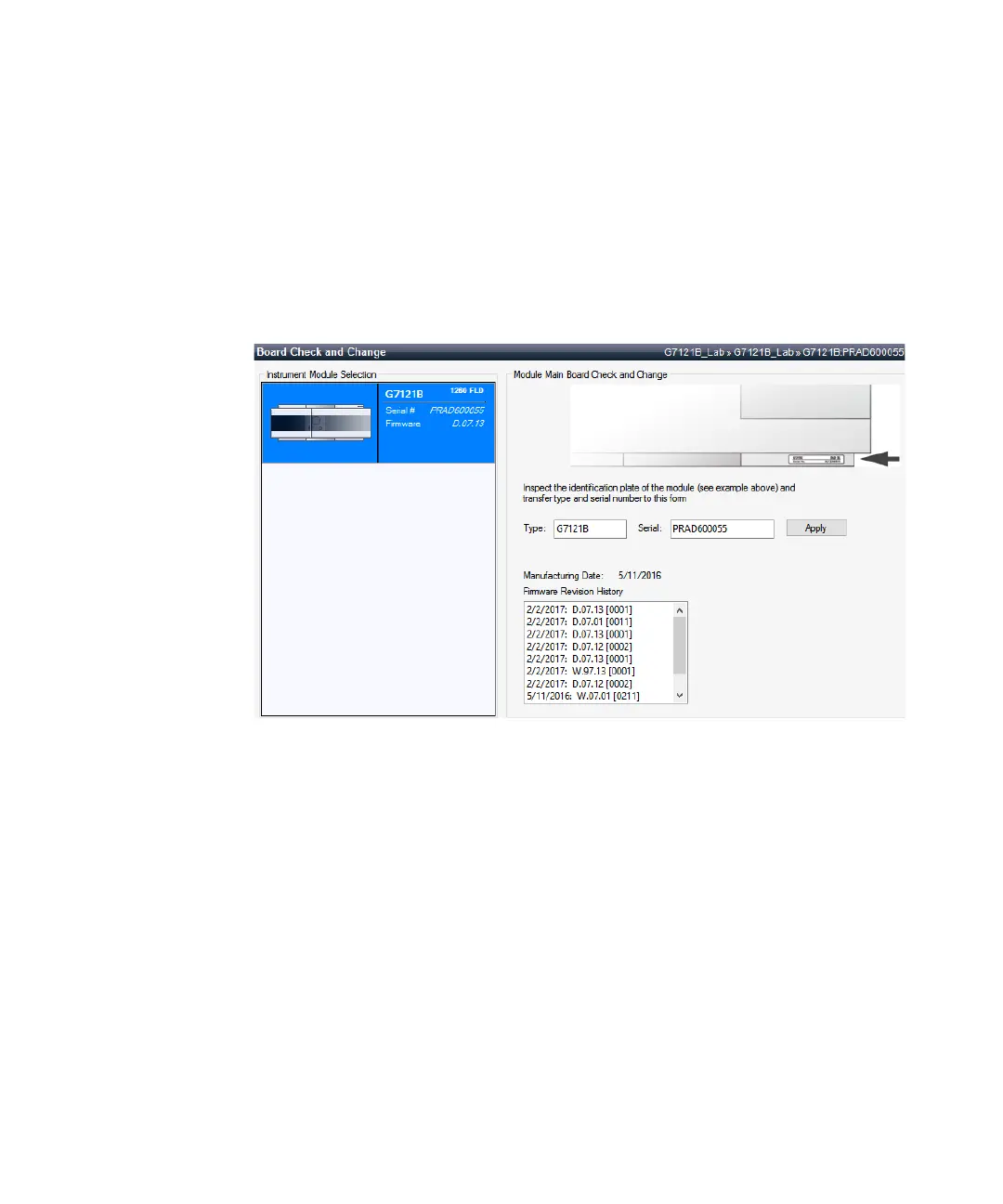200 Agilent InfinityLab LC Series 1260 Infinity II FLD User Manual
8
Test Functions and Calibration
Other Lab Advisor Functions
Board Check and Change
The Board Check and Change tool allows you to set the module type and serial
number after a main board has been changed.
After boot of the FLD, normally the Module Type is automatically entered
(based on installed optical unit). In this case just the module Serial Number
has to be entered (same on the module label).
Figure 79 Module Info – Tables
