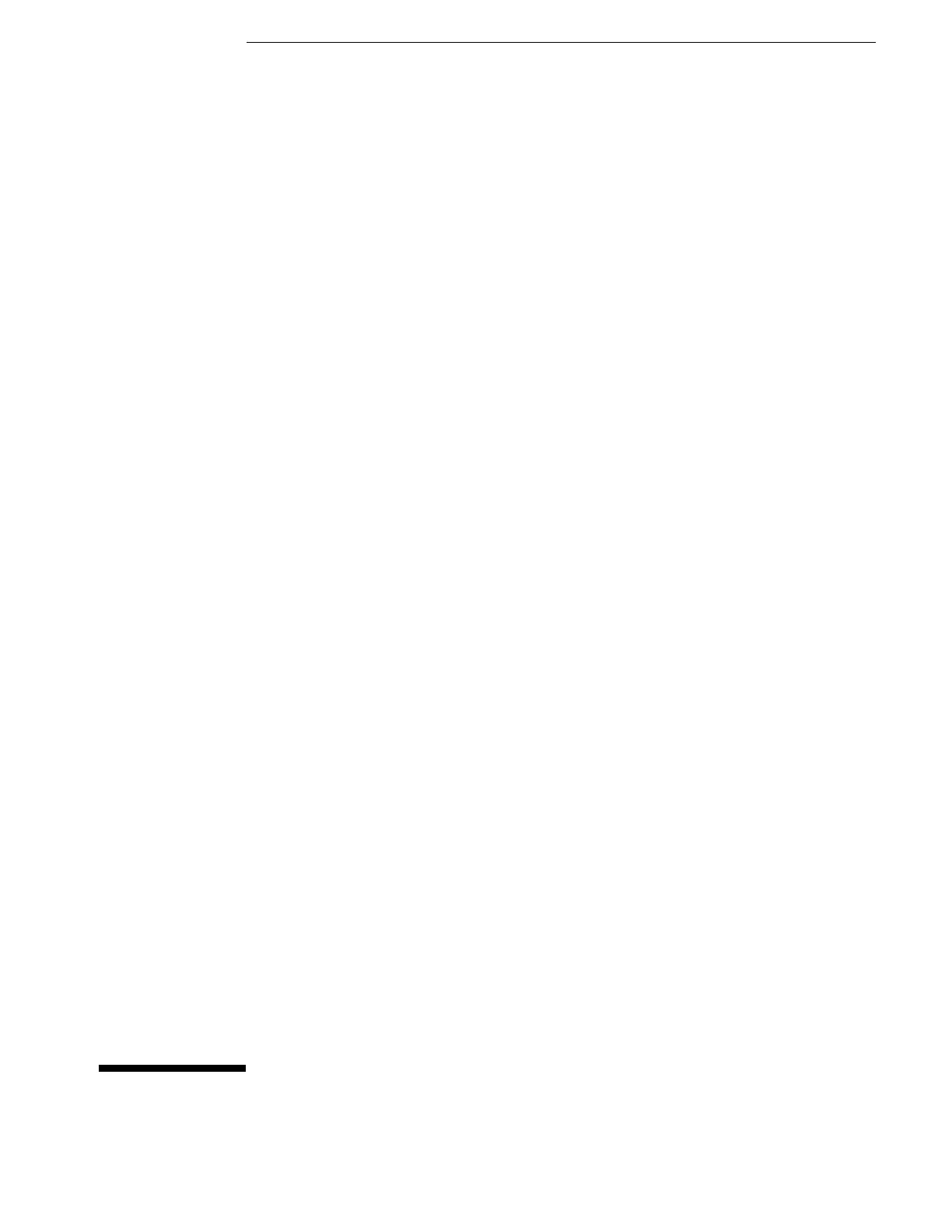6
ESD Precautions 102
Tools Required 102
To return the oscilloscope to Agilent Technologies for service 103
To remove and replace the covers 104
To disconnect and connect Mylar flex cables 106
To remove and replace the AutoProbe assembly 107
To remove and replace the probe power and control board 109
To remove and replace the backlight inverter board 111
To remove and replace the front panel assembly 112
To remove and replace the keyboard, touch screen, and flat-panel display assemblies 115
To remove and replace the acquisition board assembly 118
To set the calibration factors after replacing the acquisition board 121
To remove and replace the power regulator distribution board 123
To remove and replace the PCI bridge board 124
To remove and replace the display board 125
To remove and replace the hard disk drive 126
To remove and replace the CD-ROM drive 128
To remove and replace the motherboard 130
To remove and replace the power supply 131
To remove and replace the fans 133
Replacing Assemblies
