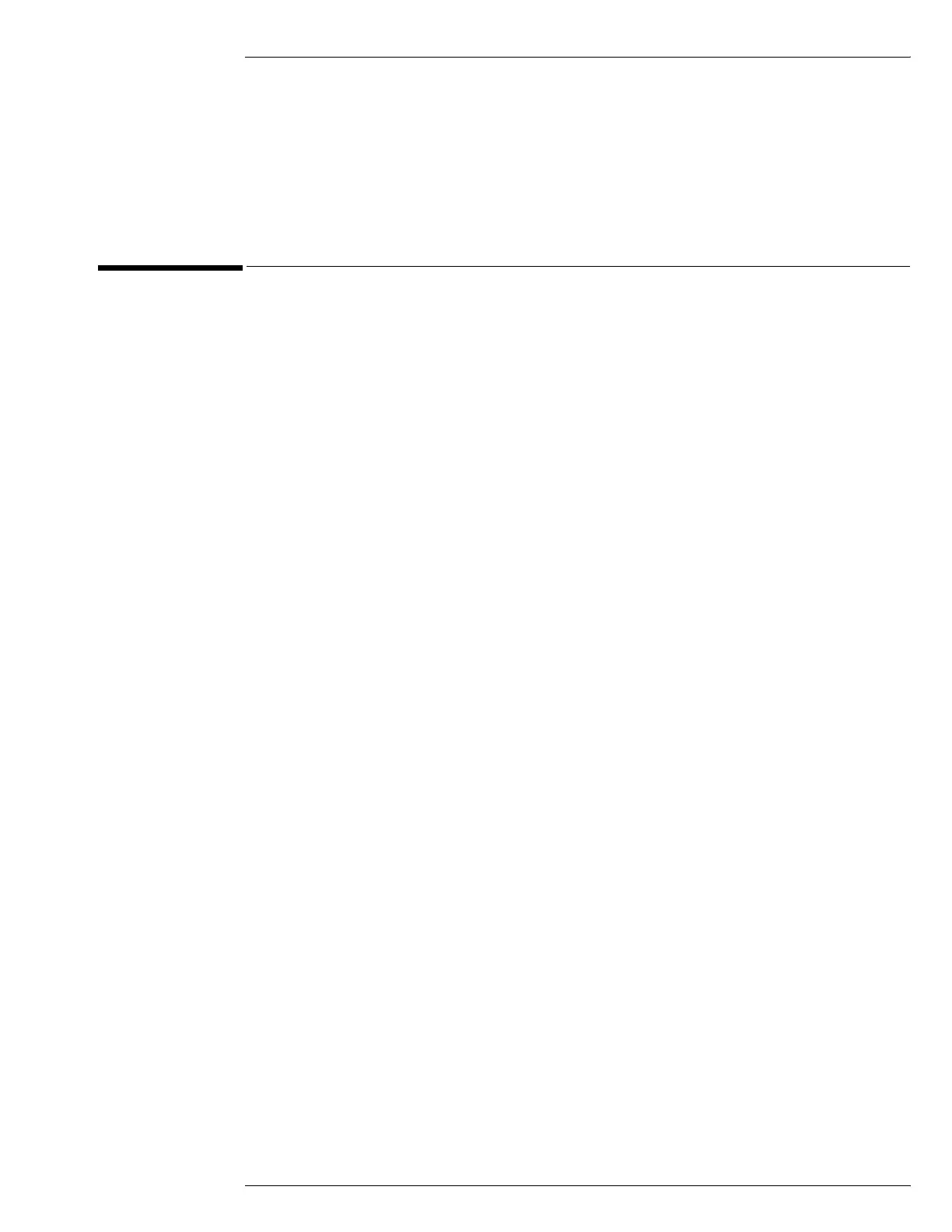149
Theory of Operation
This Service Guide supports troubleshooting the Agilent Technologies oscilloscopes to
assembly level. Theory of operation is included only as supplemental information. It is
not comprehensive enough for component-level troubleshooting.
Block-Level Theory
The front panel provides:
• Dedicated knobs and pushbuttons for major oscilloscope functions.
• An 8.4-inch (diagonal) color flat panel display for waveform, measurement, and graphical
interface display.
• A front panel USB 2.0 port.
• Precision BNC connectors for channel input signals.
• BNC connector for auxiliary output signal.
• AutoProbe interface for probe power and probe control.
• A connection for probe compensation.
The rear panel provides several connections:
• The line power input.
• An GPIB connector, for connection to an oscilloscope controller.
• An RS-232 connection.
• A parallel printer connection.
• XGA monitor connection.
• Mouse and keyboard connections.
• LAN 10/100 connection.
• Auxiliary Trigger Input BNC.
• 10 MHz Reference Output BNC.
• 10 MHz Reference Input BNC.
• TTL trigger output BNC.
• Rear panel USB 2.0 ports.
The oscilloscope consists of several assemblies. Refer to the oscilloscope block diagram on the
previous page for the following discussion.
