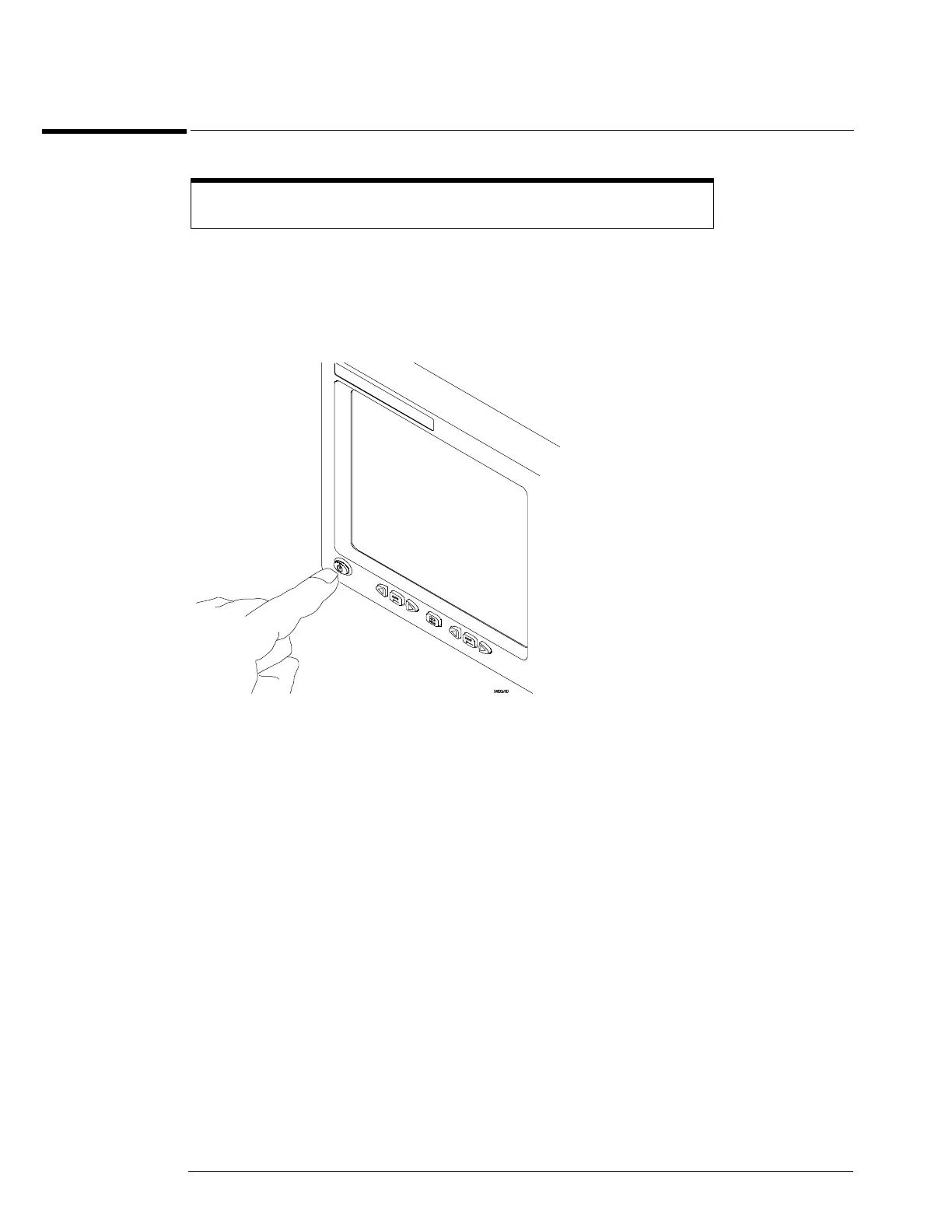Chapter 2: Setting Up the Oscilloscope
To turn on the oscilloscope
28
To turn on the oscilloscope
1 Hook up all cables and accessories before applying power. You can connect and
disconnect probes while the oscilloscope is turned on.
2 Depress the power switch in the lower left corner of the oscilloscope front panel.
Figure 2-11
Turning on the Oscilloscope
After a short initialization period, the oscilloscope display appears. The oscilloscope is ready to
use.
The first time that you turn on the oscilloscope, you will need to accept the
Microsoft end user license agreement for Windows XP if prompted to do so.
