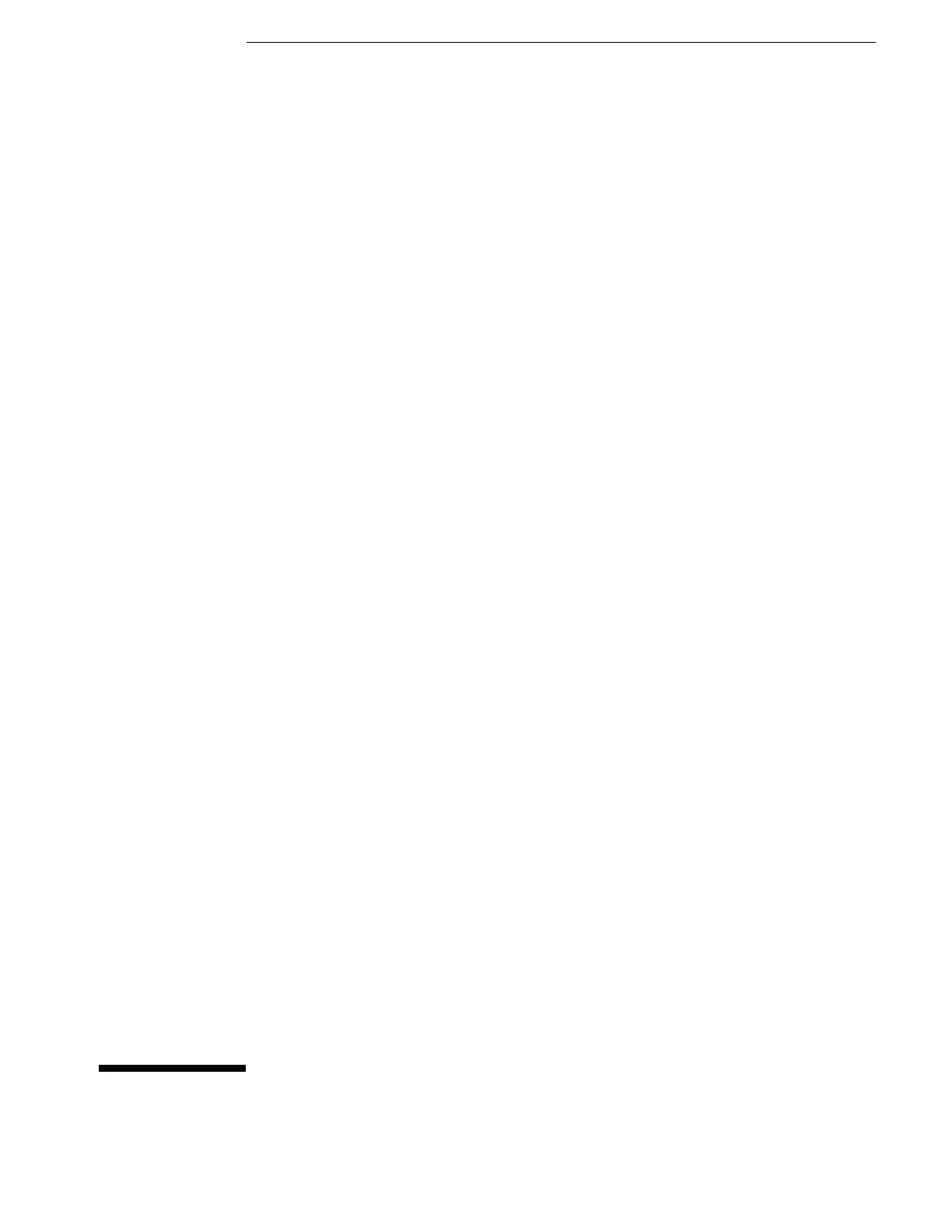5
Safety 66
Tools Required 66
ESD Precautions 66
Keystroke Conventions 66
Default Setup 67
To install the fan safety shield 67
To troubleshoot the oscilloscope 68
Primary Trouble Isolation 68
Power Supply Trouble Isolation 76
Power Board Trouble Isolation 79
Display Trouble Isolation 83
To check the backlight inverter voltages 84
To check the display board video signals 85
Front Panel Display Trouble Isolation 86
Front Panel Trouble Isolation 88
Motherboard Verification 89
To setup the BIOS 94
Acquisition Trouble Isolation 95
AutoProbe Board Trouble Isolation 96
To check the keyboard; Trouble Isolation Procedure 97
To check the LEDs 98
Software Revisions 99
To check probe power outputs 100
Troubleshooting
