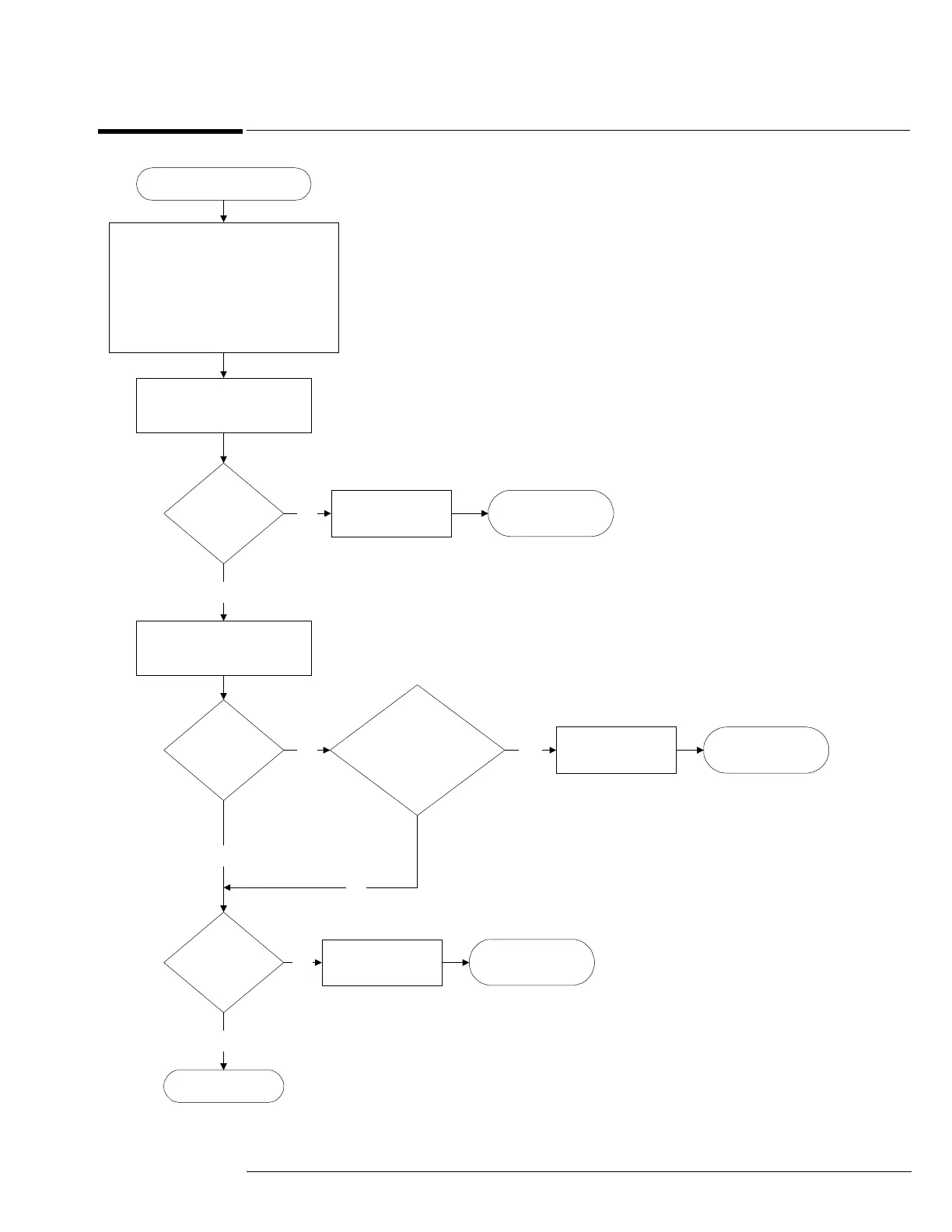Chapter 5: Troubleshooting
Power Board Trouble Isolation
79
Power Board Trouble Isolation
Power Board Verification
Ensure unit is configured as follows:
Power supply connected to power
board. Acquisition board removed.
AutoProbe board disconnected from
the power board. Attach jumpers.
Connect ac power. Turn on
oscilloscope
Verify voltages on power
board.
Are
voltages within
spec?
Replace power
board.
No
Go to 'Primary
Trouble Isolation'.
Power board OK.
Yes
Are
cables OK?
Replace bad
cables.
No
Go to 'Primary
Trouble Isolation'.
Are
voltages
TN200, TN201,
TN202, TN203, TN204, TN205
TN206
in spec?
Yes
No
Yes
Are
fans turning?
No
Yes
Replace fan.
Go to 'Primary
Trouble Isolation'.
See Figure 5-9 and Table 5-10.
See Figure 5-8.
