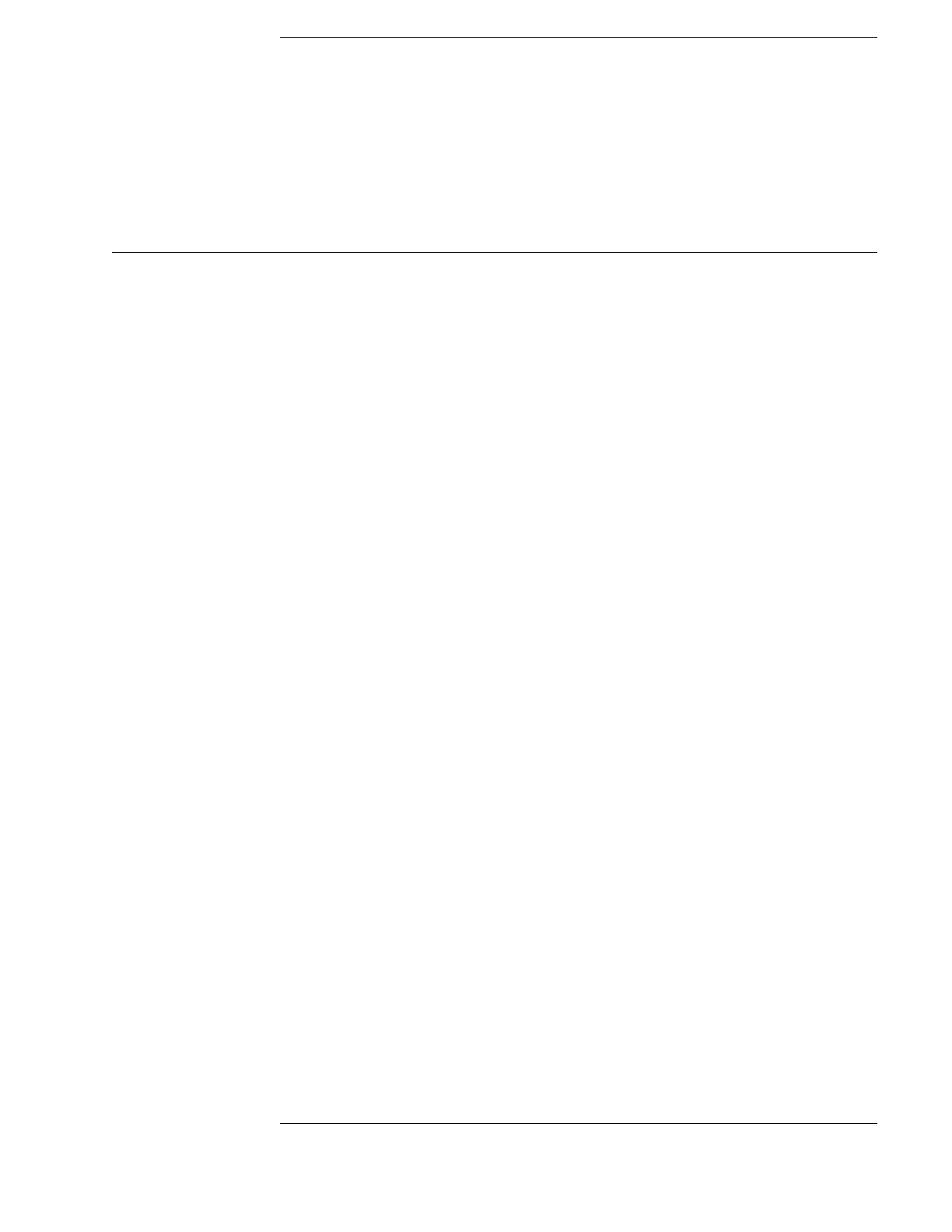157
A
AC power, 20
accessories
available, 13
supplied, 18, 19
acquisition troubleshooting, 95
adapters
connecting SMA to BNC, 24
airflow requirements, 20, 21
application software, 31
applying power, 28
Autoscale, 30
B
back panel connections, 23
backlight inverter, 84
BIOS setup, 94
blank screen, 29
BNC connectors, 26
C
cable adapters
connecting SMA to BNC, 24
cables
power, 22
printer, 23
calibration
interval, 35
output, 30
procedure, 35
cautions
cleaning, 32
disconnecting probes, 26
environmental, 14
measurement category, 14
checking the oscilloscope, 18, 30
cleaning the oscilloscope, 32
clearance requirements, 20
configuration
default, 30
connecting
GPIB, 23
LAN card, 23
power, 21
printers, 23
probes, 26
contents
of oscilloscope package, 18, 19
controlling the oscilloscope, 23
cooling requirements, 20
D
default setup, 30
direct mail ordering, 136
F
feet, front, 27
front panel connections, 26
G
GPIB
connecting, 23
I
inspecting the oscilloscope, 18
installing application software, 31
instrument controller, 23
inverter, backlight, 84
L
LAN card, 23
line voltage, 20
M
manuals, 18, 19
mouse, 23
O
operation
verifying, 30
options
available, 13
power cable, 22
oscilloscope
cleaning, 32
inspecting, 18
oscilloscope feet, 27
oscilloscope operation
verifying, 30
P
package contents, 18, 19
packing for return, 103
plugs
power, 22
pointing device
connecting, 23
verifying operation, 30
power
applying, 28
cables, 22
connecting, 21
dissipation, 20
requirements, 20
turning off, 29
printer
cables, 23
connecting, 23
probes
connecting, 26
probing a circuit, 25
R
rear panel connections, 23
replacing parts, 136
returning the instrument to Agilent, 103
RJ-45 connector, 23
S
screen saver, 29, 31
setup, default, 30
SMA to BNC adapters
connecting, 24
software, other, 31
standard accessories, 18, 19
system settings, 31
T
tilting the oscilloscope, 27
V
verifying basic operation, 30
view angle, display, 27
W
Windows system settings, 31
Index
