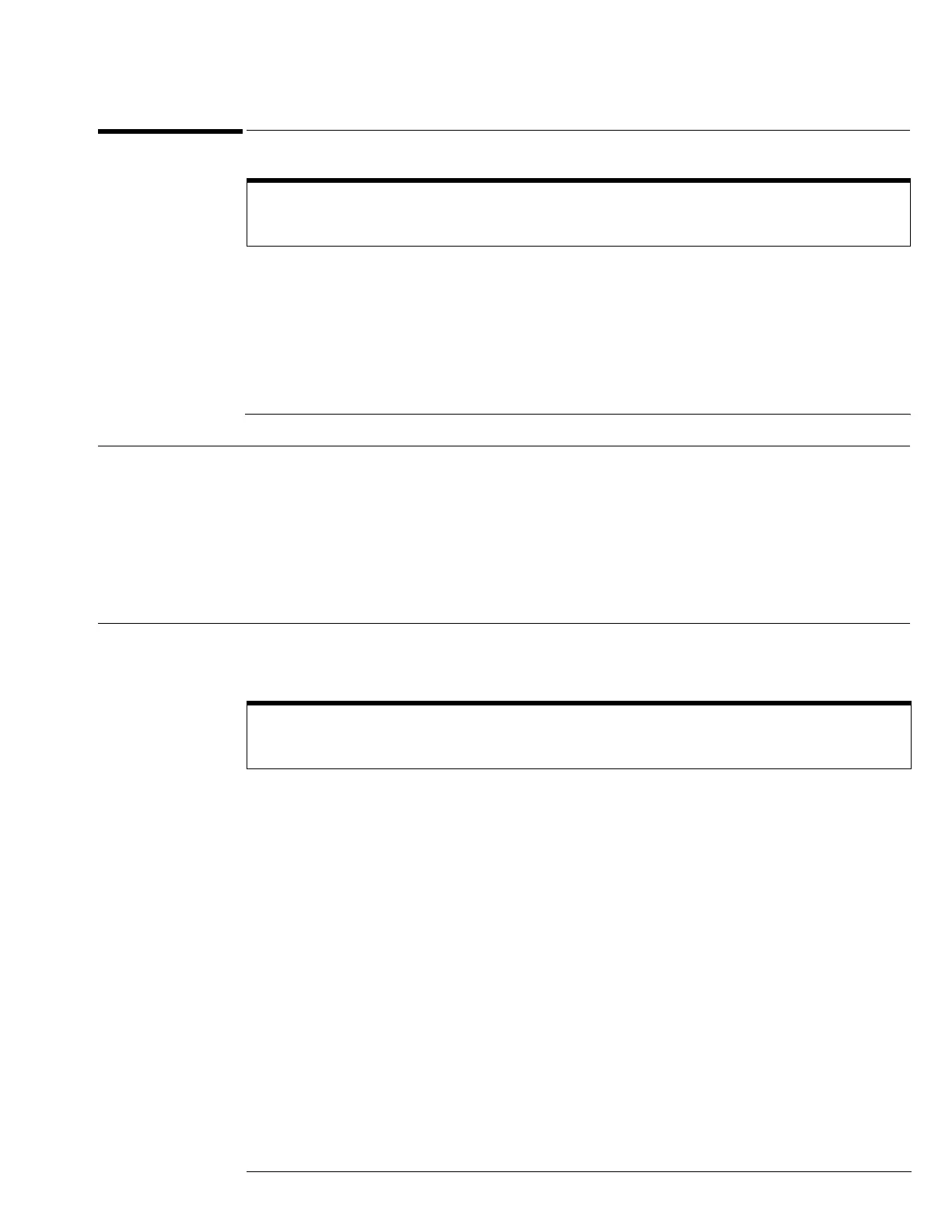Chapter 3: Calibration
To run the self calibration
35
To run the self calibration
The self calibration uses signals generated in the oscilloscope to calibrate channel sensitivity,
offsets, and trigger parameters. You should run the self calibration
• yearly, or according to your periodic needs,
• when you replace the acquisition assembly or acquisition hybrids,
• when you replace the hard drive or any other assembly,
• when the oscilloscope’s operating temperature (after the 30 minute warm-up period) is more
than ±5 ° C different from that of the last calibration.
Equipment Required
Self calibration
1
Let the Oscilloscope Warm Up Before Running the Self Calibration.
The self calibration should only be done after the oscilloscope has run for 30 minutes at ambient
temperature with the cover installed. Calibration of an oscilloscope that has not warmed up may
result in an inaccurate calibration.
2
Pull down the Utilities menu and Select Calibration.
3 Click the check box to clear the Cal Memory Protect condition.
You cannot run self calibration if this box is checked. See Figure 3-1.
Let the Oscilloscope Warm Up Before Adjusting
Warm up the oscilloscope for 30 minutes before starting calibration procedure. Failure to allow warm up
may result in inaccurate calibration.
Equipment Critical Specifications Agilent Part Number
Adapters (2 supplied with oscilloscope) 3.5 mm (f) to precision BNC No substitute Agilent 54855-67604
Cable Assembly 50
Ω characteristic impedance BNC (m)
connectors ~ 36 inches (91 cm) to 48
inches (122 cm) long
Agilent 8120-1840
Cable Assembly (supplied with oscilloscope) No substitute Agilent 54855-61620
10 MHz Signal Source (required for time scale
calibration)
Frequency accuracy better than 0.4 ppm Agilent 53131A with Opt. 010*
* The 10 MHz Signal Source requires time base calibration once every 6 months. The source should be powered on for at least 24 hours before use.
Calibration time
It will take approximately 1 hour to run the self calibration on the oscilloscope, including the time required
to change cables from channel to channel.
