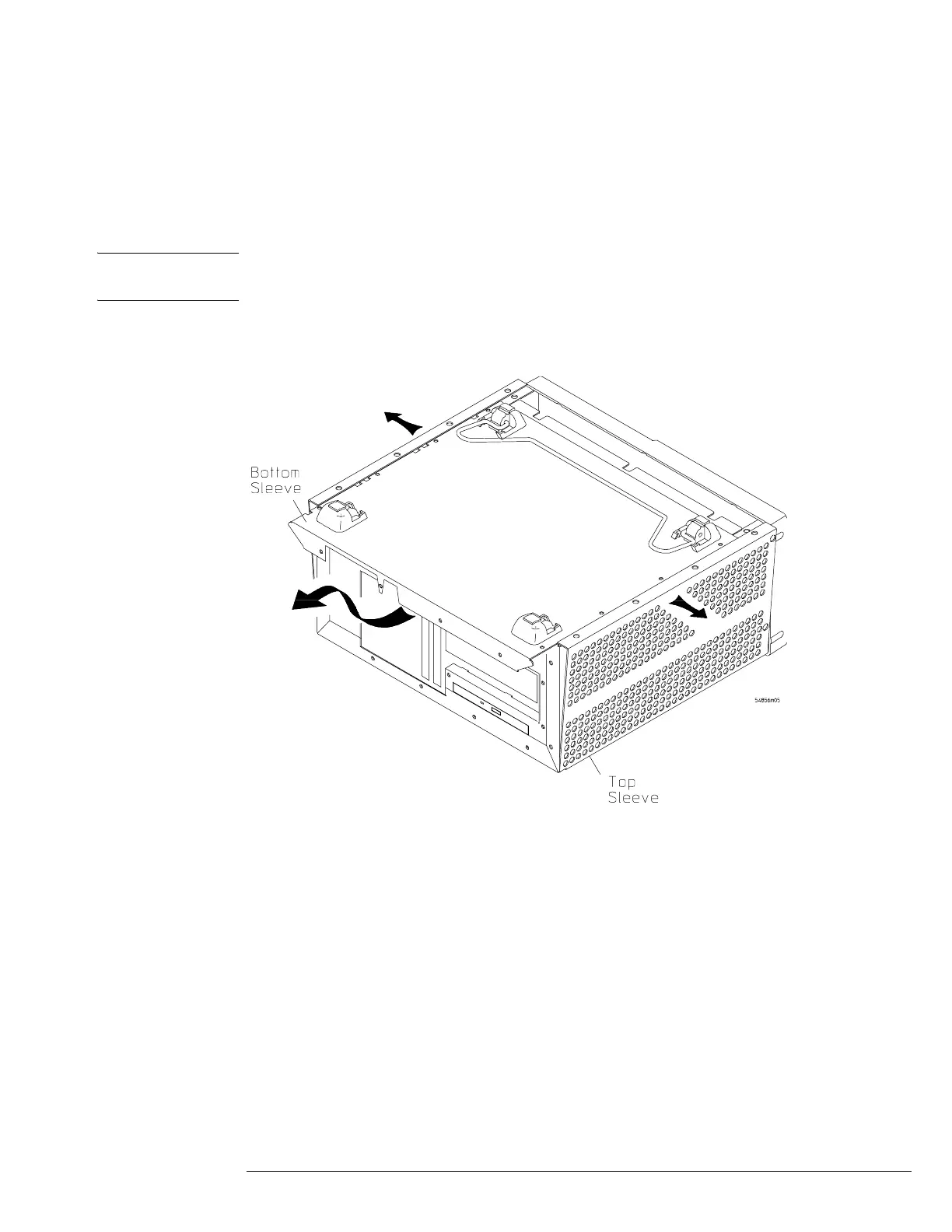Chapter 6: Replacing Assemblies
To remove and replace the covers
105
10
Carefully slide the bottom cover off the frame while spreading the top sleeve open as
shown.
11 Turn the instrument over and carefully slide the top sleeve off of the frame.
12 To replace the covers, reverse the above procedure.
Be sure to keep ribbon cables out of the way when replacing the covers, particularly the flex
cable and connector for the AutoProbe assembly at the bottom front of the oscilloscope.
CAUTION PROPERLY TIGHTEN HANDLE AND SCREWS!
Tighten the side handle screws to 2.4 Nm (21 in-lbs) and rear feet screws to 2 Nm (18 in-lbs).
Figure 6-2
Remove bottom cover
