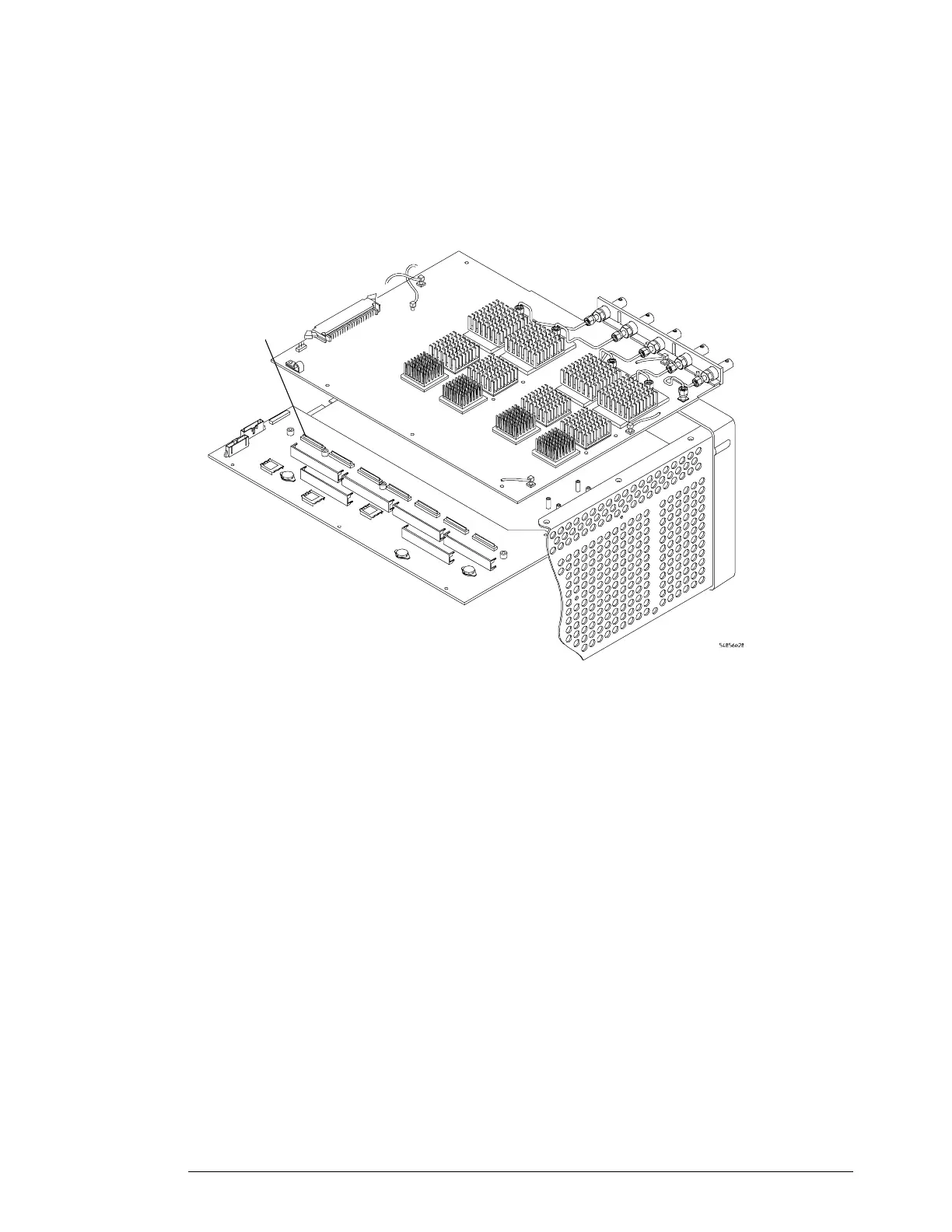Chapter 6: Replacing Assemblies
To remove and replace the acquisition board assembly
120
7
Carefully lift the back of the board to separate the acquisition board connectors from
the power distribution board.
8 Lift the board back from the front panel until the BNC connectors clear the front panel,
then lift the board away from the chassis.
Figure 6-20
Separate acquisition board from power distribution board
9 To re-install the acquisition board assembly, reverse the above procedure.
10 Now the calibration factors must be set. See “To set the calibration factors after
replacing the acquisition board” on page 121.
Connectors
