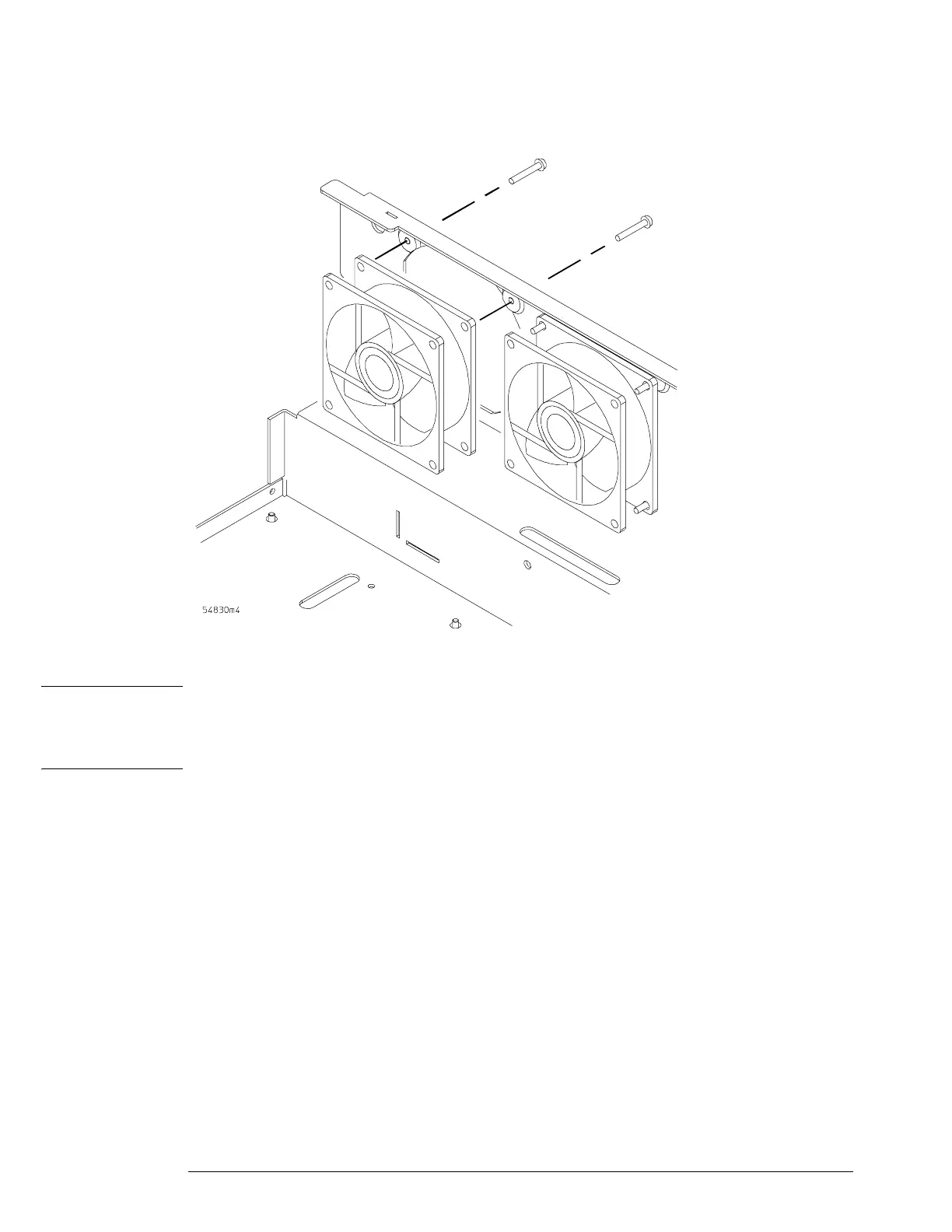Chapter 6: Replacing Assemblies
To remove and replace the fans
134
Figure 6-32
Removing Fan Fasteners
CAUTION AVOID OVERHEATING THE OSCILLOSCOPE
When replacing the fan, be sure the direction of the fan air flow is coming from the inside to the
outside of the oscilloscope. Check the flow arrows on the fan and check for proper flow once
power is applied to the oscilloscope. Improper air flow can overheat the oscilloscope.
To install the fan, reverse this procedure.
T25 Torx
