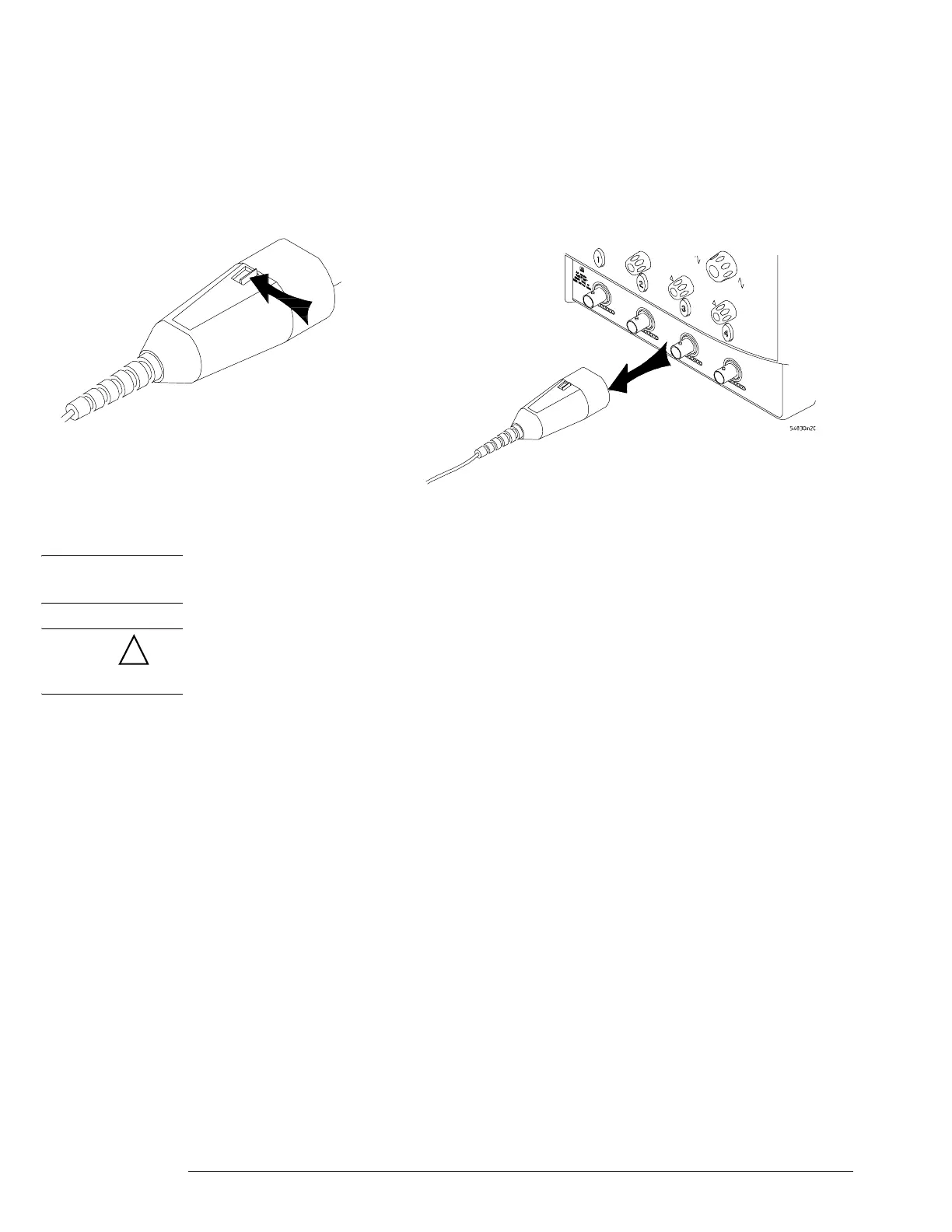Chapter 2: Setting Up the Oscilloscope
To connect optional InfiniiMax oscilloscope probes
26
3
To disconnect the probe, push the small latch on top of the probe connector to the left,
then pull the connector body away from the front panel of the oscilloscope without
twisting it.
Figure 2-9
Disconnecting the Oscilloscope Probe
CAUTION Do not attempt to twist the snap-on probes on or off the oscilloscope’s BNC connector. Twisting
the probe connector body will damage it.
CAUTION For the 8000 series oscilloscopes do not exceed the maximum input voltage rating. The maximum
input voltage for 50 Ω inputs is 5 Vrms, CAT I. Maximum voltage at 1 MΩ impedance is ±100 V
(DC + AC) [AC < 10 kHz], CAT I.
!
