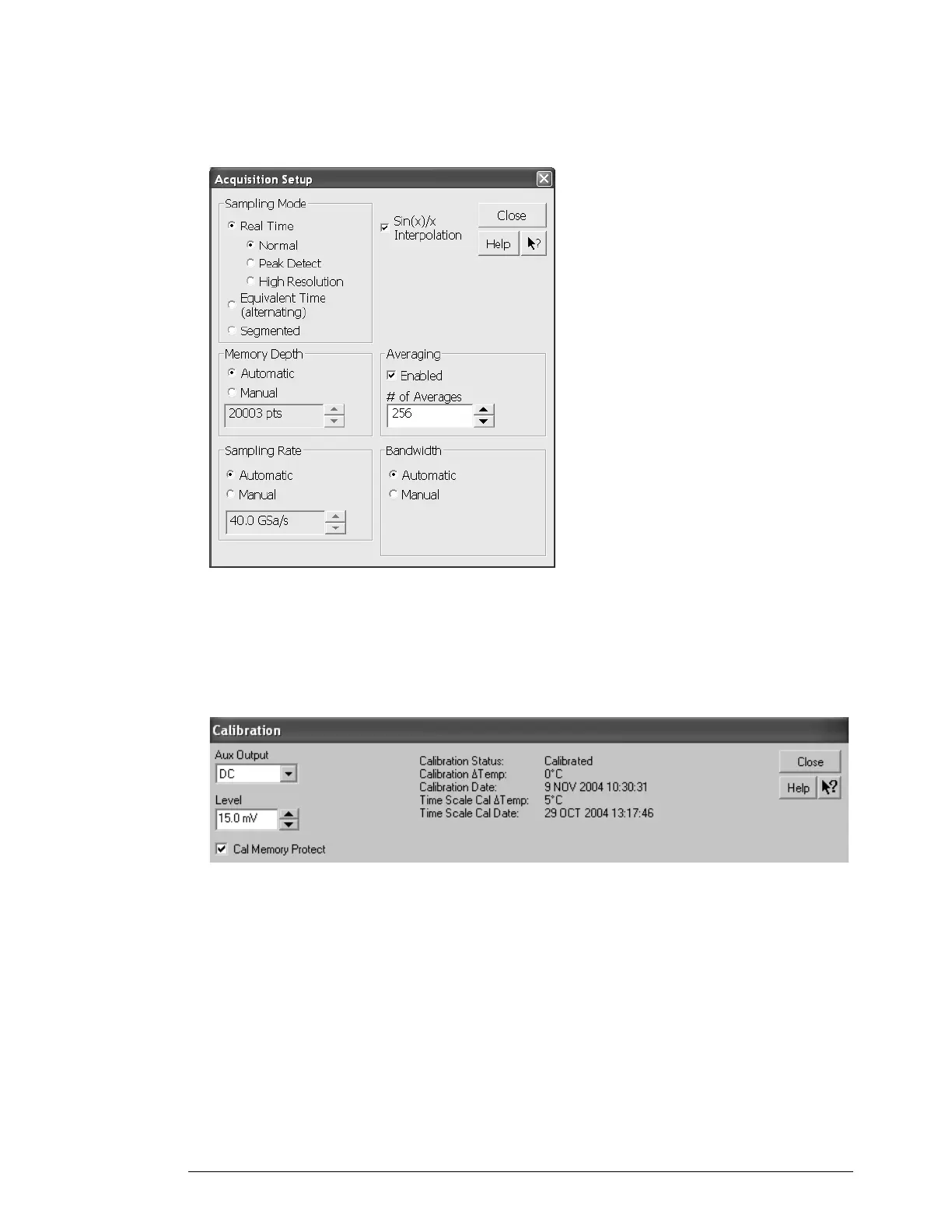Chapter 4: Testing Performance
DC Gain Accuracy Test
50
b When the Acquisition Setup window is displayed, enable averaging and set the # of
averages to 256 as shown below.
3
Set the Aux Out voltage (V
Aux Out
) to +15 mV as follows:
a Pull down the Utilities menu and select Calibration.
b Change the Aux Output function to DC (top left corner).
c Set the Level to 15 mV.
d Click on Close.
4
Set the channel 1 vertical sensitivity value to 5 mV/div. This can be done either using
the front panel control or:
a Pull down the Setup menu and select Channel 1 or click the Channel 1 setup icon.
b Change the vertical sensitivity of channel 1 to 5 mV/div.
