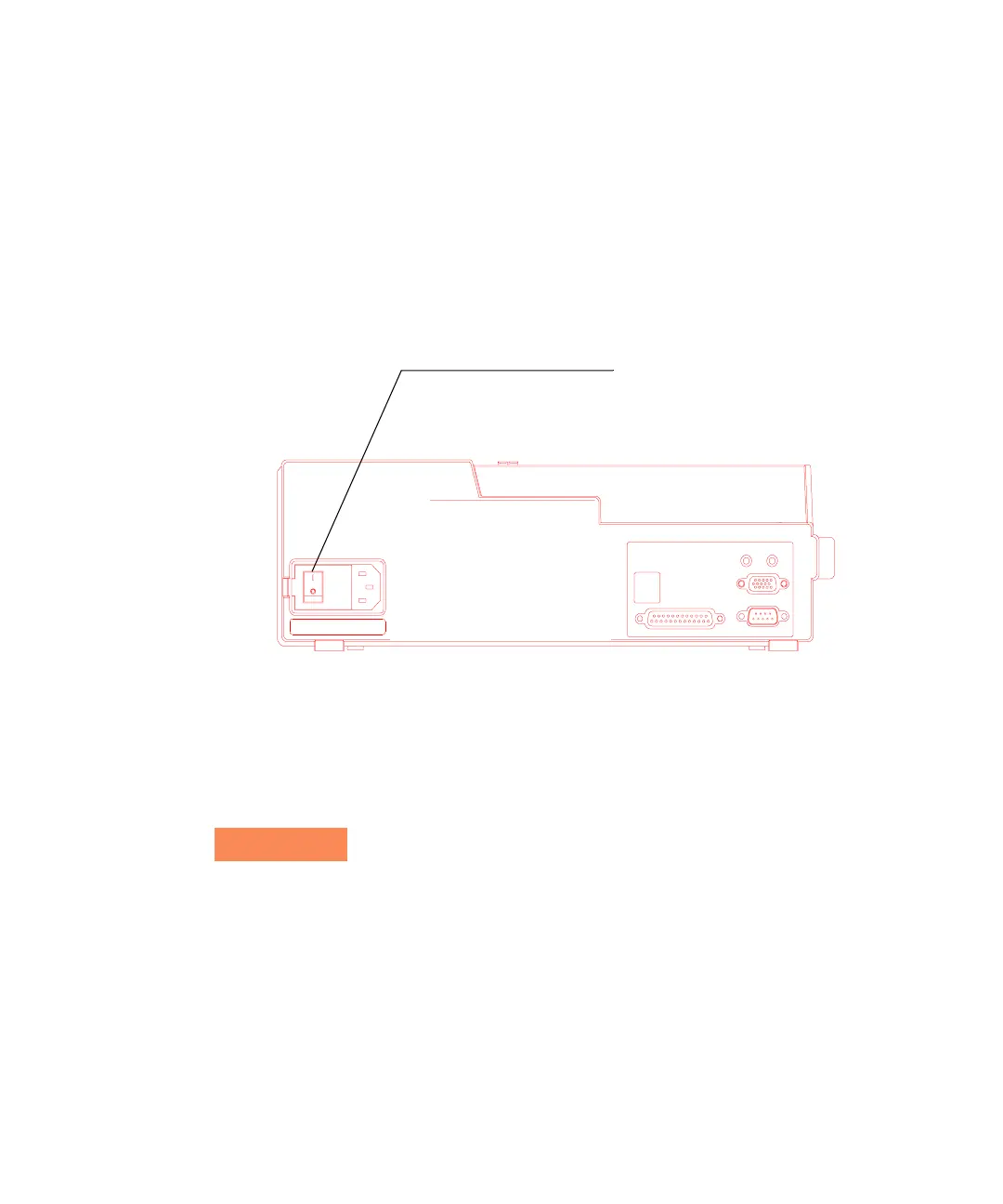20 Advisor Mainframe Features System Guide
2 Getting Started
Powering on the Advisor
Connect the AC power cable (either 115V or 230V) as shown
below. The mainframe automatically determines whether the
power connection is 115V or 230V. To start the mainframe, turn
the power on. The ON-OFF power switch is located on the left
side adjacent to the power cable connector.
If the mainframe will not power-up, check the following:
• Power cable connections are good
• AC power is available at the outlet
• Examine the fuse
ON/OFF Power Switch
(Fuse Holder)
Each mainframe is shipped with a three-conductor power cable that
grounds the Advisor when it is connected to an appropriate power outlet.
Do not operate the Advisor without ground protection.
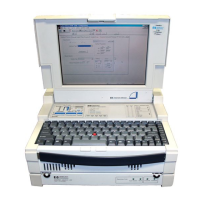