42 Advisor Mainframe Features System Guide
5 Recovering/Re-installing Software
6 From the Start menu, select Shut Down. In the Shut Down
Windows dialog, select Shut down and then click OK.
Installing/Upgrading Advisor Software
Refer to the installation instructions on the inside of the
Advisor CD envelope.
Once you have installed Advisor software, refer to the
technology specific Getting Started guides (ATM, WAN, LAN)
for information to help you start the application.
Viewing Electronic Documentation
In addition to the paper documentation shipped with your
order, all the Advisor documentation is also included in PDF
format on the:
• Software CD — so you can select the documentation (in
addition to software applications) to install on your hard
drive, and view or print later.
• Electronic Documentation CD — so you can view the
documentation from the CD on any PC.
Refer to the electronic documentation viewing instructions on
the inside of the Advisor CD envelope.
As the system is rebooting, press and hold the Del key until the BIOS setup
screen is displayed. In the "Default" box, double-click Optimal settings,
click "Yes" when prompted to confirm this selection. Press the Esc key to
display the Exit menu. Click "Save Changes and Exit" to save the
configuration and restart the Advisor.
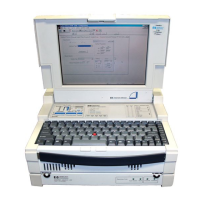
