44 Advisor Mainframe Features System Guide
6 Using Modem & Ethernet PC Cards
Introduction
The Personal Computer Memory Card International Association
(PCMCIA) has created a standard for credit card size devices
with memory, mass storage, and I/O functionality. The standard
makes compatibility possible by defining mechanical, electrical,
and software requirements.
The purpose of the PC Card slots are to increase the flexibility
in the Personal Computer section of the instrument. The
primary use of this flexibility is for enhanced I/O capability
with the Advisor software. This includes functions such as a
modem, a LAN interface, and a CD-ROM Drive.
While integrated I/O is the primary focus for the PC Card slot, it
can also serve other purposes. Other PC Card solutions include
removable mass storage, speech, paging, encryption, global
positioning, and even additional protocol testing.
Compatibility The Advisor conforms to PC Card specification 2.10. Each slot is
capable of receiving one Type I or Type II card. A single Type III
or larger card may be inserted into the bottom slot only. The
following types of cards are compatible with the Advisor:
• ATA Drive
• Audio
• Ethernet/Modem Combo
• Fax/Modem
• Network Interface
• SCSI Host Adapter
• CD ROM
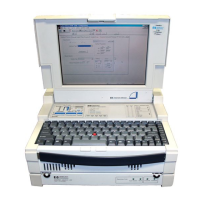
